
3D modeling and printing are becoming increasingly popular, and with that comes the need to transform files between different formats. One common task is converting OBJ files to STL format, which can be used for 3D printing. OBJ files are the end product of 3D modeling, usually generated by CAD software. STL files contain information about 3D vector graphics. In this article, we will learn how to convert OBJ to STL in Java.
This article covers the following topics:
- Java OBJ to STL Converter – Free Download
- Convert OBJ File to STL
- Convert OBJ to STL With Options in Java
- OBJ to STL Converter Online
- Free Learning Resources
Java OBJ to STL Converter – Free Download
We will use Aspose.3D for Java API to convert an OBJ file to STL format. It allows you to create, edit, manipulate, and save 3D formats. It empowers Java applications to work with 3D documents without installing any software package on the computer.
Please download the JAR of the API or add the following pom.xml configuration in a Maven-based Java application.
<repository>
<id>AsposeJavaAPI</id>
<name>Aspose Java API</name>
<url>https://repository.aspose.com/repo/</url>
</repository>
<dependency>
<groupId>com.aspose</groupId>
<artifactId>aspose-3d</artifactId>
<version>23.7.0</version>
</dependency>
Convert OBJ to STL in Java
We can convert an OBJ file to an STL format by following the steps below:
- Load an input OBJ file using the Scene.fromFile() method.
- After that, create an instance of the StlSaveOptions class.
- Finally, call the save() method to save it as an STL. It takes the output STL file path and StlSaveOptions as arguments.
The following code sample shows how to convert OBJ to STL in Java.
Convert OBJ to STL With Options in Java
We can specify the STL save options while converting an OBJ file to an STL format by following the steps below:
- Load an input OBJ file using the Scene.fromFile() method.
- Create an instance of the StlSaveOptions class.
- After that, specify STL save options such as setFlipCoordinateSystem, getLookupPaths, etc.
- Finally, call the save() method to save it as an STL.
The following code sample shows how to convert OBJ to STL with STL save options in Java.
Get Free Temporary License
You can get a free temporary license to try Aspose.3D for Java without evaluation limitations.
OBJ to STL Converter Online
You may also convert OBJ files to STL format using this free online OBJ to STL converter tool, developed using the above API.
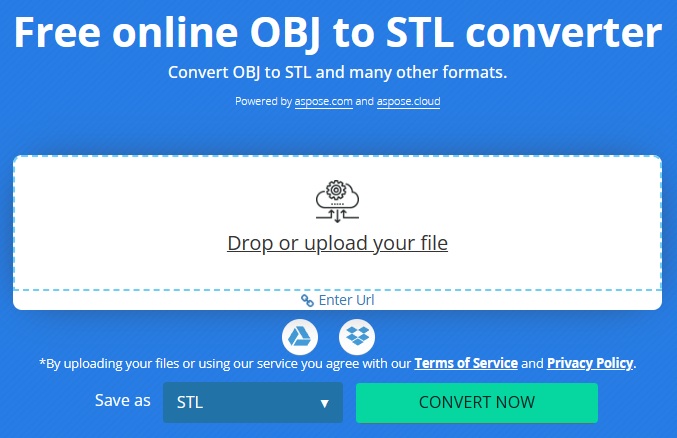
Convert OBJ to STL – Free Learning Resources
Besides converting OBJ to STL programmatically, explore other library features using the following resources:
Conclusion
In conclusion, converting OBJ to STL in Java opens up a world of possibilities for 3D model manipulation and optimization. For both beginners and experienced programmers, Aspose.3D for Java simplifies the conversion process. Besides converting OBJ to STL in Java, you can also try a free online converter tool. In case of any ambiguity, please contact us on our free support forum.