
STL files are widely used for 3D printing while OBJ files offer more flexibility and support for textures and materials. In this blog post, we’ll explore how to convert STL files to OBJ format in Python.
- Python STL to OBJ Converter – Free Download
- How to Convert STL to OBJ in Python
- Convert STL to OBJ in Python
- Convert STL to OBJ with Advanced Options in Python
Python STL to OBJ Converter – Free Download
Aspose.3D for Python via .NET supports different file formats to create or manipulate 3D scenes. You may configure the library or install it from PyPI using the following pip command:
pip install aspose-3d
How to Convert STL to OBJ Format
You can export an STL file to OBJ format by following the steps below:
- Load the input STL file.
- Create an object of ObjSaveOptions class.
- Convert the STL to OBJ file format.
Please refer to the following section for a sample code and further details for your understanding.
Convert STL to OBJ using Python
You need to follow the steps below to convert an STL file to an OBJ file in Python:
- First of all, load the input STL file using the Scene.from_file() method.
- Then create an instance of the ObjSaveOptions class.
- Invoke the save() method to export the generated OBJ file.
The following code snippet demonstrates on how to convert STL to OBJ in Python:
import aspose.threed as threed
from aspose.threed import Scene
# Load input OBJ file with Scene class
scene = Scene.from_file("output.stl");
options = threed.formats.ObjSaveOptions()
# Convert STL to OBJ file
scene.save("STLtoOBJ.obj", options)
Convert STL to OBJ with Advanced Options in Python
You may use different properties of ObjSaveOptions class to configure the STL file conversion process. For instance, you can choose to enable or disable materials, export textures, flip coordinates, or specify other settings using the ObjSaveOptions class. The code snippet below shows how to convert STL to OBJ
import aspose.threed as threed
from aspose.threed import Scene
# Load input OBJ file with Scene class
scene = Scene.from_file("output.stl");
options = threed.formats.ObjSaveOptions()
options.enable_materials = True
options.export_textures = True
# Convert STL to OBJ file
scene.save("STLtoOBJ.obj", options)
Get Free Temporary License
You can evaluate the API to its full capacity by requesting a free temporary license.
Try Online
You may refer to the following online tool which is powered by this API and can be tested for its capacity and rendering.
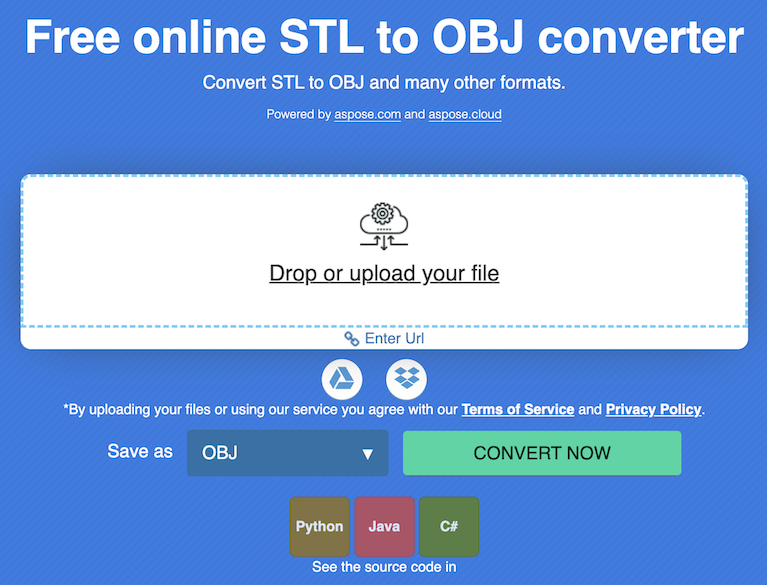
Conclusion
This article covers how to convert STL to OBJ in Python while also discussing the advanced approach to control the conversion. Whereas you may take a look at the documentation section to further explore different features of the API. In case you have any concerns, please feel free to reach out to us at free support forum.