
The STL format is commonly used for 3D printing, while the OBJ format is more versatile and compatible with a wider range of software applications. So, if you want to use your 3D models in different programs or applications, converting them from STL to OBJ is a great option.
Convert STL to OBJ Online
This free online STL to OBJ converter tool converts your .stl files to .obj format without needing any installation or registration.
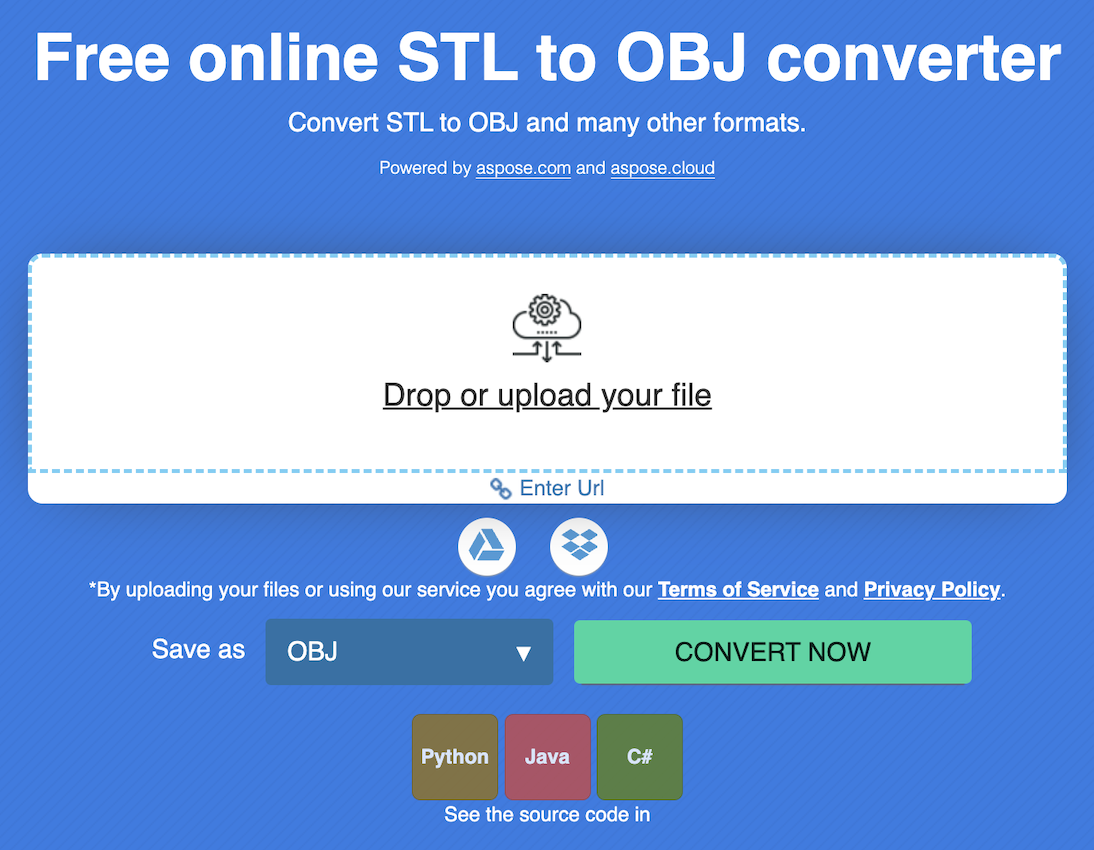
This online tool can help you make the conversion in just a few clicks. It is free and requires no installation or registration. You can access it from any device with an internet connection, making it incredibly convenient for both personal and professional use.
Do not worry about the privacy and security of your files. Your files will be deleted from our servers after 24 hours.
How to Convert STL to OBJ Online
Drag and Drop a file or browse it using the file picker.
Ensure that the OBJ value is selected from the dropdown list as the output format.
Send the link to the output file to your email or directly download the output OBJ file.
Developer’s Guide for STL to OBJ Converter
You can explore our native APIs to learn how to implement the same feature into your applications. The following APIs support converting STL to OBJ file format which you can choose as per your preferences.
Free STL to OBJ File Converter – Learning Resources
There are different learning resources to explore the features supported by Aspose.3D product families. You may refer to the resources like Documentation, API References, Showcase Examples, etc. to learn and test different features supported by the APIs.
- Aspose.3D Online Documentation
- Aspose.3D GitHub Code Examples
- Online Free Applications
- 3D Files How-to Guides and Blogs
Aspose.3D Library for STL to OBJ Conversion – Get a Free License
You may request a free temporary license to evaluate the library to its full capacity. It lets you test all the features without any watermark or limitations.
Conclusion
In this blog post, you have understood how to convert STL to OBJ files online for free. Moreover, you can optimize the OBJ file conversion process by referring to different features supported by the API. In case of any queries, you may reach out to us at the free support forum.