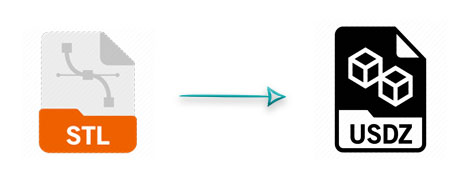
An STL file describes the surface geometry of 3D objects and they are commonly used 3D printing, rapid prototyping, etc. While the USDZ files are getting popular to be used in augmented reality scenarios. They are the uncompressed ZIP archives that contain Universal Scene Description information. In certain cases, you may need to convert an STL file to USDZ format. According to such scenarios, this article explains how to convert an STL file to USDZ format programmatically in Java.
USDZ to STL Converter – Java API Installation
Aspose.3D for Java API supports working with three-dimensional graphics files. You can install the API by downloading its JAR files from the Downloads page or copy-paste the following specifications in the pom.xml file to access the API from the Aspose Repository.
Repository:
<repositories>
<repository>
<id>AsposeJavaAPI</id>
<name>Aspose Java API</name>
<url>http://repository.aspose.com/repo/</url>
</repository>
</repositories>
Dependency:
<dependencies>
<dependency>
<groupId>com.aspose</groupId>
<artifactId>aspose-3d</artifactId>
<version>22.4</version>
</dependency>
</dependencies>
Convert STL to USDZ File Programmatically in Java
You can convert an STL file to USDZ with the steps listed below:
- Load the input STL file using the Scene class object.
- Create an instance of UsdSaveOptions class.
- Convert STL file to USDZ format.
The code snippet below demonstrates how to convert an STL file to a USDZ file in Java:
Explore API Features
The API supports many other features to work with 3D files. You may visit the documentation space where different articles explain the methods and properties included in the API.
Get a Free Evaluation License
You can get a free temporary license to test the API without any limitations.
Conclusion
In this article, you have learned how to convert an STL file to a USDZ file in Java. You can easily embed this feature into your applications with a few API calls. However, in case you have any ambiguities then please write to us at the forum.