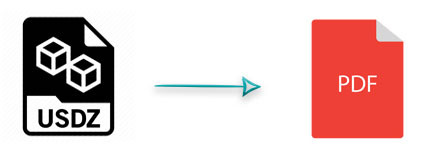
USDZ files include the data related to shading, skeletal deformation, and other aspects of 3D scenes. In certain scenarios, you might want to convert a USDZ file to PDF format as the PDF files are widely supported over a number of platforms. For such requirements, this article explains how to convert USDZ to PDF files in Java.
USDZ to PDF File Converter – Java API Installation
Aspose.3D for Java API can be used to create, edit, or manipulate 3D files and scenes. You can configure the API by downloading its JAR file from the Downloads page or paste the following configurations in the pom.xml file of your project in order to access the API from the Aspose Repository:
Repository:
<repositories>
<repository>
<id>AsposeJavaAPI</id>
<name>Aspose Java API</name>
<url>http://repository.aspose.com/repo/</url>
</repository>
</repositories>
Dependency:
<dependencies>
<dependency>
<groupId>com.aspose</groupId>
<artifactId>aspose-3d</artifactId>
<version>22.4</version>
</dependency>
</dependencies>
Convert USDZ to PDF File in Java
You can convert a USDZ file to a PDF file with the following steps:
- Load the input USDZ file using the Scene class object.
- Create an instance of the PdfSaveOptions class.
- Convert the USDZ to a PDF file.
The following code snippet explains how to convert USDZ to PDF file programmatically in Java:
Get Free Temporary License
You may evaluate the API without any watermark or evaluation limitations by requesting a free temporary license.
Online Demo
Please try the USDZ to PDF Converter web app developed using the above API.
Conclusion
In this article, you have explored how to convert USDZ to PDF files programmatically in Java. The conversion is performed efficiently with high fidelity results. Moreover, you can check out several other features offered by the API by visiting the documentation section. Please feel free to discuss any of your requirements or inquiries by writing to us at the forum.