
GLB and FBX are two of the most common and compatible 3D model formats. In this article, we’ll show you how to convert GLB to FBX online in just minutes using the free GLB converter tool. We’ll walk you through the entire process from start to finish. This includes an online GLB converter to develop your own applications for converting and saving your GLB file as FBX. Let’s get started!
Convert GLB to FBX Online
Convert 3D models in the GLB format to the FBX format using our free GLB to FBX converter online. No additional software or plugins are required, as it is a web-based tool that can be accessed through a web browser.
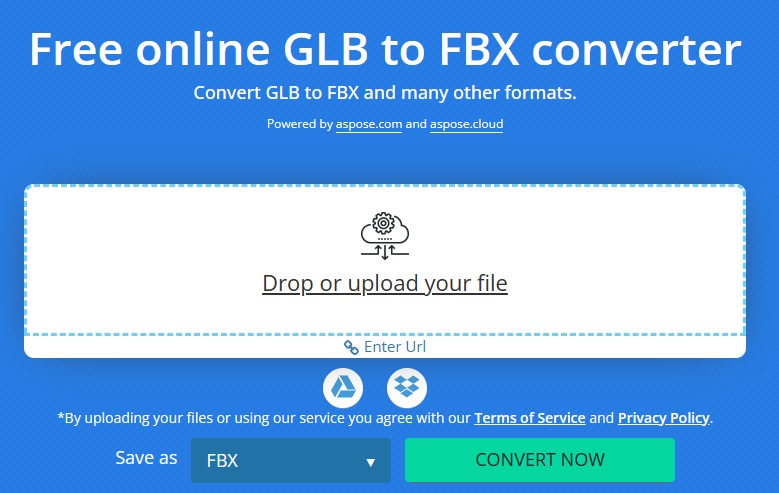
How to Convert GLB to FBX Online
- Drop or upload your GLB file. You may also upload it from Dropbox or Google Drive.
- Select FBX from the Save as drop-down if it is not already selected.
- Press the Convert Now button to start the conversion process.
- After that, you will be redirected to the download page.
- Download the converted FBX file by clicking on the DOWNLOAD NOW button.
Please note that our servers will delete your files after 24 hours, and the download links will stop working after that.
Why Convert GLB File to FBX?
Converting your GLB file to FBX format can open up new possibilities for your 3D models. Please find below a few of the key benefits of converting a GLB file to FBX.
- A variety of 3D software, including Autodesk 3D Max, Maya, and Unity, supports FBX.
- The FBX format supports a wide range of data, including animations, materials, and cameras, which can be exported and imported easily.
- FBX files are smaller than GLB, making them more suitable for online sharing and collaboration.
- FBX allows for better control over data and assets, making it easier to change or update the 3D model.
- As compared to GLB, FBX supports more advanced features such as vertex color, morph targets, and multiple UV sets. These features are not supported by GLB.
GLB to FBX Converter – Developer’s Guide
As a developer, you can easily develop your own GLB to FBX converter application using the Aspose.3D library. It allows developers to create, edit, and convert 3D files, including GLB and FBX formats. In the following sections, we will learn how to use Aspose.3D to build your own GLB converter to convert a GLB file to FBX format.
- Convert GLB to FBX in C#
- Convert GLB File to FBX in Java
- Python GLB to FBX Converter
- Get a Free License
Convert GLB to FBX in C#
We can convert a GLB file to FBX format using Aspose.3D for .NET by following the steps given below:
- Install Aspose.3D for .NET in your application.
- Use the following code sample to convert a GLB file to FBX.
Convert GLB File to FBX in Java
Similarly, we can convert a GLB file into an FBX format using Aspose.3D for Java by following the steps below:
- Install Aspose.3D for Java in your application.
- Use the following code sample to convert a GLB file to FBX.
Python GLB to FBX Converter
We can also develop a GLB to FBX converter in Python using Aspose.3D for Python via .NET.
- Install Aspose.3D for Python in your application.
- Use the following code sample to convert a GLB file to FBX format.
GLB to FBX Converter - Get a Free License
You can get a free temporary license to try Aspose.3D without evaluation limitations and develop your own GLB to FBX converter.
How to Convert GLB to FBX - Learning Resources
You can learn more about converting a GLB file to FBX format and explore other features of Aspose.3D library using the resources given below:
Conclusion
Converting a GLB file to FBX is a great way to make sure your data stays consistent and organized. With the right tools and our step-by-step guide, you can easily convert GLB files into the widely supported FBX format in just minutes. Whether you’re transferring data between applications or need to open 3D models on different devices, this process should be quick and painless if done correctly. In case of any ambiguity, please feel free to contact us on our free support forum.