
Barcodes are essential to the modern supply chain. From inventory tracking to product pricing, barcodes enable companies to quickly and accurately store and retrieve data. But how do you create professional-looking barcodes? The answer is to use a barcode 128 generator. It helps you generate Code 128 and GS1 128 barcode labels quickly and easily. This is so you can get your products into customers’ hands without hiccups. In this blog post, we’ll discuss how to create professional barcode labels for your business.
Free Online Barcode 128 Generator
You can generate a code 128 or GS1 128 barcode online for free by accessing the Barcode 128 Generator App in your browser.
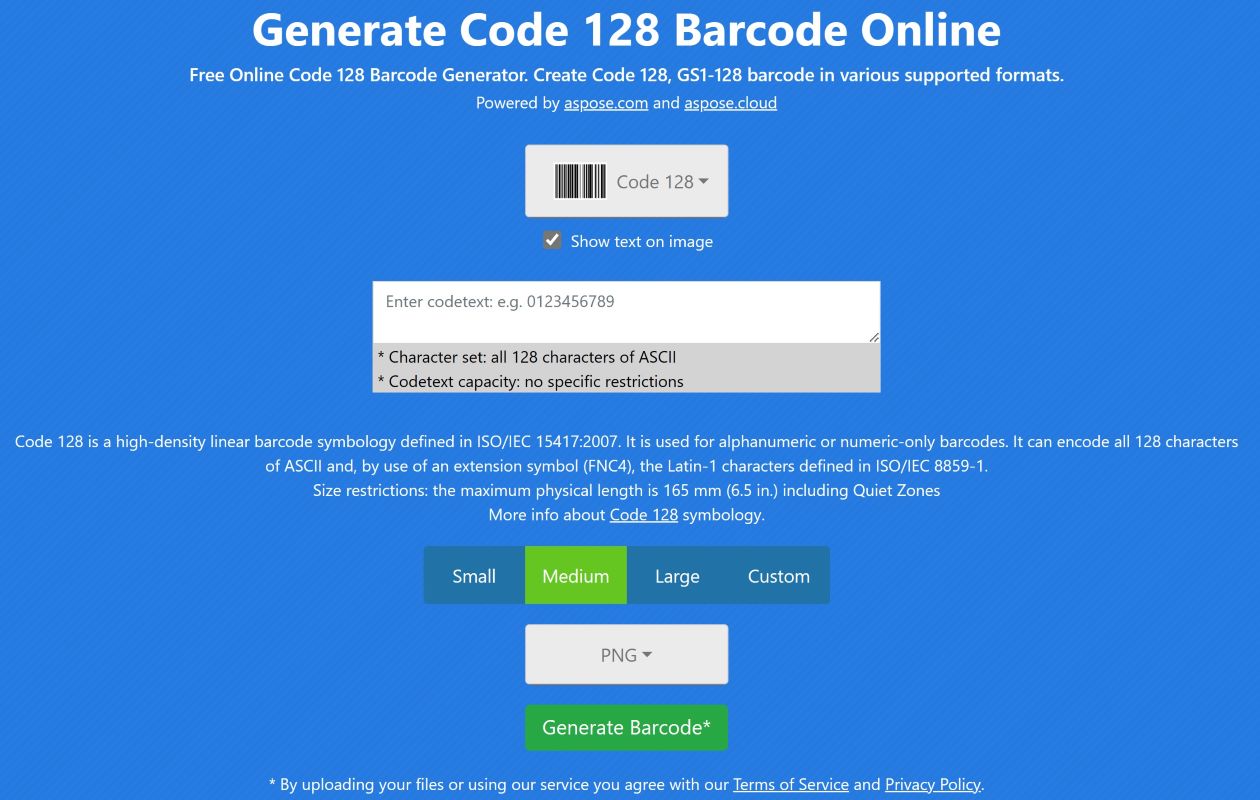
You just need to enter the text to encode in the barcode and select the Code 128 standard. The barcode will be generated automatically. The generated barcode can be saved as an image file in various formats like JPG, PNG, BMP, TIFF, GIF, SVG, etc.
How to Generate 128 Barcodes Online?
- Select the Code 128 barcode type if it hasn’t already been selected.
- Enter your text.
- Select the barcode size.
- Select an image format such as PNG.
- Click the Generate Barcode button.
- Finally, you will be redirected to the download page showing the resulting image.
How to Build Your Own Barcode 128 Generator?
This free Barcode 128 Generator tool was built using the Aspose.BarCode library. It is a powerful barcode library that enables developers to generate Code 128, Code 39, QR Code, Data Matrix, and many more supported barcodes. It also reads barcodes in a variety of formats.
If you are a developer and want to create barcode generator applications, you can do it using our native API variants available for .NET, Java, Node.Js, and Python.
Barcode 128 Generator in C#
We can develop a custom barcode 128 generator application in C# using Aspose.BarCode for .NET by following the steps below:
- Install Aspose.BarCode for .NET in your application.
- Use the following code to generate a 128 barcode in C#.
Please read a detailed tutorial for developing GS1-128 Barcode Generator in C#.
Generate 128 Barcodes in Java
Similarly, we can generate 128 barcodes in Java using Aspose.BarCode for Java by following the steps below:
- Install Aspose.BarCode for Java in your application.
- Use the following code to generate a 128 barcode in Java.
Please read a detailed tutorial for developing GS1-128 Barcode Generator in Java.
Generate 128 Barcode in Python
We can also develop a 128 barcode generator application in Python using Aspose.BarCode for Python. For this purpose, please follow the steps below.
- Install Aspose.BarCode for Python in your application.
- Use the following code to generate a 128 barcode in Python.
Aspose.BarCode Library – Get a Free License
Aspose offers a free evaluation version to test the library’s features and capabilities. You may get a free temporary license to test the library without evaluation limitations.
Aspose Barcode Library – Learning Resources
You can learn more about generating barcodes and explore other features of the library using the resources below:
- Aspose.BarCode online documentation.
- Aspose.BarCode Github code examples.
- Free online applications.
- How-to guides and articles.
Conclusion
Barcode 128 generator is an essential tool for businesses and organizations looking to create professional barcode labels quickly and easily. In this article, we have learned how to generate a Code 128 barcode or GS1 128 barcode using a free online barcode generator app. We have also discussed how to develop your own barcode generator application programmatically. With this useful tool, users can generate accurate barcodes in no time at all. So if you’re looking for the best 128 barcodes, try our Barcode 128 Generator! In case of any ambiguity, please contact us on our free support forum.