
This article covers how to generate an EAN barcode for any product or article. It explains the EAN barcode generation with a few clicks with the online utility without any email address or sign-in. Moreover, it also contains a Developer’s Guide to generate different types of EAN barcodes like EAN 13, EAN 8, etc. as per your requirements.
The followings headings further elaborate on EAN barcode generation:
- EAN Barcode Generator Online
- How to Generate EAN 13 Barcode Online
- Create EAN Barcode in C#
- Make EAN Barcode in Java
- Generate EAN Barcode in Python
- Get a Free License for EAN Barcode Generator
- EAN Barcode Generation - Learning Resources
EAN Barcode Generator Online
You can create EAN13, EAN8, and other kinds of EAN barcodes online with a few simple clicks. Any user can create EAN online without getting into the details of barcode formats. Moreover, do not worry about the privacy or security of your data as we delete the files from our servers after 24 hours.
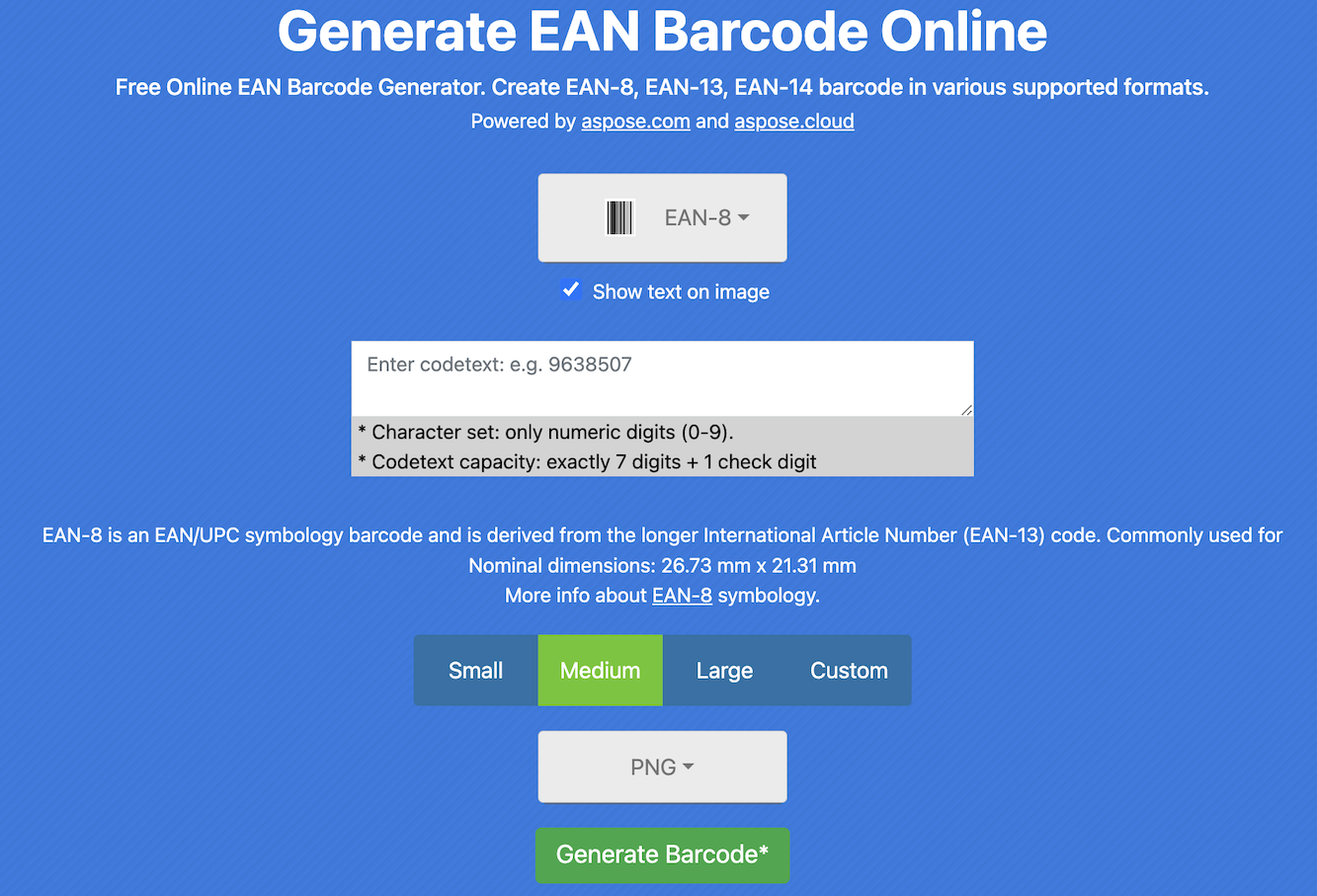
How to Generate EAN 13 Barcode Online
You can create an EAN13 barcode with the steps below:
- Select the EAN type as EAN13 from the dropdown list.
- Enter the codetext and the check digit as numeric digits.
- Set the image dimensions or select sizes from Small, Medium, or Large size presets.
- Select the image type like PNG, JPG, SVG, etc.
- Create the barcode with the ‘Generate Barcode’ button.
After following these steps, you will be able to download the output image to your machine.
Create EAN Barcode in C#
You can create an EAN barcode in C# with the following steps:
- Create an instance of BarcodeGenerator class and set the EncodeType to EAN13.
- Set the size in pixels.
- Save the generated EAN code as an image.
The sample code below shows how to create an EAN barcode in C#:
// Initialize an instance of BarcodeGenerator class
BarcodeGenerator gen = new BarcodeGenerator(EncodeTypes.EAN13, "1234567890128");
// Set the size in pixels
gen.Parameters.Barcode.XDimension.Pixels = 2;
// Save output EAN 13 barcode
gen.Save("Ean13.png", BarCodeImageFormat.Png);
Make EAN Barcode in Java
You can make an EAN barcode with the steps below:
- Create an instance of BarcodeGenerator class.
- Specify the number of pixels.
- Export the output EAN13 barcode image.
The code snippet below elaborates on how to make an EAN barcode in Java:
// Initialize an instance of BarcodeGenerator class
BarcodeGenerator gen = new BarcodeGenerator(EncodeTypes.EAN_13, "1234567890128");
// Set the size in pixels
gen.getParameters().getBarcode().getXDimension().setPixels(2);
// Save output EAN 13 barcode
gen.save("Ean13.png", BarCodeImageFormat.PNG);
Generate EAN Barcode in Python
You need to follow the steps below to generate EAN barcode in Python:
- Create an object of the BarcodeGenerator class and set encoding to EAN 13.
- Render the image containing the EAN barcode with the save method.
The following code sample shows how to generate an EAN barcode in Python:
import aspose.barcode as barcode
# Initialize BarcodeGenerator class object
generator = barcode.generation.BarcodeGenerator(barcode.generation.EncodeTypes.EAN13, "1234567890128")
# Generate EAN barcode
generator.save("ean-barcode.png")
Get a Free License for EAN Barcode Generator
You can evaluate the APIs to their full capacity and avoid the evaluation watermark with a free temporary license.
EAN Barcode Generation - Learning Resources
You can further explore the topic by visiting the following learning resources that cover how to work with EAN barcodes in your applications or projects:
Conclusion
In this article, you have learned how to create an EAN barcode with different variations like EAN13, EAN14, EAN8, etc. to represent the country of registration or a specific kind of product. Furthermore, you can also learn how to embed this feature into your C#, Java or Python applications with a few API calls. Besides, if you need to discuss any of your concerns then feel free to write to us at the free support forum.