
Have you ever wanted to build an efficient and high-performance QR code scanner? In this blog post, we will explore how to build a high-performance Python QR code reader. We will walk through the steps to read and decode QR codes in Python. We will also discuss ways to detect and read distorted, incorrect or damaged QR codes. Whether you’re a developer looking to add QR code functionality to your application or a hobbyist interested in learning more about this technology, this post will provide valuable insights.
The following topics will be covered in this article:
- Python QR Code Reader API
- Read QR Code in Python
- Read Incorrect QR Code
- Recognize Distorted QR Code
- Detecting Colored QR Code on Colored Background
- Get a Free License for the Python QR Code Library
- Read QR Code Online
- Scan QR Code Online
- Python QR Code Library - Learning Resources
Python QR Code Reader API
We can generate and read QR code in Python using Aspose.BarCode for Python. It is a powerful Python QR Code library that allows developers to easily add barcode generation and recognition functionality to their Python applications. It supports a wide variety of barcode formats, including linear and 2D barcodes, and can be used to generate barcodes in various image formats, such as JPEG, PNG, and GIF. The API also provides the ability to recognize barcodes from images and read their data.
Please either download the Python QR Code library package or install the API from PyPI using the following pip command in the console:
pip install aspose-barcode-for-python-via-net
Read QR Code in Python
We can read QR code in Python with Aspose.BarCode for Python by following the steps given below:
- Create an instance of the BarCodeReader class.
- Call the read_bar_codes() method and get recognition results.
- Finally, loop through the results and show the recognized type and code text.
The following code sample shows how to read a QR code in Python.

Read QR Code in Python.
Read Incorrect QR Code
We can read corrupt, damaged, low-qualit, and blur QR codes using Aspose.BarCode for Python. For this purpose, we can specify quality settings to detect, recognize and read such QR codes.
We can read evidently incorrect QR code by following the steps given below:
- Firstly, create an instance of the BarCodeReader class.
- Next, specify the allow_incorrect_barcodes and read_tiny_barcodes quality_settings to True.
- After that, call the read_bar_codes() method and get recognition results.
- Finally, loop through the results and show the recognized type and code text.
The following code sample shows how to read evidently incorrect QR code in Python.

Read Incorrect QR Code in Python.
Recognize Distorted QR Code
We can read distorted or damaged QR code by following the steps mentioned earlier. However, we need to set allow_qr_micro_qr_restoration property to true.
The following code sample shows how to read distorted QR code in Python.

Read Distorted QR Code in Python.
Detecting Colored QR Code on Colored Background
We can also read colored QR code from a colored background image by following the steps mentioned earlier. However, we need to set allow_complex_background property to true.
The following code sample shows how to read colored QR code in Python.
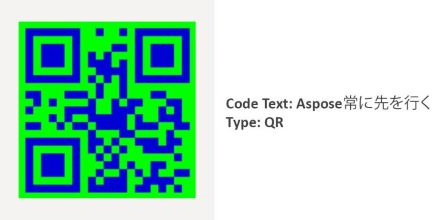
Read Colored QR Code in Python.
Python QR Code Reader - Get a Free License
Aspose offers a free evaluation version that can be used to test the features and capabilities of the library. You can get a free temporary license to try the library without evaluation limitations.
Read QR Code Online
You may read QR code online for free using the online QR code Reader web app which is developed using this API. Please access the Free online QR code Reader App on the following link:
https://products.aspose.app/barcode/recognize
Python QR Code Scanner - Scan QR Code Online
You may also scan QR code online for free using the online QR code scanner which is developed using this API. You need to connect the camera to scan the QR code. Please access the Free online QR code scanner App on the following link:
https://products.aspose.app/barcode/scanqr
Python QR Code Library - Learning Resources
You can learn more about generating QR code and explore other features of Aspose.BarCode for Python using the resources given below:
Conclusion
In this blog post, we’ve shown you how to develop your own customized Python QR Code Reader with Python QR Code library. By following the steps outlined in this guide, you can easily generate QR codes for different types of data. With just a few lines of code, you can create beautiful QR codes that can be used for website links, contact information, and more. Whether you’re a developer, marketer, or just someone looking to create a QR code for personal use, the Aspose.BarCode for Python is the perfect solution. Try it out for yourself and see how easy it is to create stunning QR codes in just minutes. In case of any ambiguity, please feel free to contact us on our free support forum.