QR Code Generator by Aspose.BarCode for Java is a web application to generate various types of QR Codes using Aspose.BarCode for Java.
Aspose.BarCode for Java is a robust and reliable barcode generation and recognition component, written in Java. It allows developers to quickly and easily add barcode generation and recognition functionality to their Java applications. It is available for the Java SE, Java EE and Java ME platforms.
This application highlights commonly used features of Aspose.BarCode for Java and demonstrates how to utilize them to generate various types of QR Codes including Text, Url, Email, Phone number, Contact (VCard), Event, Geolocation, Wifi and SMS.
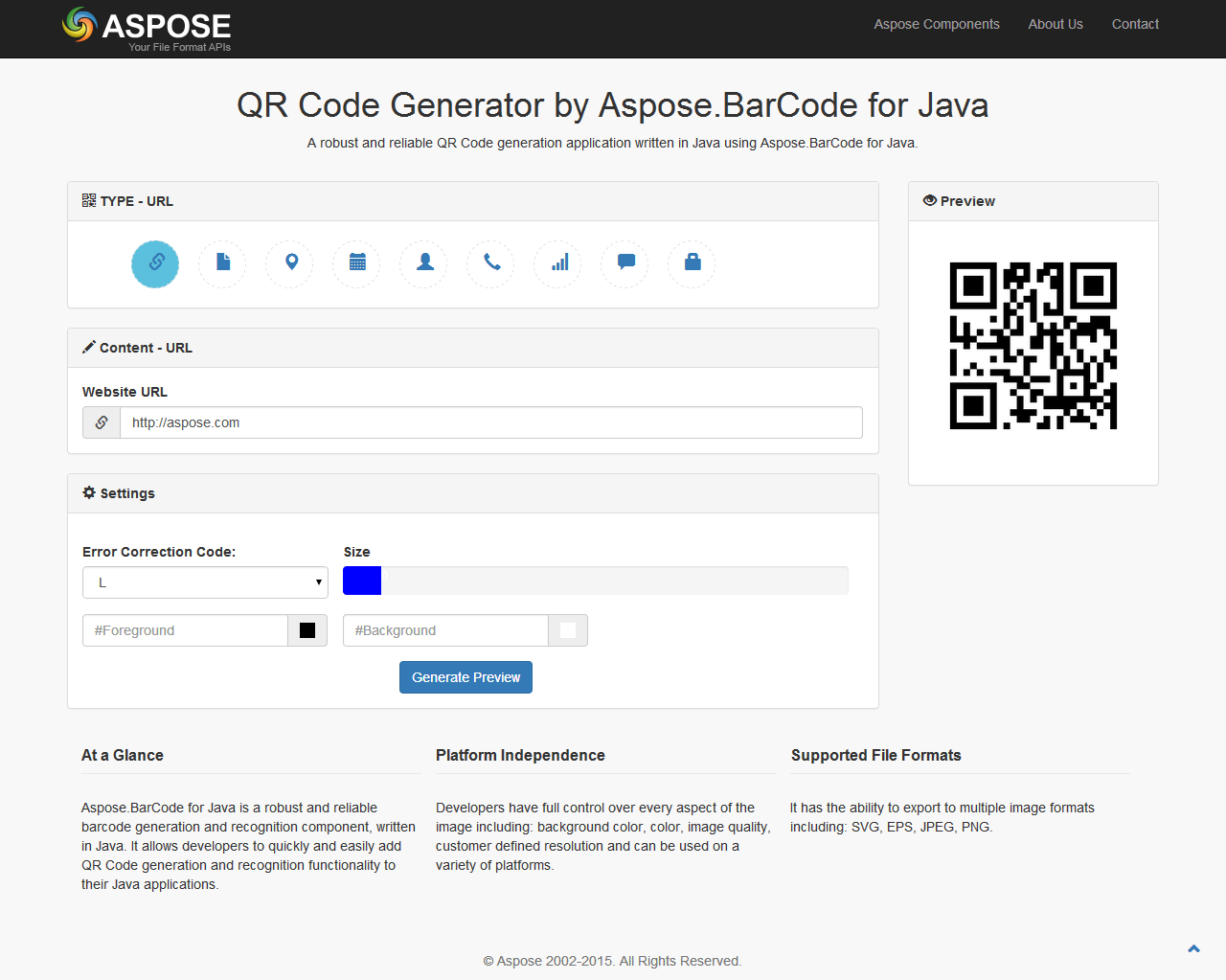
QR Code Generator - Highlights
- Spring MVC 4.0 RESTFul API based web application for QR Code generation using Aspose.BarCode for Java library
- Mobile friendly responsive and flat UI using Bootstrap 3+ , RequireJS, Backbone.js on top of restful APIs
- Generate various types of (scan-able) QR Codes using Aspose.BarCode for Java
- URL
- Text
- Vcard
- SMS
- Phone
- Event
- Wifi
- Geolocation
- Encrypted Text
- Supports various QR Code customizations including
- Resizing
- Selection of Level of Reed-Solomon error correction. From low to high: LevelL, LevelM, LevelQ, LevelH
- Foreground and Background color selection
- Save the generated QR Code in different image formats (Bmp, Gif, Jpeg, Png, Tiff)
- Generate encrypted QR Code from Plain Text using password-based encryption (PBE)- PBEWITHMD5AND128BITAES-CBC-OPENSSL with OpenSSL compatibility
Steps To Generate QR Code
- Select the QR Code Type
- Input Type Context
- Customize QR Code Settings
- Generate/Preview QR Code
- Save QR Code
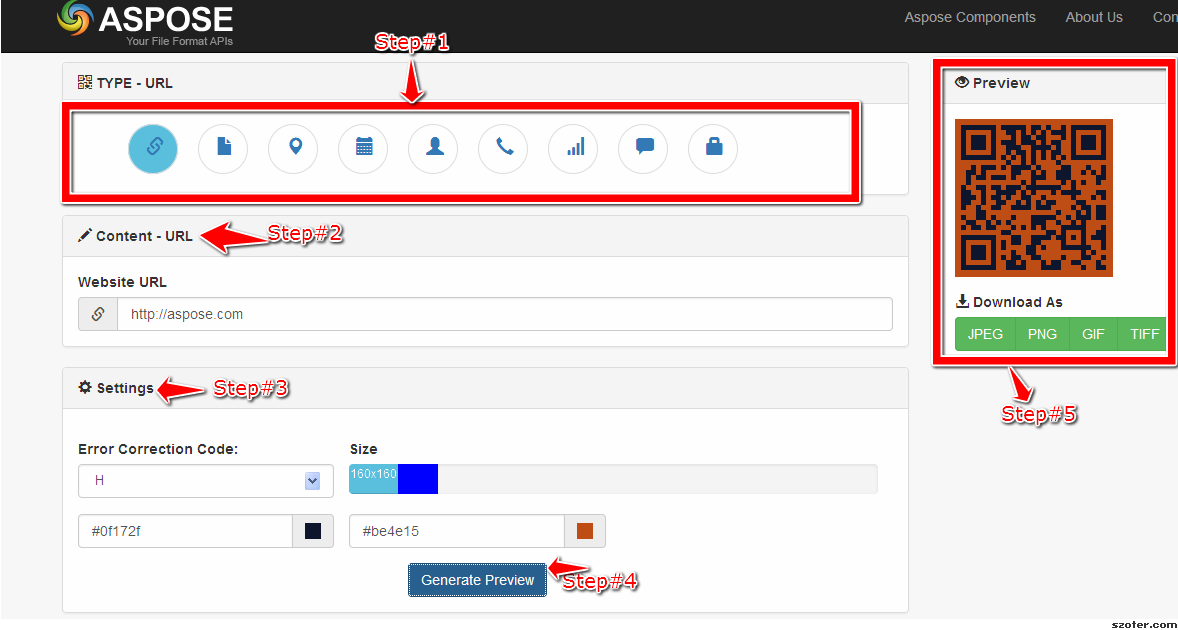
Export/Save Generated QR Code
You can export the generated QR Code into any of the following formats.
- PNG
- JPEG
- GIF
- TIFF
- BMP
Embed Anywhere
The application also supports embedding generated QR Codes into any website of your choice using a direct URL. Here are the steps.
Steps To Generate Embed QR Code
- Select the QR Code Type
- Input Type Context
- Customize QR Code Settings
- Generate/Preview QR Code
- Copy QR Code Save URL
- Change URL query string ‘download’ to false.
- That’s it. URL is now ready to embed as an image.
<img width="100%" src="http://localhost:8080/qrcodegen/api/qrcode/generate?data=http://aspose.com&ecc=L&foreColor=%23000000&bgColor=%23FFFFFF&download=false&format=png">
API Documentation
The application also exports its Restful APIs documentation using swagger specification. You can also view the application APIs swagger based documentation by accessing the following URL after running the project.
http://localhost:8080/qrcodegen/public/docs/
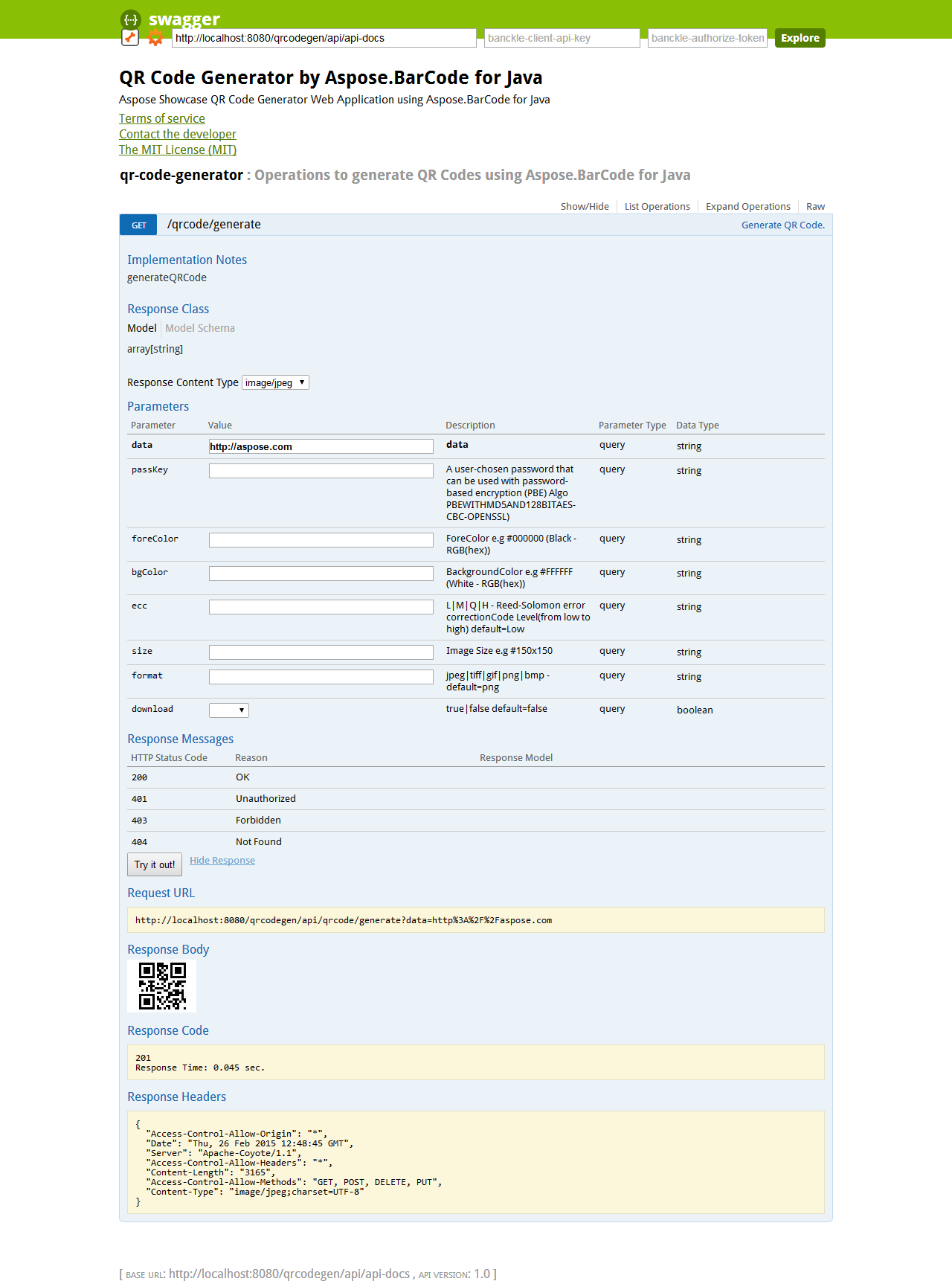
Clone Repository
$ git clone https://github.com/AsposeShowcase/QR_Code_Generator_by_Aspose.BarCode_for_Java.git
If this is your first time using Github, review http://help.github.com to learn the basics.
Run QR Code Generator
From the command line with Maven:
$ cd QR_Code_Generator_by_Aspose.BarCode_for_Java
$ mvn jetty:run
From IDE such as NetBeans IDE, Eclipse, IDEA or others:
- Download or clone the project Github repository
- Import QR_Code_Generator_by_Aspose.BarCode_for_Java as a Maven Project
- Server to run, such as Glassfish/Tomcat
Note: Set the application context path to ‘qrcodegen’ (if required).
Access the deployed application at: http://localhost:8080/qrcodegen/
Aspose License
The project works without a license, with limitations. To remove limitations, you can acquire a free temporary license or buy a full license.
How to Apply License
Simply change license.file property value to the path to your Aspose license file in the project configuration src/main/resources/config.properties.
license.file=C:\\\\aspose\\\\Aspose.Total.Java.lic
Technologies
The project uses a number of open-source projects to work properly:
Download the Source Code
Complete source code of QR Code Generator by Aspose.BarCode for Java is available on your favorite site.