
In this blog post, we will explore a free application to convert DWG to PDF online. DWG stands for “drawing” and it is a proprietary file format of AutoCAD, a computer-aided design (CAD) software application. A DWG file contains 2D or 3D drawings, models, and other design data created with AutoCAD. DWG is used for CAD drawings and models, while PDF is a popular file format for sharing and printing documents. Learn more about converting DWG files into PDF format, or developing your own converter programmatically. So, let’s get started!
Convert DWG to PDF Online
Convert your DWG files into PDF format using our free online DWG to PDF converter. It allows you to export AutoCAD drawings as high-quality PDFs quickly and easily.
- Drop or Upload your DWG file. You may also provide DWG file URL or upload it from Dropbox or OneDrive.
- Press the Convert button to start the conversion process.
- After that, you will be redirected to the download page.
- Download the converted PDF file by clicking on the DOWNLOAD NOW button.
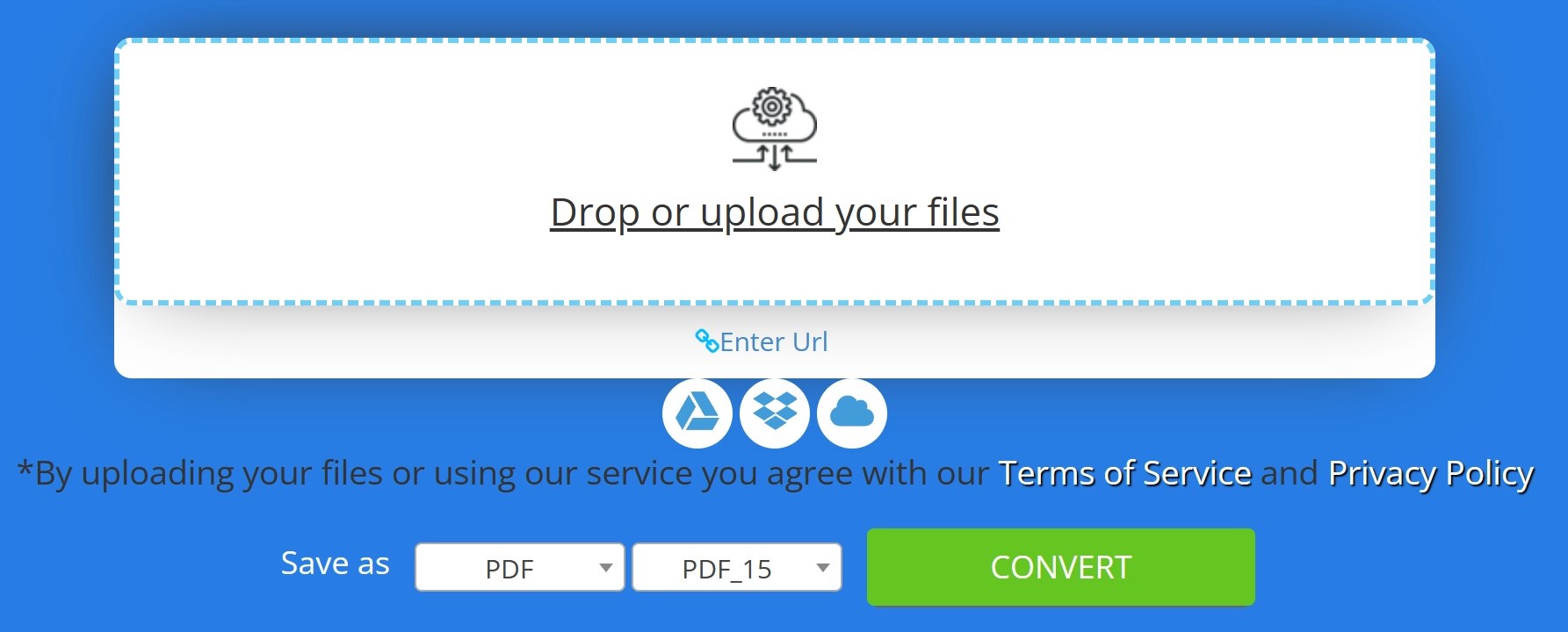
Convert an unlimited number of DWG files without the need for any plugin or software installation. Just go to your browser, open our online converter, and export AutoCAD drawings to PDF. You can perform DWG to PDF conversion anywhere at any time.
Don’t let privacy and security concerns hold you back. The input and output files are automatically removed from the server after 24 hours, so you do not have to worry about privacy or security.
How to Develop Your Own DWG to PDF Converter
Our free online DWG to PDF converter was built using the Aspose.CAD library. You can develop your own software to convert your DWG files into PDF programmatically. The following sections provide you with steps and code samples to convert DWG files to PDF documents.
- Convert DWG File to PDF in C#
- DWG File to PDF in Java
- Convert DWG to PDF Online - Cloud API
- Learning Resources
Convert DWG to PDF in C#
Please follow the steps given below and use a code sample to convert a DWG to a PDF in C#.
- Install Aspose.CAD for .NET in your application.
- Use the following code sample to load a DWG file and convert it to PDF:
Convert DWG to PDF in Java
Please follow the steps given below and use a code sample to convert a DWG to a PDF in Java.
- Install Aspose.CAD for Java in your Java application.
- Use the following code sample to load a DWG file and convert it to PDF:
Convert DWG to PDF Online - Cloud API
You can convert DWG to PDF online using our Cloud API for conversion, please find more details on the following link.
https://products.aspose.cloud/cad/family/
Convert DWG to PDF Online - Learning Resources
You can learn more about exporting DWG files into PDF format and explore other features of Aspose.CAD library using the resources given below:
Aspose.CAD Library – Get a Free License
You can get a free temporary license to try the Aspose.CAD library to evaluate the conversion features without any limitations.
Conclusion
In this blog post, we covered how to convert DWG to PDF online using our free online conversion tool. We also provided code examples to develop your own conversion software using the Aspose.CAD library. Our free converter tool is readily accessible online, you can use it as frequently as you want without any restrictions. In case of any ambiguity, please feel free to contact us on our free support forum.