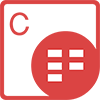
We are pleased to announce the release of Aspose.Cells for Java 17.8. This release includes many new features and enhancements along with some critical bug fixes that further improve the overall stability of the APIs. We also recommend our clients to use the powerful Aspose for Java APIs directly in their Maven Projects with simple configurations. Please check the release notes in order to get an idea about what is new and what has been fixed with this revision of Aspose.Cells for Java. Here is a look at the major features in this release.
Add Digital Signature to Excel in Java
Aspose.Cells provides the methodWorkbook.addDigitalSignature(DigitalSignatureCollection digitalSignatureCollection) that is used to add a digital signature to an already signed Excel file. The following code sample shows how to add a digital signature to Excel in Java.
Please note while adding digital signature to an already signed Excel document, if the original document is Aspose.Cells generated document, it works well. But if the original document is generated by other engines (e.g. Microsoft Excel etc.), Aspose.Cells cannot keep the file same after loading and re-saving it, this will make the original signature to be invalid.
Export Comments while Saving Excel file to HTML
When you save your Excel file into HTML, comments are not exported. However, Aspose.Cells provides this feature using the HtmlSaveOptions.IsExportComments property. If you set it true, then HTML will also display comments present in your Excel file.
- Export Comments while Saving Excel file to Html
Output Blank Page when there is Nothing to Print
If the sheet is empty, then Aspose.Cells will not print anything when you export the worksheet to the image. You can change this behavior by using the property ImageOrPrintOptions.OutputBlankPageWhenNothingToPrint. When you will set it true, it will print the blank page.
Disable Downlevel Revealed Comments while saving to HTML
When you save your Excel file to HTML, then Aspose.Cells reveal Downlevel Conditional Comments. These conditional comments are mostly relevant to old versions of Internet Explorer and are irrelevant to modern Web Browsers. You can read about them in detail at this link. Aspose.Cells allows you to eliminate these Downlevel Revealed Comments by setting the HtmlSaveOptions.DisableDownlevelRevealedComments property to true.
- Disable Downlevel Revealed Comments while saving to HTML
The screenshot shows the effect of this property on output Html when it is not set true.

Create Remove and Get GridCell Comments
Aspose.Cells for GridWeb supports creating, removing and getting GridCell comments. For more detail, please see this article.
Aspose.Cells for Java Resources
The resources, you may need to accomplish your tasks:
- Home of Aspose.Cells for Java API.
- Aspose.Cells for Java Download Section.
- Aspose.Cells for Java Documentation – up-to-date documentation containing Programmer’s Guide, Knowledge Base and much more.
- Aspose.Cells for Java API Reference Guide – detailing the publicly exposed classes, methods, properties, constants & interfaces.
- Aspose.Cells Product Family Forum – post your technical questions and queries, or any other problem you are facing while working with Aspose.Cells APIs.
- Enable Blog Subscription – do not limit yourself, you can keep yourself updated with the latest news on Aspose.Cells APIs, new features, fixes and other API related topics by subscribing to Aspose.Cells blog.
- Aspose.Cells for Java Examples – we have published our code examples on the social coding website GitHub.com. Anyone could explore the code examples for learning purposes.