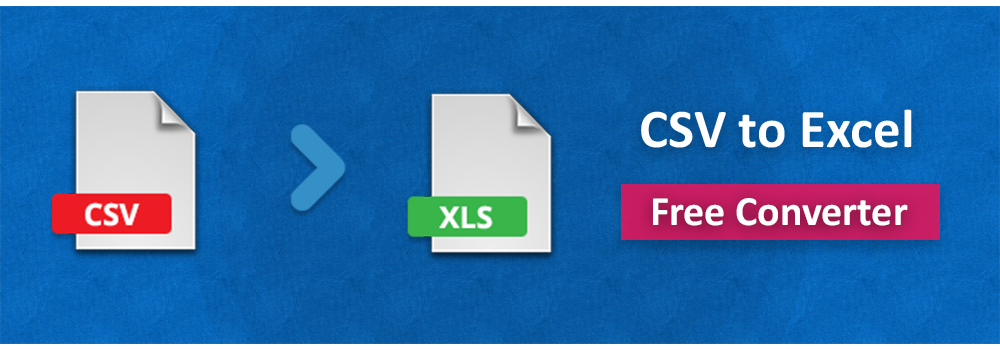
Convert CSV to Excel XLS Online
This free CSV to Excel conversion tool converts your CSV files to XLS / XLSX with high quality. Easily export your CSV data to Excel format in just a couple of steps.
Get rid of software installation and convert as many files as you want. This CSV to Excel converter ensures accurate conversion. Simply access the tool from your browser and enjoy hassle-free CSV to XLS conversion.
Worried about the privacy and security of your files? Have no fear, all input and output files are kept secure and deleted from our servers after 24 hours.
How to Convert CSV to Excel Online
Follow the steps below to convert a CSV file to Excel XLS online:
- Upload the CSV file using the Upload button.
- Click the Convert button to convert your CSV file to XLS.
- The converted Excel file will be downloaded after conversion.
CSV to Excel XLS Converter - Developer’s Guide
As a developer, you can create your CSV to Excel converter and embed it into your application. The following sections give you a quick overview of how to do it from scratch.
CSV to Excel in C#
The following are the steps and code sample to export CSV data to Excel in C#.
- Install Aspose.Cells for .NET in your application.
- Use the code below to load a CSV file and convert it to Excel XLS:
// Create LoadOptions for CSV file
LoadOptions loadOptions = new LoadOptions(LoadFormat.CSV);
// Create a Workbook object and initialize it with CSV file's path and the LoadOptions object
Workbook workbook = new Workbook("Sample.csv", loadOptions);
// Save CSV file as XLSX
workbook.Save("CSVtoExcel.xlsx", SaveFormat.Xlsx);
Read a detailed tutorial on how to create CSV to Excel converter in C#.
Convert CSV to Excel in Java
Below steps and code sample are for the Java developers to create a CSV to Excel converter.
- Install Aspose.Cells for Java in your application.
- Use the following code to load and convert the CSV file:
// Create CSV LoadOptions object
LoadOptions loadOptions = new LoadOptions(FileFormatType.CSV);
// Load CSV file and convert it to XLSX
Workbook workbook = new Workbook("data.csv", loadOptions);
workbook.save("CSVtoExcel.xlsx" , SaveFormat.XLSX);
Create your CSV to Excel converter in Java.
Cloud API for CSV to Excel Converter
You can also use Cloud APIs to convert CSV files to Excel. Please visit this page for more details.
FAQs
How to convert CSV to Excel XLS online?
You can do it within a couple of clicks. Just upload the CSV file using Upload button and convert it to Excel XLS by pressing Convert button.
How long does this CSV to XLS tool takes to convert a file?
This online CSV converter is incredibly fast and completes the conversion within seconds.
Is it safe to use this online CSV to XLS converter?
Yes, your input and output files are kept secure and deleted from our servers after 24 hours.
How can I create my CSV to Excel conversion tool?
You can create your online CSV to Excel tool by using our standalone libraries or Cloud APIs.
Conclusion
In this article, we have provided you with a free CSV to Excel converter that you can use to convert CSV files to XLS format online. In addition, we have guided you on how to build your CSV to XLS converter using different programming languages.