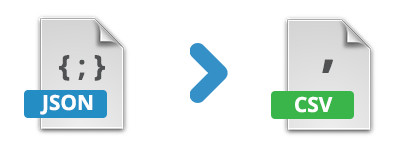
Data manipulation and conversion are fundamental tasks in the world of data processing. Many times, you may find yourself needing to convert data from one format to another. One common scenario is converting JSON data to CSV, which is a popular format for storing and exchanging tabular data. In this blog post, we’ll explore how to perform JSON to CSV conversion in Python applications.
- Python JSON to CSV Converter - Free Download
- Steps to Convert JSON to CSV in Python
- Convert JSON Data or File to CSV
Python Library to Convert JSON Data to CSV
Aspose.Cells for Python is a powerful and flexible library for working with Excel files in various formats, and it includes features for handling CSV files as well. With Aspose.Cells for Python, you can easily convert JSON data into CSV format, perform data transformations, and even generate Excel workbooks if needed.
You can either download the API or install it using the following pip command.
> pip install aspose-cells
Steps to Convert JSON Data to CSV
Aspose.Cells provides a high-speed and high-fidelity conversion of JSON files to CSV format in Python. The following are the steps to convert the JSON to CSV format using the API.
- Create a new Excel workbook and select the desired worksheet.
- Import Data from JSON to Excel worksheet.
- Save Excel workbook in CSV format.
Now, let’s have a look at how to perform these steps for JSON to CSV conversion in Python.
Convert JSON Data to CSV in Python
The following are the steps to convert JSON to CSV in Python.
- Create a new Workbook object.
- Get a reference of the first worksheet using Workbook.getWorksheets().get(0) method.
- Create an object of JsonLayoutOptions class to set additional options.
- Import data from JSON to CSV using JsonUtility.importData() method.
- Save the CSV file using Workbook.save(string, SaveFormat.CSV) method.
The following code sample shows how to export JSON data to CSV in Python.
Input JSON Data
The following is the JSON data that we used in the above code sample.
[{"nodeId":1,"reputation":1134},{"nodeId":2,"reputation":547},{"nodeId":3,"reputation":1703},{"nodeId":4,"reputation":-199},{"nodeId":5,"reputation":-306},{"nodeId":6,"reputation":-49},{"nodeId":7,"reputation":1527},{"nodeId":8,"reputation":1223}]'
JSON to CSV
The following is the converted CSV file.
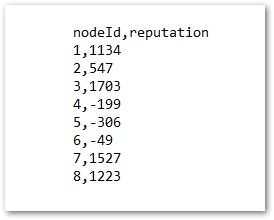
Convert JSON to CSV Online
Use our free online JSON to CSV converter and transform your JSON data into comma separated values.
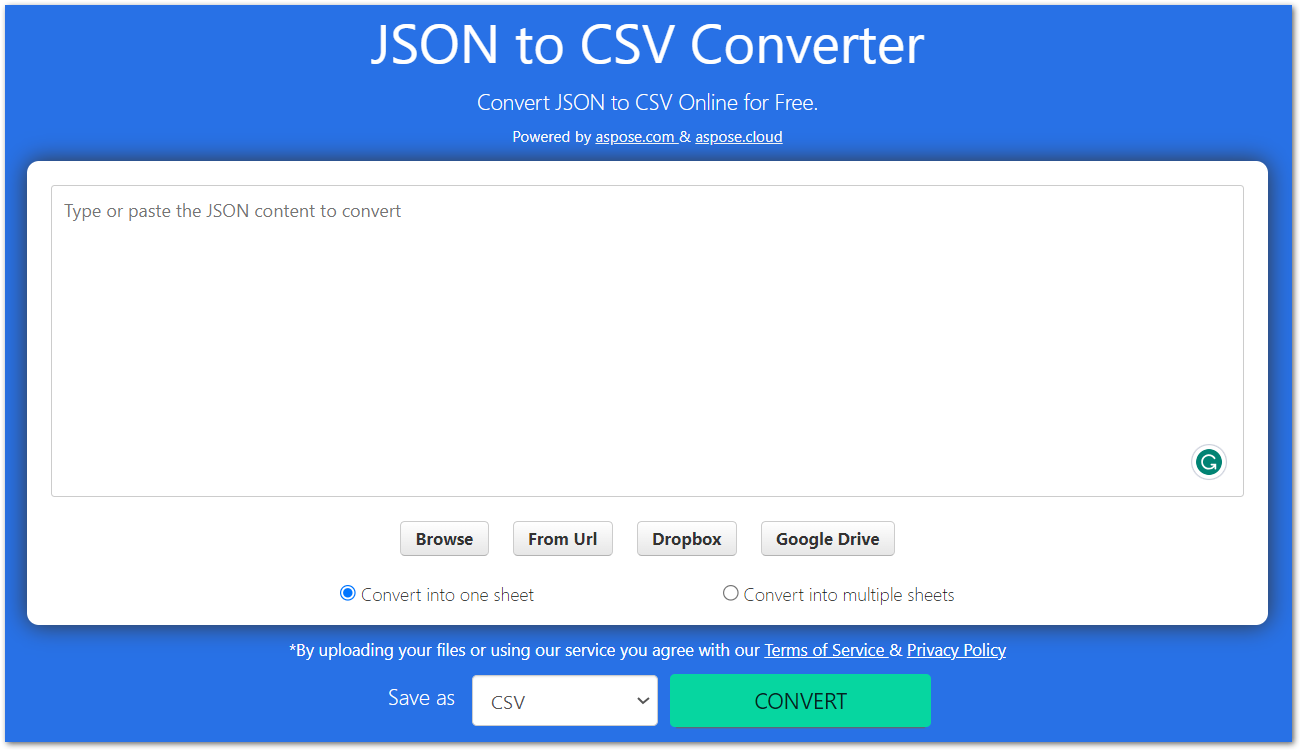
Get a Free License
Get a free temporary license and export JSON data to CSV format without evaluation limitations.
Conclusion
Converting data from one format to another is a common task in data processing, and Aspose.Cells for Python makes it easy to perform these conversions. In this blog post, we demonstrated how to convert JSON data to CSV in a Python application. With its flexibility and powerful features, Aspose.Cells for Python is a valuable tool for working with various data formats and Excel files in your Python applications.
You can also explore Aspose.Cells for Python using the documentation. Also, you can ask your questions via our forum.