
Sometimes, you might have tabular data in a simple TXT file and want to convert it to the more structured XML format. While Aspose.Cells for Python is primarily known for its capabilities in working with Excel files, it can be a handy tool for this purpose, as it allows you to convert data from TXT to XML. In this blog post, we’ll walk you through the process of accomplishing TXT to XML conversion in Python.
The following topics shall be covered in this article:
Python Library to Convert TXT to XML
To perform TXT to XML conversion, we will be using the Aspose.Cells for Python. It is a powerful spreadsheet manipulation library that lets you create spreadsheet files and perform various data manipulation operations programmatically.
Please download the package or install it from PyPI using the following pip command in the console:
pip install aspose-cells
Convert TXT to XML in Python
We can easily convert a TXT file to XML format by following the steps given below:
- Load the TXT file using the Workbook class.
- Convert TXT to XML using the Workbook.save() method.
The following code sample shows how to convert TXT to XML in Python.
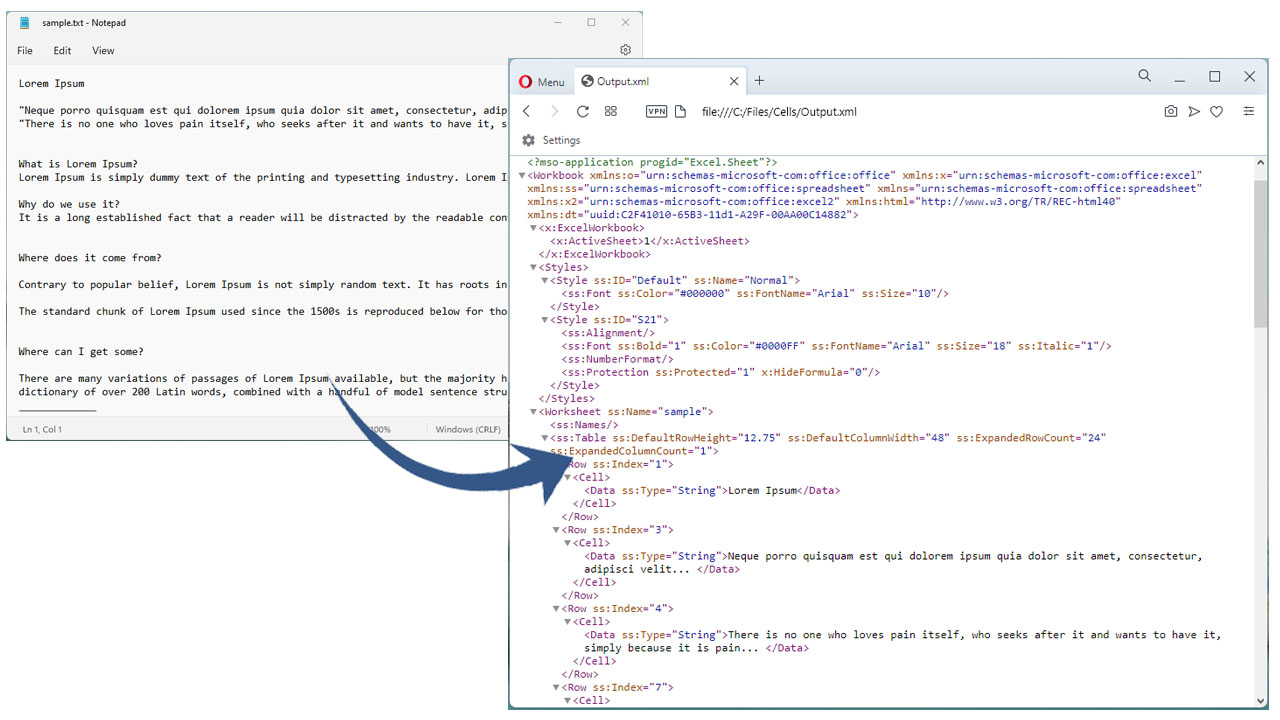
Convert TXT file to XML using Python.
Convert TXT to XML Online
Use our free TXT to XML converter, which is based on Aspose.Cells. Convert TXT files to XML without signing up.
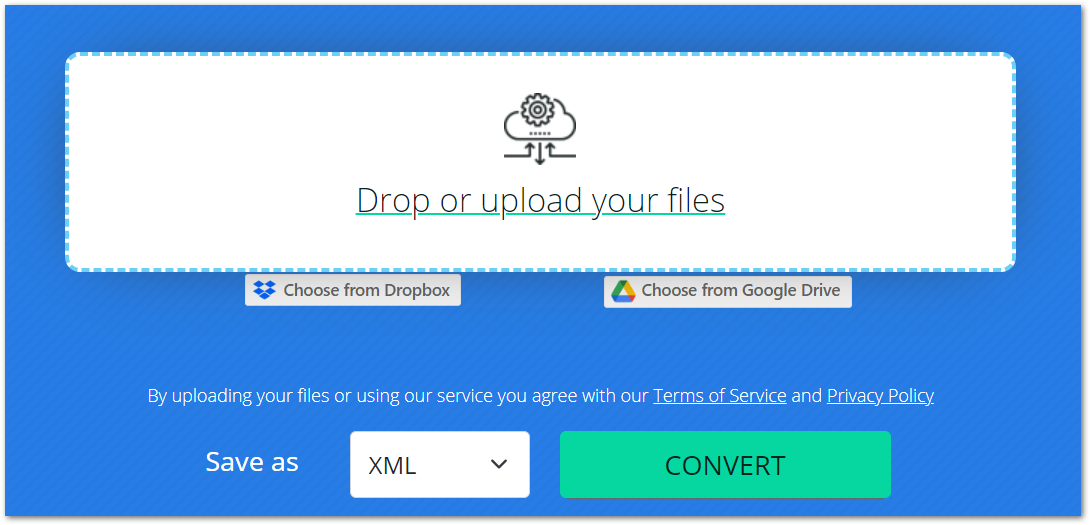
Get Free TXT to XML Python Converter
You can get a free temporary license and convert TXT files to XML format without evaluation limitations.
You can learn more about Python Excel API using the documentation. In case of any ambiguity, please feel free to contact us on our forum.
Conclusion
In this article, we have learned how to convert TXT files to XML using Python. We can simply install Aspose.Cells for Python and integrate the provided code sample for TXT to XML conversion. Furthermore, you have seen how to convert a TXT file to XML online using our free TXT to XML converter tool.