Need you to export your CSV data to Excel XLS worksheets programmatically? Go through this article and learn how to accurately convert the CSV data to Excel Sheet in C#.
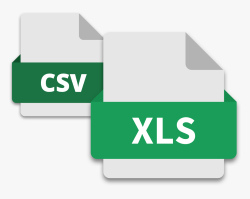
Often, you may find yourself needing to convert CSV (Comma-Separated Values) files into Excel workbooks to take advantage of Excel’s rich features for data analysis and reporting. In this blog post, we will explore how to accomplish this task using programmatically. So let us have a look at some of the easiest ways of converting CSV data to Excel XLS in C#.
- C# CSV to Excel Converter – Free Download
- Steps to Convert CSV Files to Excel XLS in C#
- Export CSV to XLSX in C#
- Online CSV to Excel Converter
C# CSV to Excel Converter
Aspose.Cells for .NET is a powerful and versatile library that allows developers to create, manipulate, and convert Excel files in their .NET applications. With its comprehensive set of features, you can automate Excel-related tasks, such as reading and writing Excel files, formatting cells, applying formulas, and converting between different file formats.
We will use this library to convert our CSV files to XLS/XLSX formats. You can download it from New Releases or use the command below to install it from NuGet.
PM> Install-Package Aspose.Cells
Steps to Convert CSV to Excel XLS
Aspose.Cells for .NET provides the simplest way of converting CSV files to Excel XLS or XLSX format. The following are the steps that you need to perform for CSV to Excel conversion.
- Load the CSV file from the disk.
- Create a new Excel file.
- Export data from CSV file to Excel worksheet.
- Save the Excel file to the desired location.
Let’s now write the C# code to convert a CSV file to an Excel sheet.
Export CSV to Excel XLS in C#
Use the classes and methods provided below and transform your data from CSV to Excel XLS.
- Create an instance of LoadOptions class and set the load format as CSV.
- Create a Workbook object and load the CSV file.
- Save the Excel file using Workbook.Save() method to the desired location.
The code below shows how to convert a CSV file to Excel XLSX in C#.
Convert CSV to Excel Online
You can also use our free online CSV to Excel converter tool to export your CSV data to Excel sheets. This tool is based on Aspose.Cells and doesn’t require you to sign up.
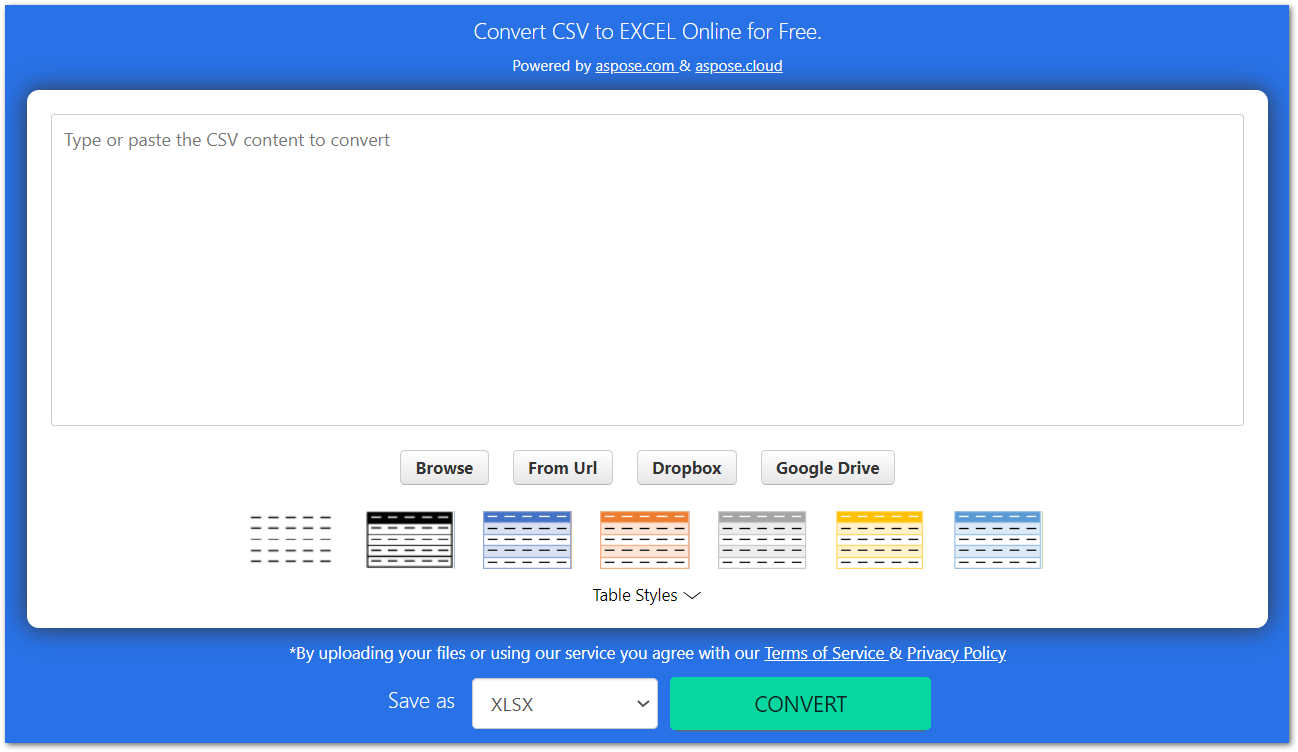
Get Free CSV to XLS Converter
You can get a free temporary license and convert CSV files to Excel format without evaluation limitations.
Conclusion
Converting CSV to Excel is a common requirement in data processing tasks, and Aspose.Cells for .NET simplifies this process with its comprehensive set of features and ease of use. Whether you need to convert large datasets or perform advanced Excel-related operations, Aspose.Cells provides the tools and flexibility to get the job done efficiently.
In this article, you have covered how to convert CSV files to Excel XLS or XLSX in C#. The steps and code sample have demonstrated how to export data from a CSV file to XLSX in C#. In addition, we have provided you with an online CSV to Excel converter that you can use from any device having an internet connection.
Likewise, different other file format conversions are also possible that you can explore by visiting documentation and API references. Moreover, you can always reach out to us at our free support forum.