
As businesses evolve, the need for robust web-based solutions becomes increasingly apparent. In data management and spreadsheet manipulation, having a reliable Excel editor is essential. Take a look at our Free Online Excel Editor, a user-friendly and feature-rich spreadsheet tool, empowering users with robust capabilities of creating and editing Excel sheets online.
Online Excel Editor
Open, view, and edit your Excel files using this powerful web-based Excel Editor. This spreadsheet editing tool bridges this gap, providing users with the flexibility to access and edit Excel spreadsheets from anywhere, at any time.
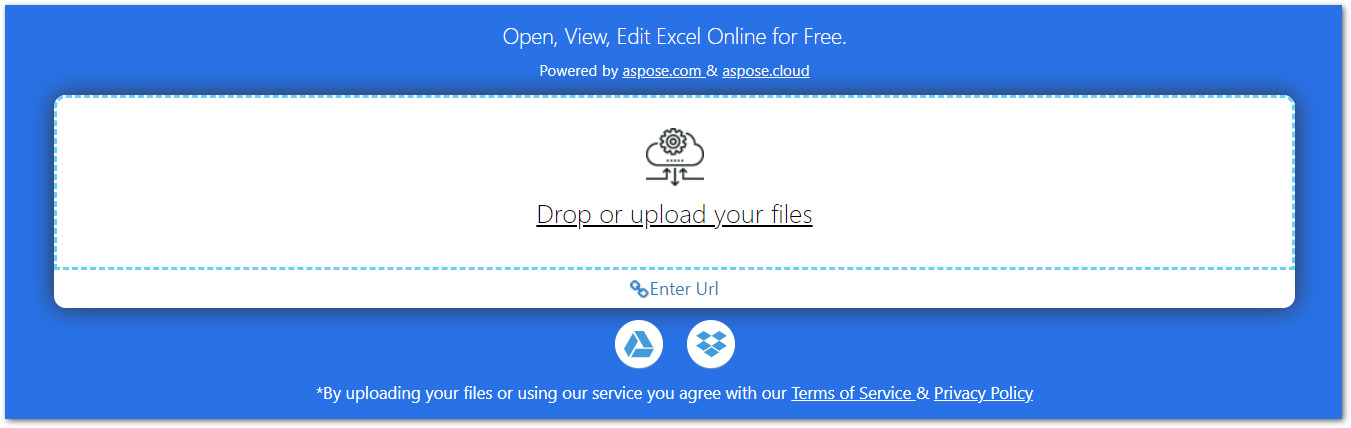
Free Excel Design Templates
Explore a wide range of free Excel design templates that you can use to create your spreadsheets. Get rid of designing your Excel sheets from scratch and choose the appropriate design as per your needs.

Create or Edit an Excel File Online
This is how simple it is to open and edit an Excel file using this online spreadsheet editor.
- Drag and drop or upload your Excel file.
- Edit your sheets as required.
- Download the updated Excel file or convert it to other formats including PDF and HTML.
We ensure your privacy and protect your files with advanced security measures. Your files are kept safe and deleted from our servers after 24 hours.
Key Features
Below are some key features of this online spreadsheet editor.
User-friendly Editor
This online editor simplifies the process of opening, creating, and editing Excel files with its self-elaborating and user-friendly interface.
Edit Excel Sheets from Anywhere
You can create or edit Excel files from anywhere regardless of the underlying operating system, whether it be Windows, macOS, Linux, Android, or iOS. Just have a web browser and an internet connection, that’s it.
Editing Features and Quality
This spreadsheet editor is based on Aspose.Cells, which is a well-known spreadsheet manipulation library, preferred by several organizations and developers. Thus, we guarantee the powerful features and editing quality of this Excel editor.
No Sign-up Required
No need to create an account or get a subscription to use this Excel editor. Simply open it in a web browser and start creating or editing your Excel sheets.
Developer’s Guide
This online Excel file editing tool is based on Aspose.Cells, which is available for .NET, Java, C++, Python, Android, Node.js, PHP, and more. If you are a developer and want to integrate spreadsheet manipulation features into your application, take a look at the detailed articles listed below:
You can explore Aspose.Cells APIs from the resources given below:
FAQs
Are my files safe in this online Excel editor?
Yes, we take extra care of your files and delete them from our servers after 24 hours.
Can I create an Excel file from scratch?
Yes, you can create a blank Excel sheet or choose a design template from the available options.
Do I need to create an account to use this editor?
No need to create an account. Simply open the editor in your browser and start creating or editing your Excel files.
Conclusion
In this blog post, we introduced you to Aspose’s online Excel editor which stands out as a powerful solution for businesses and individuals seeking a robust and feature-rich platform for spreadsheet editing. With its cross-platform compatibility, advanced functionality, and commitment to security, Aspose’s Excel editor is paving the way for the future of online spreadsheet processing.