
In the world of data handling and document conversion, Java developers often find themselves facing the challenge of importing JSON data into Excel spreadsheets. This task can be particularly complex, given the varying structures and sizes of JSON data. However, with the power of Aspose.Cells for Java, this conversion becomes a breeze. In this blog post, we’ll explore how you can easily convert JSON to Excel in Java.
- Java Library for JSON to Excel Import
- Steps to Import JSON Data to Excel
- Import JSON Data to Excel in Java
- Free Online JSON to Excel Converter
- Get a Free License
Java Library to Convert JSON Data to Excel
Aspose.Cells for Java is a powerful API with an amazing set of features for creating and processing spreadsheet documents. In addition, it provides high-quality back and forth conversion of Excel files. You can download its JAR or install it directly using the following Maven configurations.
Repository:
<repository>
<id>AsposeJavaAPI</id>
<name>Aspose Java API</name>
<url>https://repository.aspose.com/repo/</url>
</repository>
Dependency:
<dependency>
<groupId>com.aspose</groupId>
<artifactId>aspose-cells</artifactId>
<version>23.4</version>
</dependency>
Steps to Convert JSON Data to XLS in Java
The following are the steps to import data from a JSON file to an Excel workbook using Aspose.Cells for Java.
- Read the JSON file from disk.
- Create an Excel file.
- Import data from JSON to Excel.
- Save the Excel file to desired location.
Let’s have a look at how to transform the above-mentioned steps into the Java code to import JSON data to an Excel file.
Import JSON Data to Excel Sheet in Java
As you know that JavaScript Object Notation is a common data interchange format which is quite lightweight and can be read by human and machines easily. Now, for example, you get data from some Web API in JSON format and need it to be imported into some Excel file, then Aspose.Cells is there to provide this facility.
JSONUtility class is used for this purpose having an ImportData method that not only imports data from JSON to Excel but also performs different conversions and formatting using the JsonLayoutOptions object during the import process. You may try this exciting feature by following the article Importing Data from JSON.
The following code sample shows how to convert JSON data to Excel in Java:
You can see that the result is cool as a fully formatted Excel file is created without using any extra code to parse the JSON string from any source like Web API. Isn’t it? For example, if you get the following string from Web API, then the output Excel file is shown in the image below:
[{“color”: “red”,“value”: “#f00”},{“color”: “green”,“value”: “#0f0”},{“color”: “blue”,“value”: “#00f”},{“color”: “cyan”,“value”: “#0ff”},{“color”: “magenta”,“value”: “#f0f”},{“color”: “yellow”,“value”:"#ff0"},{“color”: “black”,“value”: “#000”}]
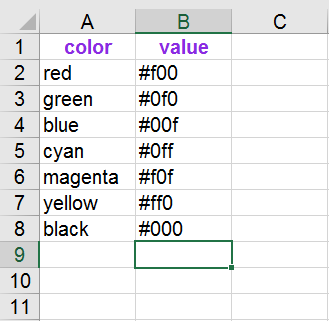
Import JSON to Excel Sheet Online
We have also developed an online JSON to Excel converter, which is based on Aspose.Cells. It is a free tool and can be used from any device only having an internet connection.
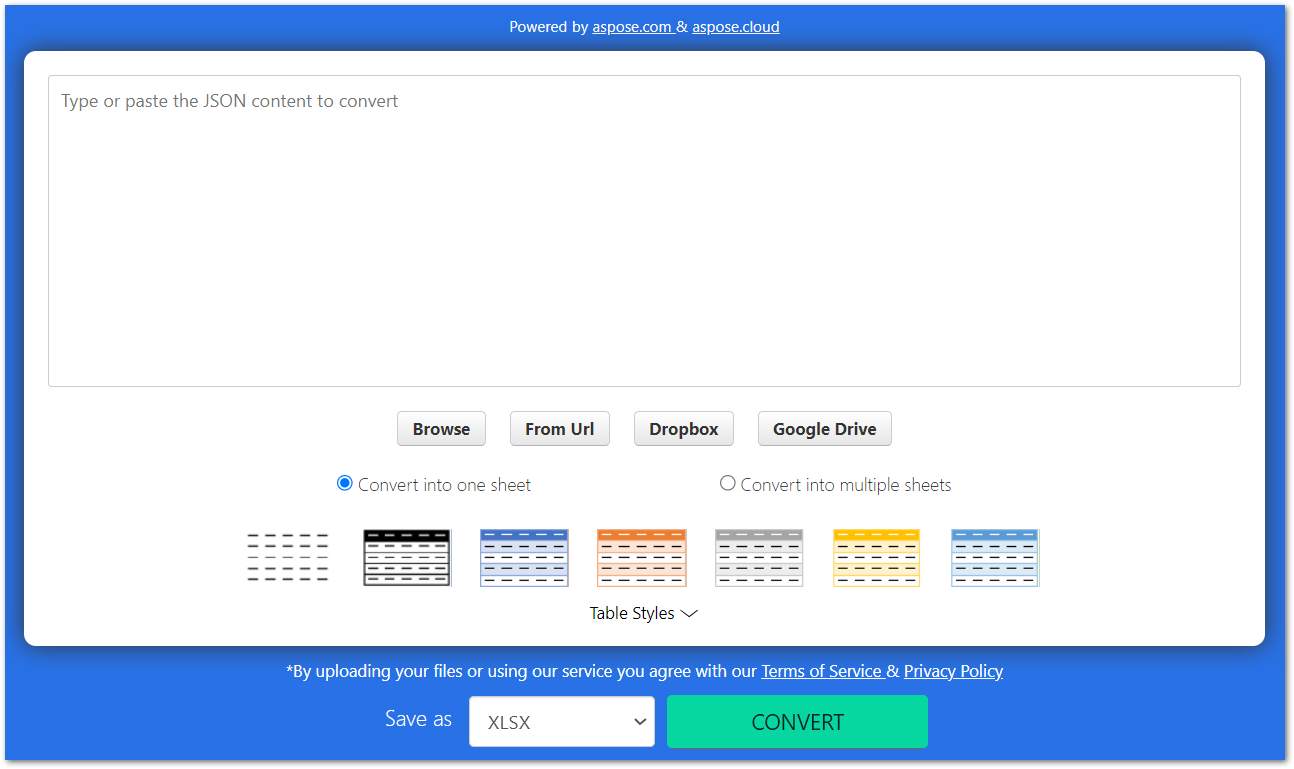
Get Free Java JSON to Excel Converter
You can get a free temporary license to use Aspose.Cells for Java without evaluation limitations.
JSON to Excel Java Library - Read More
You can visit the documentation to explore other features of Aspose.Cells for Java. Also, you can share your questions or queries with us via our forum.
Conclusion
Converting JSON to Excel in Java is made simple and efficient with Aspose.Cells for Java. Its powerful features, combined with a straightforward conversion process, make it an excellent choice for developers who need to automate Excel-related tasks in their Java applications.
In this blog post, we’ve covered the basic steps required to import JSON data to an Excel spreadsheet using Aspose.Cells for Java. With the right tools and a little coding, you can handle JSON-to-Excel conversions with ease and precision. Give it a try, and take your data handling to the next level.