
MS Excel is a useful tool for keeping and organizing lots of information. Sometimes you may want to restrict access to certain parts of your Excel files or protect them from unauthorized modifications. In this blog post, we’ll walk you through the process of protecting Excel files in C# using a robust Excel library for .NET.
- C# Library to Protect Excel Files
- Protect Excel Files using C#
- Unprotect Excel Files using C#
- Protect Excel Files Online
C# Library to Protect Excel Files
Aspose.Cells for .NET is a well-known spreadsheet manipulation library that lets you create and process Excel files from within your .NET applications. The library allows you to protect and unprotect the Excel files within a few lines of code. You can either download the binaries of the library or get it installed using NuGet.
PM> Install-Package Aspose.Cells
Protect Excel Files in C#
Protecting MS Excel is as easy as pie and can be done in a few steps. Simply load the Excel file, protect it, and save the protected file. Furthermore, you can specify the protection type you want to apply, i.e. protect everything, objects or content only, etc. The following are the steps to protect an Excel file using Aspose.Cells for .NET.
- Load the Excel file using Workbook class.
- Protect the Excel file using Workbook.Protect(ProtectionType type, String password) method.
- Save the protected Excel file using Workbook.Save(String fileName) method.
The following code sample shows how to protect Excel file using C#.
Unprotect Excel Files in C#
You can also unprotect the Excel files by providing the password to the API. The following are the steps to unprotect a protected Excel file.
- Load the Excel file using Workbook class.
- Unprotect the Excel file using Workbook.Unprotect(String password) method.
- Set password to null using Workbook.Settings.Password property.
- Save the Excel file using Workbook.Save(String fileName) method.
The following code sample shows how to unprotect an Excel file using C#.
Protect Excel Files Online
You can also use our free tool to protect Excel files. It is a web-based tool that can be accessed from your browser without creating any account.
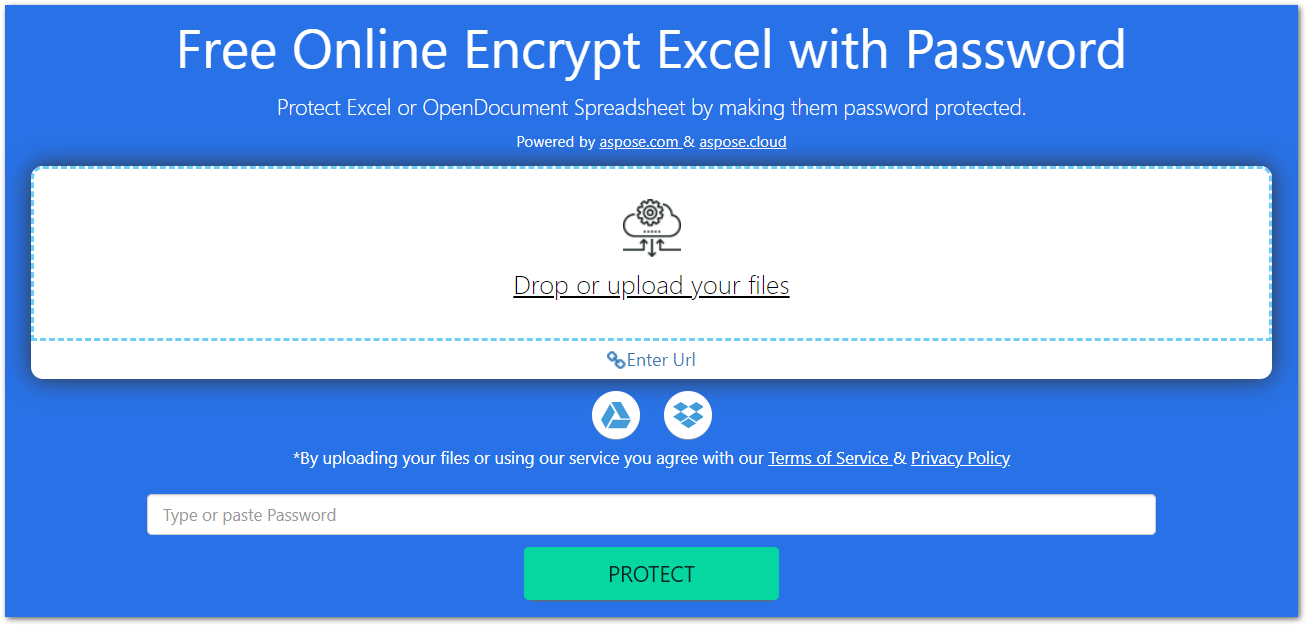
Conclusion
Protecting Excel files is crucial for maintaining data security and document integrity. Aspose.Cells for .NET provides a powerful and straightforward way to protect your Excel files programmatically. Whether you need to secure an entire workbook or just specific worksheets, you can achieve your goals with ease using Aspose.Cells.
By following the steps and example code in this blog post, you’ll be well on your way to protecting your Excel files and ensuring they remain safe from unauthorized access and modifications. So, get started with Aspose.Cells for .NET and take control of your Excel file security today!
You can explore more about the C# Excel API using documentation.