
Excel file corruption can occur for various reasons, ranging from software glitches to sudden power outages. When these issues arise, it can be frustrating and time-consuming to recover lost or damaged data. Many people try recreating their spreadsheets manually, which is prone to errors. So let’s introduce you to a powerful Excel file repairing tool to repair and recover damaged Excel files online.
Online Tool to Repair Excel Files
Use this free and easy to use Online Excel File Repair Tool and repair your corrupt Excel files effortlessly. Fix issues in your Excel files including read and write errors, corrupt sheets, lost data, and more.
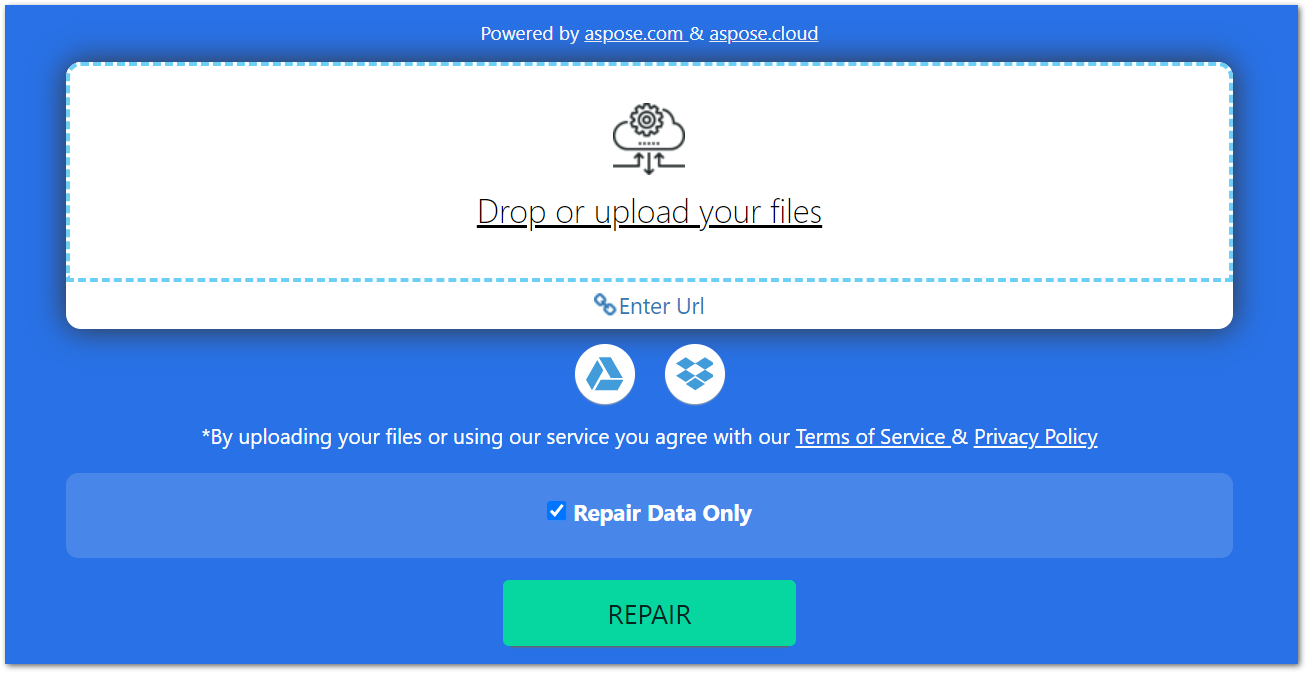
Repairing an Excel File Online
The following are the steps you need to perform to repair an Excel file using this online tool.
- Drag and drop or upload your Excel file.
- (Optional) Check/uncheck the “Repair Data Only” option.
- Click REPAIR button and get your Excel file repaired in no time.
Do not worry about the security and privacy of your uploaded and repaired Excel files. We keep your files safe and remove them from our servers after 24 hours.
Online Excel Repair Tool - Key Features
Below are some notable features of this Excel file repairing tool that make it a better choice among other available options.
Easy to Use
The online repair tool has a user-friendly interface that guides users through the repair process step by step. It provides clear instructions and prompts, making it accessible to users with varying levels of technical expertise.
File Format Support
This online Excel file repairing tool is based on Aspose.Cells, which supports a wide range of formats including XLSX, XLS, XLSB, XLSM, XLTX, XLT, XLTM, and ODS. This broad compatibility ensures that users can repair files created in different Excel versions.
Platform Independent
This tool is platform-independent and works on any operating system including Windows, Linux, macOS, Android, and iOS. You only need a browser and an internet connection.
No Subscription Required
You do not need to create an account or provide credit/debit card details. Just open the tool and repair your files.
Developer’s Guide
This tool is based on Aspose.Cells APIs that are known to be the go-to solution when it comes to Excel file processing and manipulation. Aspose.Cells is available for .NET, Java, C++, Python, Android, Node.js, PHP, and more. You can explore these APIs from the resources given below:
FAQs
Is it safe to repair Excel files using this tool?
Absolutely! we take care of your privacy and the security of your Excel files and delete them from our servers after 24 hours.
Do I need to install this Excel repair tool?
No, this is a web-based tool and you only need an internet connection and a web browser to use it.
Do I need to create an account?
No need to sign up. Simply open the tool and repair your files.
Conclusion
Aspose.Cells is a reliable solution for individuals and businesses dealing with the processing and manipulation of Excel files. Its online Excel file recovery tool simplifies the recovery process, allowing users to regain control of their data without the need for complex software or technical know-how. This blog post demonstrated how to use the online Excel tool and repair the Excel files with a single click. You can explore other amazing features offered by Aspose.Cells here.