
In recent years, Excel files have become the backbone of countless businesses for data management. However, managing large Excel files can be a difficult task, especially when it comes to sharing and processing data efficiently. To address this challenge, large Excel workbooks are split into smaller ones to enhance spreadsheet management. Such tools for splitting Excel files online are provided by Aspose, so let’s explore them.
Split Excel Files Online
Split your large Excel workbooks into smaller ones with this free Online Excel Splitter. Save each worksheet in an Excel workbook as a separate Excel file.
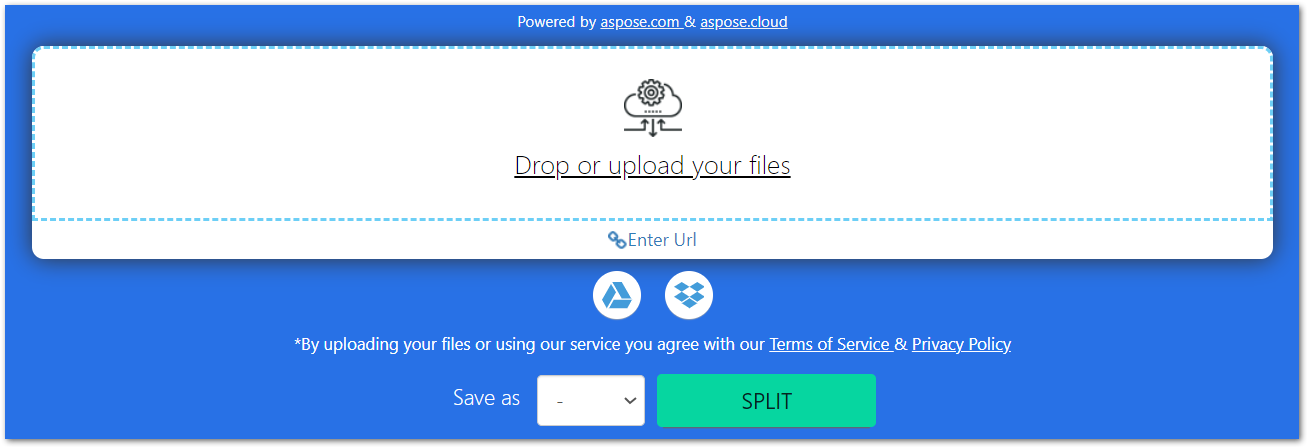
Steps to Split an Excel Workbook
You can split an Excel file in a couple of simple steps, as mentioned below:
- Open the online Excel splitter application in your browser and drag and drop or upload your Excel file.
- Click the SPLIT button to split worksheets into separate files.
Once the worksheets are split, you will see the options to download or send the Excel files via email. All your Excel files are kept safe and deleted from our servers after 24 hours. Therefore, you can feel free to use this online application for your Excel file-splitting needs.
Need for Online Excel Splitter
Large Excel files often pose challenges in terms of sharing, uploading, or processing data efficiently. For instance, if you need to send a specific portion of a large dataset to a colleague or if you encounter file size limitations when uploading to a platform, splitting the Excel file becomes essential. This is where Aspose’s online tool for splitting Excel files comes into play.
Some of the key Features of this online tool for splitting Excel files are listed below.
User-Friendly Interface: Our online tool has a user-friendly interface, making it accessible to users with varying levels of technical expertise. This simplicity ensures that anyone, regardless of their technical background, can effortlessly split Excel files.
Efficient Workbook Splitting: This tool uses Aspose.Cells API that provides a powerful and efficient method of splitting Excel files precisely, ensuring high-fidelity output.
Preservation of Data Integrity: One of the standout features of this online Excel splitter is its commitment to preserving data integrity during the splitting process. Users can trust that the tool will maintain the original formatting, formulas, and layout of worksheets.
Secure and Reliable: Aspose prioritizes the security of user data. Therefore, this online tool guarantees a secure and reliable splitting process, giving users peace of mind when handling sensitive information.
Developer’s Guide for Online Excel Splitter
If you are a developer and looking for a powerful library to split Excel files from within your applications, take a look at Aspose.Cells, available for .NET, Java, C++, Python, Android, Node.js, PHP, and other platforms/programming languages. For demonstration, let’s split Excel files using some popular programming languages.
C#
- Install Aspose.Cells for .NET.
- Use the code below to split an Excel file:
Java
- Install Aspose.Cells for Java.
- Copy and paste the following code to split an Excel workbook.
Python
- Install Aspose.Cells for Python.
- Use the following Python code to split Excel workbook by sheets:
Explore Excel Libraries
You can explore Aspose.Cells APIs from the resources given below:
FAQs
Why should I prefer this online Excel workbook splitter?
This online spreadsheet splitter is powered by Aspose.Cells that ensures a precise and accurate splitting of Excel worksheets. Therefore, you can blindly trust this tool to split your Excel files.
How this tool splits Excel files?
This tool splits an Excel workbook by worksheets and saves each worksheet as a separate Excel file.
Do I need to download this tool?
No, this is a web-based tool and you only need an internet connection and a web browser.
Is this spreadsheet splitter free?
Yes, it is completely free and you do not have to provide any credit/debit card details.
Conclusion
In the era of data-centric decision-making, efficient Excel file management is a crucial aspect. The Aspose.Cells online tool for splitting Excel files emerges as a valuable solution, offering a seamless and secure way to break down large Excel workbooks into smaller and manageable files. Whether you’re a developer or a non-technical user, this tool provides an accessible and user-friendly experience, ensuring that your data remains intact and easily accessible. Streamline your Excel file management with the Aspose.Cells online tools and APIs and experience the convenience of efficient data handling.