
Microsoft Visio is powerful software for creating diagrams and visualizations, but its proprietary file format can limit collaboration and reusability. On the other hand, XAML (Extensible Application Markup Language) is an open and flexible format that developers can easily integrate into a wide range of applications. In this post, we will learn how to convert Visio to XAML in Python.
This article covers the following topics:
- Python Visio to XAML Converter – Free Download
- Steps to Convert Visio to XAML
- Convert Visio to XAML in Python
- Convert Visio to XAML Online
- Python Visio Converter - Free Resources
- Get a Free License
Python Visio to XAML Converter – Free Download
In order to convert Visio files to XAML format, we will use Aspose.Diagram for Python. It is a robust library designed to manipulate and convert Visio diagrams programmatically. It simplifies the creation, editing, and conversion of MS Visio diagrams in Python applications.
The first thing we need to do is install the library. Please download the package from downloads or install it from PyPI by running the following pip command in the console:
pip install aspose-diagram-python
How to Convert Visio Drawing to XAML?
We can easily convert a Visio drawing to an XAML document by following the steps below:
- Load a Visio drawing file.
- Save Visio as XAML.
Now, let’s see how to perform these steps in Python to convert a Visio file to an XAML file.
Convert Visio to XAML in Python
Once we have the library installed, we can start writing our Python script to convert VSD or VSDX files into XAML format. Here are the simple steps to follow:
- Load an input Visio file using the Diagram class.
- Call the save() method to save it as XAML. It takes the output XAML file path and save file format as arguments.
The following code sample shows how to convert a Visio diagram to an XAML format using Python.
Convert Visio to XAML Online
You can also convert Visio diagrams to XAML format online using a free Visio to XAML converter web app. This web app, built with the Aspose.Diagram API, offers a convenient conversion solution accessible from any browser and device, without the need for plugins, software, or subscriptions.
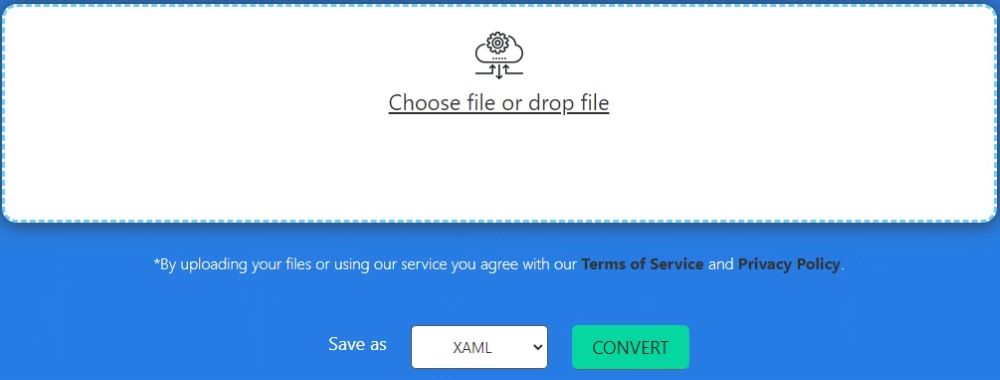
Python Visio Converter - Free Resources
In addition to converting Visio to XAML in Python, explore the library’s extensive range of features and capabilities using the resources below and uncover the full potential of its functionalities.
Get a Free License
Please get a free temporary license to convert Visio to XAML or try the library without trial restrictions. Simply visit the ‘Temporary License’ page for straightforward instructions on acquiring your free license with ease.
Conclusion
In this post, we explored how to convert Visio to XAML in Python. By leveraging Aspose.Diagram for Python, we demonstrated how to load a VSDX file and convert it into XAML code. By following the steps outlined in this blog post, you can automate the conversion of Visio diagrams to your preferred format. In case of any ambiguity, please feel free to contact us on our free support forum.