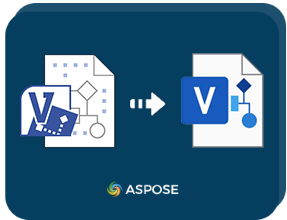
If you have a Visio diagram in the VSD format and want to convert it to VSDX programmatically. You can use Python to do so. In this blog post, we will explain how to convert a VSD to a VSDX in Python.
VSD is a file format used by Microsoft Visio, a popular diagramming and vector graphics software. It is used to create and store diagrams, charts, and other types of visual representations of data and processes. On the other hand, VSDX is the latest file format used by Visio, which is an XML-based format that is more efficient and supports new features introduced in newer versions of Visio.
This article will cover the following topics:
- Python API to Convert VSD to VSDX Without Visio – Free Download
- How to Convert VSD to VSDX Without Visio
- Convert VSD to VSDX
Convert VSD to VSDX in Python API - Free Download
For converting VSD to VSDX, we will be using the Aspose.Diagram for Python. It is a software library that allows developers to manipulate Microsoft Visio files in Python. We can create, read, and modify Visio diagrams and shapes, as well as convert Visio files to other supported file formats, using the library. It also provides support for Visio features such as layers, shapes, connectors, and text blocks.
One of the key benefits of using Aspose.Diagram for Python is that it does not require Microsoft Visio to be installed on the machine. This makes it a good option for developers who want to work with Visio files in Python but do not have access to Visio.
The API provides the Diagram class, which is the root element of the Visio objects hierarchy. We can save the diagram to the file in a specified format using the Save(string filename, SaveFileFormat format) method of this class. The SaveFileFormat enumeration allows selecting the format for saving diagrams.
Please either download the package or install the API from PyPI using the following pip command in the console:
pip install aspose-diagram-python
How to Convert VSD to VSDX Without Visio in Python
We can easily convert a VSD to VSDX format by following the steps given below:
- Load a Visio VSD file.
- Save Visio as SVG.
The following section explains how to transform these steps into Python and convert VSD to VSDX.
Convert VSD to VSDX using Python
Please follow the steps given below to convert a Visio diagram from VSD to a VSDX programmatically in Python:
- Load an input Visio VSD file using the Diagram class.
- Call the save() method with the output VSDX file path and SaveFileFormat.VSDX as arguments.
The following code sample shows how to convert a VSD to VSDX in Python.
Get Free Temporary License
You can get a free temporary license to try the library without evaluation limitations.
VSD to VSDX Converter Online
You may also try this free online Visio to VSDX converter app developed using the above API. It can be accessed from any browser or device without installing plugins, software, or subscriptions.
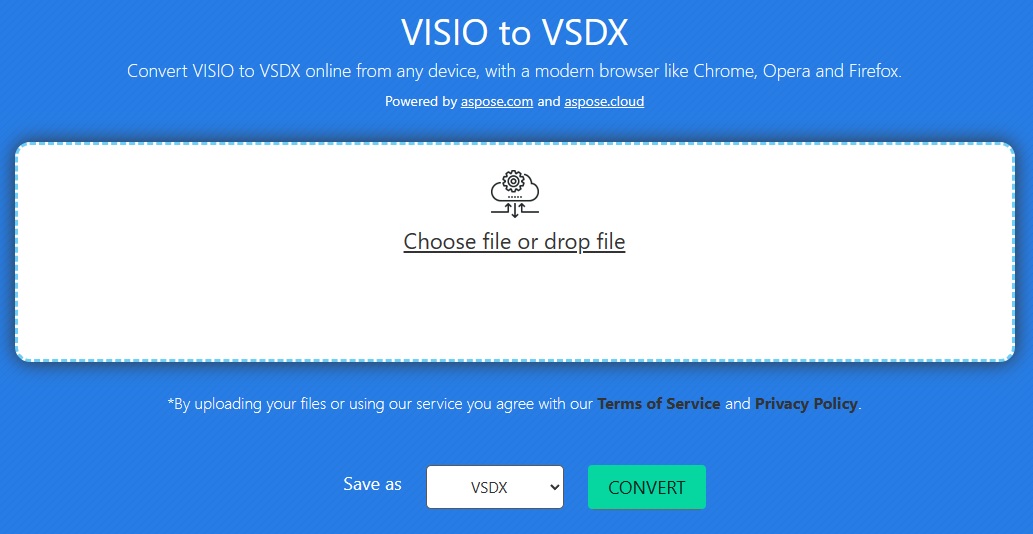
Python Visio to VSDX Converter – Learning Resources
Besides converting VSD to VSDX, you can learn more about the library and explore various other features using the resources below:
Conclusion
In this article, we have learned how to convert VSD to VSDX in Python. Besides converting VSD to VSDX in Python, you can also convert VSD files into VSDX format online using a free web-based Visio converter. In case of any ambiguity, please feel free to contact us on our free support forum.