
The Free Online Visio Editor app lets you edit VSDX or VSD files with only a few clicks. You do not need to configure the system with any installations or complicated configurations. All you need is a web browser and an internet connection to edit Visio files online.
Visio File Online Editor
This free Visio Editor online app enables you to edit any Visio diagram on any operating system. You can work with VSD, VSDX, and other Visio diagrams for free without installing Visio. Moreover, the user interface is intuitive and simple to use that any user with a basic understanding of diagrams can edit the Visio files easily.
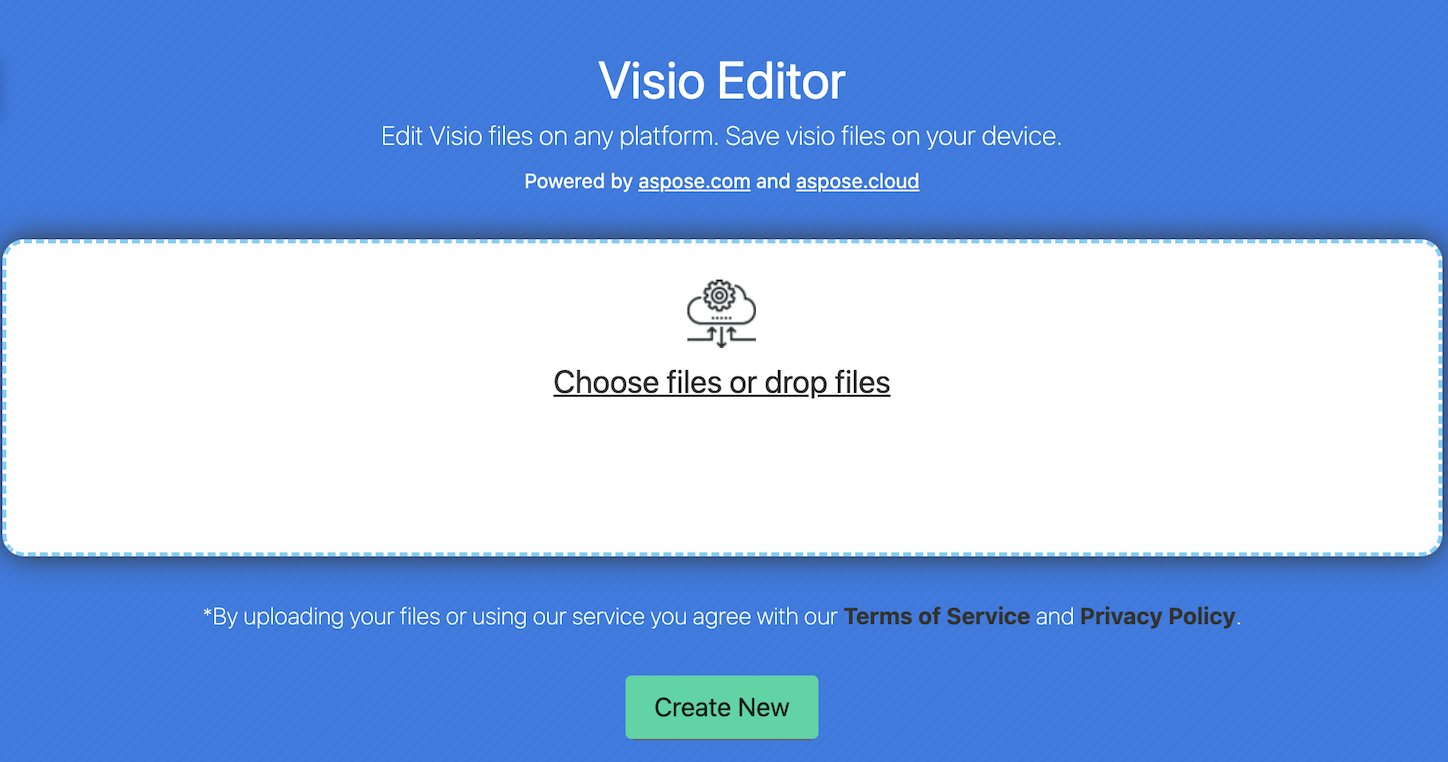
How to Edit Visio Files Online and Free
- You may drag & drop the Visio file or upload it with the file browser, or an online URL.
- The file will be loaded and the editor interface will be displayed.
- Different shapes like General, Flowchart, UML, etc. can be dragged and dropped.
- You can also remove shapes while editing Visio diagrams online.
You can use the Online Visio Editor for free without any additional software installations. Moreover, your data is secured as we do not store your Visio files on our servers.
Visio Editor - Developer’s Guide
This Free Visio File Editor is configured using Aspose.Diagram API. If you want to explore this and other relevant features then visit the following variations of the APIs as per your requirements.
- Aspose.Diagram for .NET
- Aspose.Diagram for Java
- Aspose.Diagram for Node.js via Java
- Aspose.Diagram for Python via .NET
- Aspose.Diagram for Python via Java
Edit Visio Files in C#
You can edit Visio files using different features supported by the API in C#. For instance, the following code snippet shows how to Find and Replace Text in Visio Diagrams using C#:
Edit Visio Files in Java
You can also edit the Visio diagrams in Java applications. For example, the code sample below demonstrates how to Protect Visio Diagram from Changes in Java:
Free Visio Editor Online – Important Resources
You may go through the following resources to understand and learn various features of the API:
- Aspose.Diagram Online Documentation
- Aspose.Diagram GitHub Code Examples
- Online Free Applications
- Visio Diagram Files How-to Guides and Blogs
Frequently Asked Questions - FAQs
What types of diagrams can be created with the Visio Editor?
Visio Editor can create a wide variety of diagrams, including flowcharts, network diagrams, UML diagrams, ER diagrams, and more.
Can diagrams be imported and exported in the Online Visio Editor?
Yes, diagrams can be imported and exported in a variety of file formats, including Visio, PDF, PNG, and SVG.
Is there a limit to the number of diagrams that can be created with the Visio Editor?
No, there is no limit to the number of diagrams that can be created with the Visio Editor.