
Adding text to images has become an essential skill for various purposes. Whether you’re a content creator, a graphic designer, or a social media enthusiast, being able to add text to PNG images can elevate your visuals and convey your message more effectively. In this blog post, you will learn how to add text to PNG image online for free.
Add Text to PNG Image Online
Add text to PNG image online with free text on PNG image app. It provides advanced text editing features, including font selection, size adjustment, color customization, and text effects.
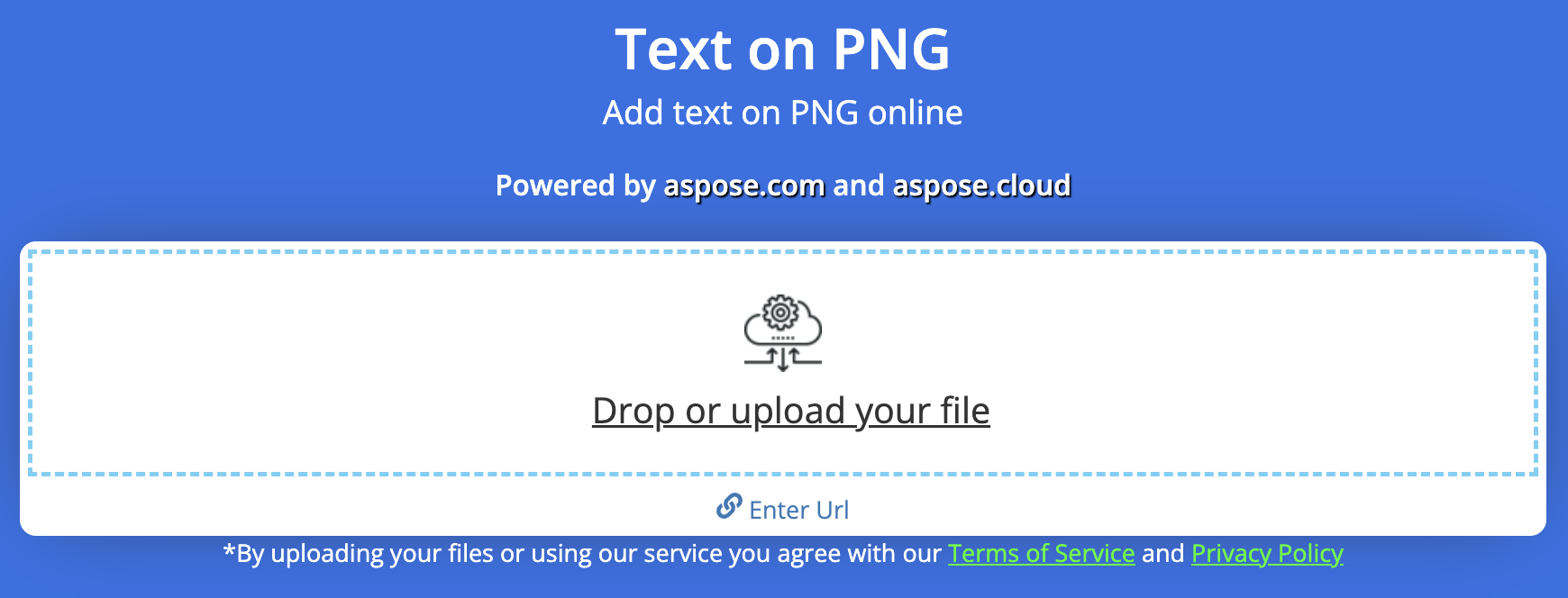
How to Add Text to PNG Image
- Drag and Drop the image or upload using the file link.
- Then type the text when image preview is generated.
- Next, format the text like font, color, size, background, etc.
- Select PNG from the dropdown list.
- Then click on the Add Text button to complete the process.
- Finally, download the PNG image by clicking the DOWNLOAD NOW button.
The download or share links will stop working after 24 hours because we do not store any of your data on our servers.
Format the Text on PNG
You can easily customize the text by setting the font, color, opacity, background color, angle, layout, etc. Likewise, you can insert several text fragments with different appearances on the PNG image as per your requirements.

Write Text on PNG Image - Developer’s Guide
This online tool to write text on PNG image is a great utility if you don’t have access to graphic design software. It allows you to add text to PNG images directly from your web browser without the need for any downloads or installations. However, you can develop a similar application to add text to PNG image in your applications. Please use the following code snippet to add text to PNG image in .NET applications.
Insert Text to PNG – Free Learning Resources
This free online app to insert text to PNG image is powered by Aspose.Drawing library. You may further explore different resources to understand other features and capabilities of drawing text and other shapes based on your requirements.
- Aspose.Drawing Developer’s Guide
- Free Online Applications
- API Reference
- How-to Guides and Articles
- Free Support Forum
Frequently Asked Questions – FAQs
What are the supported text formatting options?
You can perform different formattings on the text like font selection, size adjustment, color customization, and alignment settings. You can choose from a variety of fonts and adjust the size to fit your needs.
Can I add multiple lines of text to the image?
Yes, you can add multiple lines of text to the PNG image.
Is my data safe when using the tool?
This Add Text on PNG Image tool ensures the privacy and security of your data. It doesn’t store your uploaded images or modified outputs on the server.
Can I use the Add Text on PNG Image Tool in my own applications?
Yes, Aspose provides a wide range of powerful and flexible APIs that you can integrate into your own applications to add text to images programmatically.