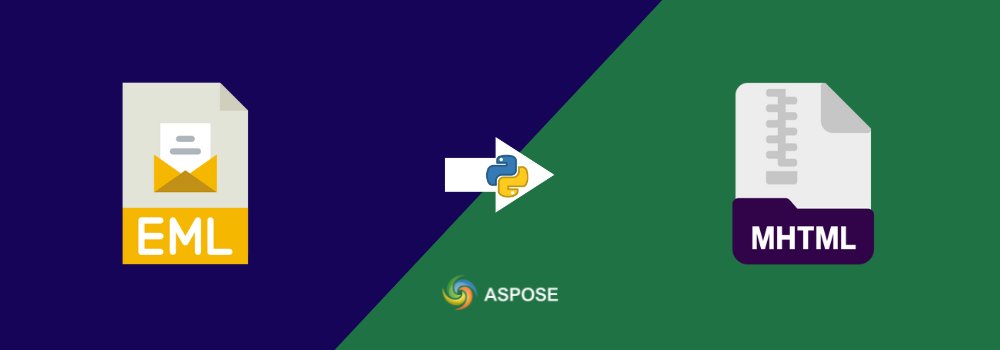This guide is for you if you are looking for programmatic email file processing. Sometimes you need to convert email file formats into web-friendly formats so that you can view, share and archive easily. In addition, you can open these files directly in a web browser. In order to achieve this conversion, Aspose.Email for Python via .NET is a perfect SDK for email file conversion. It offers email management, editing and conversion features. So, in this blog post, we will learn how to convert EML to MHTML in Python. We will run through the steps and code snippet to implement the functionality.
Aspose.Email for Python via .NET - Outlook SDK Installation
No hassle, no complex procedure, simply run the following command in terminal/CMD:
pip install Aspose.Email-for-Python-via-NET
Alternatively, you can download the SDK files.
Create an Event Calendar in Python - Code Snippet
Let us write some code and use the classes and methods exposed by Aspose.Email for Python via .NET.
Steps:
- Set the directory where the MHTML file will be saved.
- Invoke the load method to load the source EML file.
- Create an object of the MhtSaveOptions class and configure the options.
- The save method will save the new file as MHTML.
Run the following code sample to convert EML to MHTML in Python:
Output:
As a Question
You may ask your questions on our forum.
Get a Free License
Get a free temporary license to try Aspose.Email for Python via .NET.
Final Thoughts
Aspose.Email for Python via .NET provides a convenient way to convert EML to MHTML in Python programmatically. It ensures smooth conversion while maintaining the layout of the email body. Further, you may visit the documentation and API references for a detailed look. Moreover, the GitHub repo contains running code examples. That is it for this blog post. We will come again with another useful article.
FAQs
Q: How do I convert EML to MHTML in Python?
A: Aspose.Email for Python via .NET offers a complete solution for EML to MHTML conversion. You can visit this link to see the implementation.
Q: Is EML the same as MHTML?
A: No, EML stores raw email messages with headers and attachments, while MHTML is a web-archive format that saves the email as a single, browser-viewable HTML file.