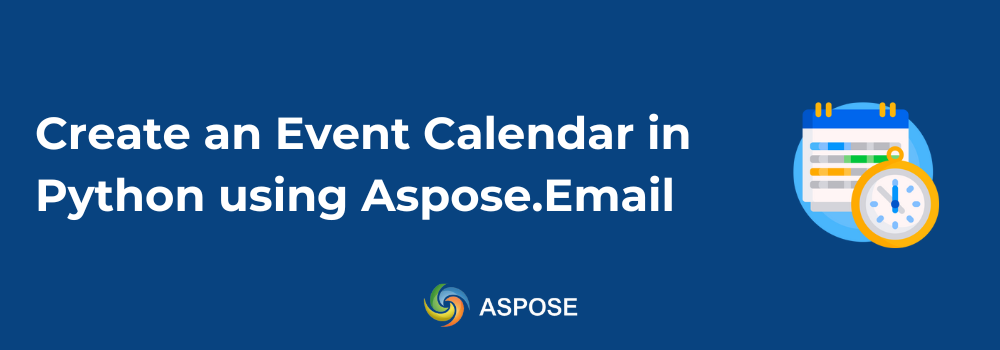In professional life, creating and sharing event schedules is a routine task. To bring efficiency, you need to create an ICS file for Outlook automatically. However, to achieve this automation, you can rely on Aspose.Email for Python via .NET. This Outlook SDK is a fast, secure and developer-friendly solution for automatic calendar scheduling. In addition, it enables you to create meetings/events programmatically, which can be opened in almost all popular email clients such as Microsoft Outlook, Google Calendar or Apple Calendar. In this guide, we will implement how to create an event calendar in Python.
Aspose.Email for Python via .NET - Outlook SDK Installation
It is quite easy to install this SDK. You may download the SDK files, or run the following pip command into terminal/CMD:
pip install Aspose.Email-for-Python-via-NET
Create an Event Calendar in Python - Code Snippet
This section will show you the implementation of developing an ICS file creator.
Please follow the steps given below:
- Create an instance of the AppointmentIcsSaveOptions class to configure options to create new calendar events.
- Create a CalendarWriter to write appointments to an ICS file.
- Instantiate an object of the MailAddressCollection class to create a collection of attendees (you can add more if needed).
- Loop to create and write 10 calendar appointments.
- Create a new appointment by initializing an instance of the Appointment class.
- Set the appointment description (body).
- Set the appointment summary (title/subject).
- Call the writes method to write the appointment to the ICS file.
This is the code snippet to create an event calendar in Python:
Output:
As a Question
You may ask your questions on our forum.
Get a Free License
Get a free temporary license to try Aspose.Email for Python via .NET.
Final Thoughts
Outlook calendar automation is not a difficult task now. Aspose.Email for Python via .NET has brought so much efficiency and robustness in calendar automation. This Outlook SDK lets you create multiple calendar entries seamlessly. Moreover, you can visit the documentation and API references for further exploration. In addition, you may check the GitHub repo to learn about the code examples.
FAQs
Q: How to create an event calendar in Python?
A: You can create an event calendar in Python by using Aspose.Email for Python via .NET. Simply create Appointment objects, set their details (date, time, attendees), and save them with CalendarWriter.
Q: What is a calendar appointment?
A: A calendar appointment is a scheduled event that includes details like date, time, location, and participants. It helps organize meetings or activities and can be shared across digital calendars such as Outlook or Google Calendar.