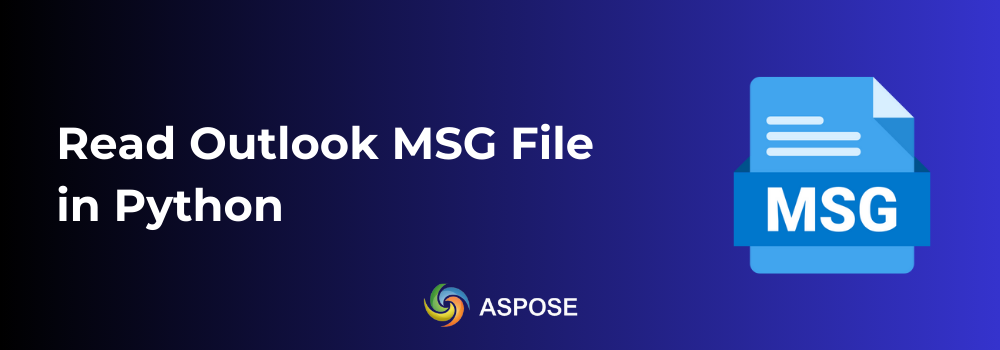Aspose.Email is an enterprise-level solution to automate email file processing and conversion. It gives you independence from Microsoft Outlook and enables you to create, read and convert email file formats programmatically. This guide will show you how to read Outlook MSG files in Python. We will use Aspose.Email for Python via .NET to implement the functionality in Python. You can try this SDK in other programming languages as well. However, Python developers can leverage this blog post to develop an MSG file viewer.
Aspose.Email for Python via .NET - Outlook SDK Installation
In order to install Aspose.Email for Python via .NET, run the following command in CMD:
pip install Aspose.Email-for-Python-via-NET
In case you don’t want to install via CMD, download the SDK files.
Read Outlook MSG File in Python - Code Snippet
Now, we will implement how to read MSG file programmatically. You can automate email processing, archive important messages, and use the parsed data for further processing. This Python SDK offers a number of features. However, we will use some of the prominent ones.
The following code sample demonstrates how to read Outlook MSG file in Python:
You can see the output in the image below:
As a Question
You may ask your questions on our forum.
Get a Free License
Get a free temporary license to try Aspose.Email for Python via .NET.
Final Thoughts
We went through how to open and read MSG files in Python programmatically. It is a straightforward process without any dependencies. In fact, with a few lines of code, you can read Outlook MSG files in Python. Moreover, you may jump to the documentation. GitHub repo and API references are available for further exploration.
FAQs
Q: How do I open an Outlook MSG file in Python?
A: You can parse MSG files in Python using Aspose.Email for Python via .NET. This code sample shows the implementation.
Q: What is a MSG file in Outlook?
A: An MSG file is a Microsoft Outlook email message saved in a proprietary format that stores the email’s subject, body, sender/recipient details, and attachments.