
Type 1 fonts are based on the PostScript page description language. They are very scalable and can be displayed at any size without losing quality. Type 1 fonts can be slow to load, especially on older computers. They do not support advanced features, such as ligatures, and are not as widely accepted as newer font formats. However, they are still supported by some older software applications, and may still be used in some cases. Type 1 fonts have a file extension of “.pfb” or “.pfm”. On the other hand, WOFF (Web Open Font Format) contains format-specific compression and additional XML metadata. WOFF2 is an extended version of WOFF offering more compression than WOFF. WOFF and WOFF2 are used on web pages. In certain cases, we may need to convert Type 1 fonts to WOFF or WOFF2 programmatically. In this article, we will learn how to convert Type 1 to WOFF in C#.
This article covers the following topics:
- C# Type 1 to WOFF Converter Font API
- Convert Type 1 to WOFF in C#
- Convert Type 1 to WOFF2
- Try Free Online Type 1 to WOFF Converter
- Font Converter - Free Learning Resources
C# Type 1 to WOFF Converter Font API
For converting Type 1 fonts to WOFF or WOFF2, we will use the Aspose.Font for .NET API. It is a powerful library that allows developers to work with fonts in .NET applications. It provides a wide range of features and functionality to manipulate fonts. These features include loading and saving font files, accessing and modifying font metadata, and converting fonts between different formats.
Please download the DLL of the API or install it using NuGet.
PM> Install-Package Aspose.Font
Convert Type 1 to WOFF in C#
We can easily convert Type 1 fonts to WOFF programmatically in C# by following the steps below:
- Load the font file using the FileSystemStreamSource class.
- Create an instance of the FontFileDefinition class with the source file object as an argument.
- Initialize the FontDefinition class object with FontType as Type1 and FontFileDefinition object.
- After that, open the font using the Font.Open() method with the FontDefinition object as an argument.
- Finally, call the SaveToFormat() method to save it. It takes the output file stream object and FontSavingFormats.WOFF as arguments.
The following code sample shows how to convert Type 1 to WOFF in C#.
Convert Type 1 to WOFF2 in C#
Similarly, we can convert Type 1 fonts to WOFF2 by following the steps mentioned earlier. However, we just need to specify FontSavingFormats.WOFF2 as an argument in the last step.
The following code sample shows how to convert Type 1 to WOFF2 in C#.
Get a Free License
You can get a free temporary license to try the library without evaluation limitations.
Convert Type 1 to WOFF Online Free
Convert Type 1 fonts to WOFF or WOFF2 using this free online Type 1 to WOFF converter.
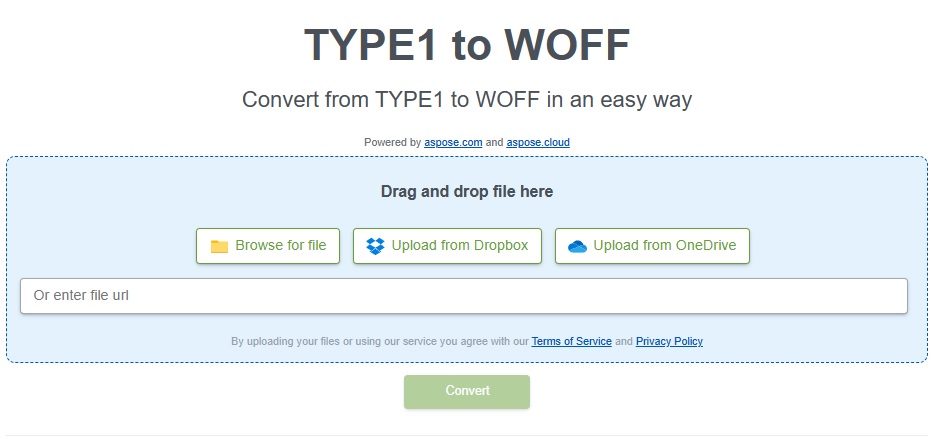
Font Converter – Free Learning Resources
You can learn more about converting and manipulating the Type 1 fonts and explore other features of the library using the resources given below:
Conclusion
In conclusion, converting Type 1 fonts to WOFF and WOFF2 formats in C# can greatly enhance web typography compatibility and performance. By leveraging the power of Aspose.Font for .NET, developers can easily convert Type 1 fonts to the widely supported WOFF and WOFF2 formats. In case of any ambiguity, please feel free to contact us on our free support forum.