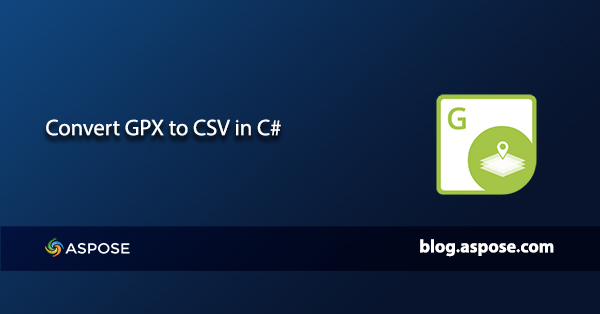
GPX files are used to describe GPS data like the waypoints, routes, etc. This geographic information can exist as longitude and longitude values. Whereas, the CSV files contain comma-separated values. In certain scenarios, you may need to convert a GPX file to CSV format. Accordingly, this article explains how to convert a GPX file to CSV format programmatically in C#.
- GPX to CSV Converter - C# API Installation
- How to Convert a GPX File to CSV Format in C#
- Convert GPX to CSV Programmatically in C#
GPX to CSV Converter - C# API Installation
Aspose.GIS for .NET API supports working with GIS file formats so you can create maps, convert geographical data, etc. You can access the API by downloading its reference DLL files from the Downloads section or using the following NuGet installation command:
PM> Install-Package Aspose.GIS
How to Convert a GPX File to CSV Format in C#
The following steps explain how to convert GPX to CSV format:
- Create an object of the ConversionOptions class.
- Map the coordinates to places on Earth with the spatial reference system.
- Convert GPX to CSV format.
The following section further elaborates on this conversion feature which you can embed into your applications.
Convert GPX to CSV Programmatically in C#
You need to follow the steps below to convert GPX to CSV format:
- Instantiate an object of the ConversionOptions class.
- Map the coordinates to places on Earth with a spatial reference system.
- Convert GPX to CSV format using the Convert method.
The following code snippet demonstrates how to convert GPX to CSV programmatically in C#.
Get Free License
You may request a free temporary license to evaluate the API to its full capacity.
Conclusion
In this article, you have learned how to convert a GPX file to CSV in C#. However, many other features are included in the API which you can learn by taking a look at different chapters under the documentation space. In case of any queries, please feel free to write to us at forum.