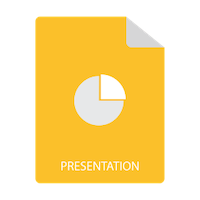
כותרת עליונה ותחתונה במצגות PowerPoint משמשות להצגת מידע נוסף כגון מספר שקופית, מחבר, תאריך וכו’. במאמר זה תלמד כיצד להוסיף ולנהל את הכותרת העליונה והתחתונה במצגות PowerPoint PPTX/PPT באופן תכנותי באמצעות C#.
- .NET API לניהול כותרת עליונה ותחתונה ב-PowerPoint
- הוסף כותרת עליונה ותחתונה במצגת PowerPoint
- נהל את הכותרת העליונה והתחתונה בשקופית של חומר עזר ושקופית הערות
.NET API לניהול כותרת עליונה ותחתונה ב-PowerPoint
על מנת לעבוד עם כותרת עליונה ותחתונה במצגות PowerPoint, נשתמש ב-Aspose.Slides for .NET. זוהי ספריית כיתה .NET המאפשרת לך ליצור ולתפעל מסמכי PowerPoint ו-OpenOffice. אתה יכול להוריד את ה-DLL של ה-API מהקטע הורדות. כמו כן, ניתן להתקין את ה-API באמצעות NuGet.
PM> Install-Package Aspose.Slides.NET
הוסף כותרת עליונה ותחתונה ב-PowerPoint באמצעות C#
להלן השלבים להוספת כותרת עליונה ותחתונה במצגת PowerPoint באמצעות C#.
- ראשית, צור מצגת חדשה או טען מצגת קיימת באמצעות המחלקה Presentation.
- לאחר מכן, הגדר כותרת תחתונה באמצעות השיטה Presentation.HeaderFooterManager.SetAllFootersText(string).
- גש לשקופית ההערות הראשית באובייקט IMasterNotesSlide באמצעות המאפיין Presentation.MasterNotesSlideManager.MasterNotesSlide.
- עברו בלולאה בכל צורה באוסף IMasterNotesSlide.Shapes.
- אם IShape.Placeholder.Type הוא PlaceholderType.Header אז הגדר טקסט לכותרת באמצעות המאפיין ((IAutoShape)shape).TextFrame.Text.
- לבסוף, שמור את המצגת בשיטת Presentation.Save(string, SaveFormat).
דוגמת הקוד הבאה מראה כיצד להוסיף כותרת עליונה ותחתונה במצגת PowerPoint.
// טען מצגת
Presentation pres = new Presentation("headerTest.pptx");
// הגדר כותרת תחתונה
pres.HeaderFooterManager.SetAllFootersText("My Footer text");
pres.HeaderFooterManager.SetAllFootersVisibility(true);
// כותרת גישה ועדכון
IMasterNotesSlide masterNotesSlide = pres.MasterNotesSlideManager.MasterNotesSlide;
if (null != masterNotesSlide)
{
foreach (IShape shape in masterNotesSlide.Shapes)
{
if (shape.Placeholder != null)
{
if (shape.Placeholder.Type == PlaceholderType.Header)
{
((IAutoShape)shape).TextFrame.Text = "HI there new header";
}
}
}
}
// שמור מצגת
pres.Save("HeaderFooter.pptx", SaveFormat.Pptx);
נהל כותרת עליונה וכותרת תחתונה בשקופית עזר והערות באמצעות C#
Aspose.Slides עבור .NET מאפשר לך גם להגדיר את הכותרת העליונה והתחתונה בשקופיות של דפי מידע והערות. לשם כך, תוכל להחיל שינויים בשקופית הערות ראשיות או בשקופית בודדת. הסעיפים הבאים מכסים את שני התרחישים.
שנה את הגדרות הכותרת העליונה והתחתונה עבור Notes Master
- ראשית, צור מצגת חדשה או טען מצגת קיימת באמצעות המחלקה Presentation.
- לאחר מכן, גש לשקופית ההערות הראשית באובייקט IMasterNotesSlide באמצעות המאפיין Presentation.MasterNotesSlideManager.MasterNotesSlide.
- קבל הפניה של IMasterNotesSlideHeaderFooterManager מנכס IMasterNotesSlide.HeaderFooterManager.
- עדכן את הכותרת התחתונה באמצעות אובייקט IMasterNotesSlideHeaderFooterManager.
- לבסוף, שמור את המצגת בשיטת Presentation.Save(string, SaveFormat).
דוגמת הקוד הבאה מראה כיצד לשנות כותרת עליונה ותחתונה במאסטר הערות באמצעות C#.
using (Presentation presentation = new Presentation("presentation.pptx"))
{
// שנה הגדרות כותרת עליונה וכותרת תחתונה עבור בסיס הערות וכל שקופיות ההערות
IMasterNotesSlide masterNotesSlide = presentation.MasterNotesSlideManager.MasterNotesSlide;
if (masterNotesSlide != null)
{
IMasterNotesSlideHeaderFooterManager headerFooterManager = masterNotesSlide.HeaderFooterManager;
headerFooterManager.SetHeaderAndChildHeadersVisibility(true); // make the master notes slide and all child Footer placeholders visible
headerFooterManager.SetFooterAndChildFootersVisibility(true); // make the master notes slide and all child Header placeholders visible
headerFooterManager.SetSlideNumberAndChildSlideNumbersVisibility(true); // make the master notes slide and all child SlideNumber placeholders visible
headerFooterManager.SetDateTimeAndChildDateTimesVisibility(true); // make the master notes slide and all child Date and time placeholders visible
headerFooterManager.SetHeaderAndChildHeadersText("Header text"); // set text to master notes slide and all child Header placeholders
headerFooterManager.SetFooterAndChildFootersText("Footer text"); // set text to master notes slide and all child Footer placeholders
headerFooterManager.SetDateTimeAndChildDateTimesText("Date and time text"); // set text to master notes slide and all child Date and time placeholders
}
// שמור מצגת
presentation.Save("testresult.pptx",SaveFormat.Pptx);
}
שנה את הגדרות הכותרת העליונה והתחתונה עבור שקופית הערות
- ראשית, צור מצגת חדשה או טען מצגת קיימת באמצעות המחלקה Presentation.
- לאחר מכן, גש לאובייקט INotesSlide של השקף הרצוי באמצעות המאפיין Presentation.Slides[index].NotesSlideManager.NotesSlide.
- קבל הפניה של INotesSlideHeaderFooterManager מנכס INotesSlide.HeaderFooterManager.
- עדכן את הכותרת התחתונה באמצעות אובייקט INotesSlideHeaderFooterManager.
- לבסוף, שמור את המצגת בשיטת Presentation.Save(string, SaveFormat).
דוגמת הקוד הבאה מראה כיצד לשנות כותרת עליונה וכותרת תחתונה בשקופיות הערות באמצעות C#.
// טען מצגת
using (Presentation presentation = new Presentation("presentation.pptx"))
{
// שנה את הגדרות הכותרת העליונה והתחתונה עבור שקופית ההערות הראשונות בלבד
INotesSlide notesSlide = presentation.Slides[0].NotesSlideManager.NotesSlide;
if (notesSlide != null)
{
INotesSlideHeaderFooterManager headerFooterManager = notesSlide.HeaderFooterManager;
if (!headerFooterManager.IsHeaderVisible)
headerFooterManager.SetHeaderVisibility(true); // make this notes slide Header placeholder visible
if (!headerFooterManager.IsFooterVisible)
headerFooterManager.SetFooterVisibility(true); // make this notes slide Footer placeholder visible
if (!headerFooterManager.IsSlideNumberVisible)
headerFooterManager.SetSlideNumberVisibility(true); // make this notes slide SlideNumber placeholder visible
if (!headerFooterManager.IsDateTimeVisible)
headerFooterManager.SetDateTimeVisibility(true); // make this notes slide Date-time placeholder visible
headerFooterManager.SetHeaderText("New header text"); // set text to notes slide Header placeholder
headerFooterManager.SetFooterText("New footer text"); // set text to notes slide Footer placeholder
headerFooterManager.SetDateTimeText("New date and time text"); // set text to notes slide Date-time placeholder
}
// שמור מצגת
presentation.Save("testresult.pptx",SaveFormat.Pptx);
}
קבל רישיון API בחינם
קבל [רישיון זמני] בחינם 25 לשימוש ב-Aspose.Slides עבור .NET ללא מגבלות הערכה.
סיכום
במאמר זה, למדת כיצד להוסיף כותרת עליונה ותחתונה במצגות PowerPoint באמצעות C#. יתר על כן, ראית כיצד לשנות כותרת עליונה ותחתונה בשקופיות הערות באופן תוכנתי. חוץ מזה, אתה יכול לחקור את תיעוד כדי ללמוד עוד על Aspose.Slides עבור .NET. כמו כן, אתה יכול לשאול את השאלות שלך דרך הפורום שלנו.