
The need to convert HTML files to PDFs is a common requirement for various business purposes. Whether it’s for archiving content or creating printable documents, converting HTML format to PDF allows you to preserve content formatting. In this blog post, we will explore a free online HTML file to PDF converter. We will also learn how to develop such converter applications programmatically.
Convert HTML File to PDF Online
Convert an HTML file to a PDF online for free with this HTML to PDF converter tool. Access it in your browser from any device and location without installing a plugin, software, or subscription.
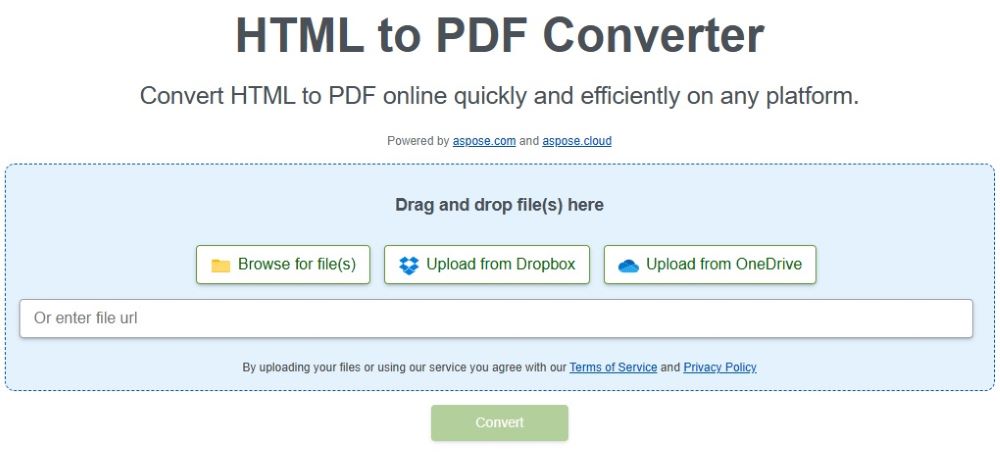
How to Convert HTML File to PDF Online
- Drag and drop or upload your file(s) using the Browse for file(s) button. You may also provide a file URL or upload it from Dropbox, Google Drive, or OneDrive.
- Click on the Convert button to convert your uploaded HTML file into PDF format.
- After that, you will be redirected to the download page.
- Download the converted file by clicking on the Save file link shown in the File List box.
Please note that our system automatically deletes all input files after 24 hours, so you do not have to worry about security.
HTML Format to PDF – Developer’s Guide
Aspose.HTML is a standalone API for developers to implement HTML to PDF conversion features in their applications. It enables developers to create, edit, convert, and render HTML documents. Aspose.HTML is available for both the .NET and Java platforms.
The following sections provide steps and code samples to convert HTML files to PDF documents.
- Convert an HTML file to a PDF in C#
- Convert an HTML file to a PDF in Java
- HTML to PDF Online: Cloud API
Convert HTML File to PDF in C#
We can easily convert any HTML file to a PDF document using Aspose.HTML for .NET by following the steps below:
- Install Aspose.HTML for .NET in your application.
- Use the following code sample to load an HTML file and convert it to a PDF.
You can read a complete tutorial on converting HTML format to PDF using C#.
Convert HTML File to PDF in Java
We can also convert an HTML file to a PDF document using Aspose.HTML for Java by following the steps below:
- Install Aspose.HTML for Java in your application.
- Use the following code sample to load an HTML file and convert it to a PDF.
A complete tutorial on converting HTML format to PDF using Java is available for your reading pleasure.
HTML to PDF Online – Cloud API
You can convert HTML format to PDF online using our cloud API for conversion. Please find more details here.
https://products.aspose.cloud/html/family/
Get a Free License
Please get a free temporary license to explore the API without any evaluation limitations.
HTML File to PDF – Learning Resources
You can learn more about converting HTML files to PDF documents and explore various other features of the library using the resources below:
Conclusion
In conclusion, converting an HTML file to a PDF allows the sharing of web content in a portable format. We have introduced a free online converter tool to easily and quickly convert HTML files to PDF format. We have also shown how to develop a customized HTML to PDF converter application using Aspose.HTML in .NET or Java. In case of any ambiguity, please contact us on our free support forum.