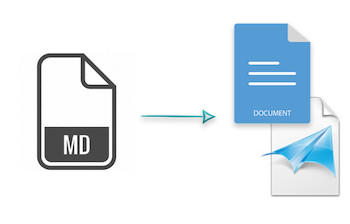
Markdown is markup text to create formatted text files. This article covers how to convert a Markdown .md file to a Word document as DOCX DOC format file, as well as from Markdown to XPS file:
- Markdown to Word DOCX/DOC or XPS Converter – C# API Installation
- Convert Markdown to Word file as DOCX or DOC Format in C#
- Convert Markdown to XPS File Programmatically with C#
Markdown to Word DOCX/DOC or XPS Converter – C# API Installation
Aspose.HTML for .NET API supports working with HTML, Markdown, XPS, and different other file formats. You can simply install the API by Downloading it from the New Releases, or run the following installation command at NuGet Console Interface:
PM> Install-Package Aspose.Html
Convert Markdown to Word file as DOCX or DOC Format in C#
You can convert a Markdown file with .md file extension to a Word file in DOCX or DOC format with below steps:
- Convert Markdown to HTML document with ConvertMarkdown method.
- Initialize DocSaveOptions while setting up page size and margins.
- Convert HTML, generated from MD Markdown file, to Word document in DOCX file format.
The following code shows how to convert Markdown MD file to Word Document in DOCX or DOC with C#:
Convert Markdown to XPS File Programmatically with C#
You can convert a Markdown file to an XPS file with the following steps:
- Convert Markdown to HTML file with ConvertMarkdown method.
- Initialize XpsSaveOptions class instance to set up output page appearance.
- Convert the Markdown MD file to XPS file format.
The code below explains how to convert a Markdown .md file to an XPS file using C#:
Get Free API License
You can get a Free Temporary License for evaluating the API without any limitations.
Conclusion
In conclusion, you have learned how to convert a Markdown .md file to Word Document in DOCX or DOC format as per your requirements. Likewise, you can convert the markdown file to an XPS file using C# in .NET applications. Furthermore, please visit the Documentation to learn about other features of the API. Feel free to get in touch with us at the Free Support Forum in case of any concerns.