
If you are looking for a way to save a web page as a PDF document from a live URL, then you have come to the right place. In this blog post, we will learn how to convert a URL to a PDF in Java. Converting HTML web pages from live URLs allows saving the desired web pages for offline access like any other document. Saving webpages in a PDF format makes it easy to highlight paragraphs, add comments, and edit the converted web page.
This article covers the following topics:
- Java API to convert a URL to a PDF
- Steps to convert a URL to a PDF
- Convert a web page from a URL to a PDF
- Convert a URL to a PDF online
- Free learning resources
Convert URL to PDF Java API
We will use the Aspose.HTML for Java API to convert a webpage from a live URL into a PDF document. It allows developers to create, modify, and extract data from HTML web pages or standalone HTML documents. It also allows the conversion of HTML web pages to supported formats.
Please download the JAR of the API or add the following pom.xml configuration in a Maven-based Java application.
<repositories>
<repository>
<id>snapshots</id>
<name>repo</name>
<url>http://repository.aspose.com/repo/</url>
</repository>
</repositories>
<dependencies>
<dependency>
<groupId>com.aspose</groupId>
<artifactId>aspose-html</artifactId>
<version>23.11</version>
<classifier>jdk17</classifier>
</dependency>
</dependencies>
How to Convert URL to PDF in Java
We can easily download content from a live URL to a PDF format by following the steps below:
- Specify the URL of a live web page.
- Specify PDF Save Options.
- Save the URL content as a PDF.
Now, let’s see how to perform these steps in Java to convert HTML content from a URL to a PDF programmatically.
Convert URL to PDF using Java
We can save any webpage from a live URL to a PDF document by following the steps below:
- Create an instance of the Url class with the URL of a webpage.
- Create an instance of the PdfSaveOptions class.
- Optionally, define save options.
- Finally, call the Converter.convertHTML() method to save the HTML as a PDF. It takes the Url, PdfSaveOptions, and output PDF file path as arguments.
The following code sample shows how to convert a URL to a PDF in Java.
Get Free License
You can get a free temporary license to try Aspose.HTML for Java without evaluation limitations.
Convert URL to PDF online
Download a webpage from a URL in PDF format online for free with this reliable and efficient HTML to PDF converter tool. You just need to input the URL of a webpage, and it will download the converted PDF document.
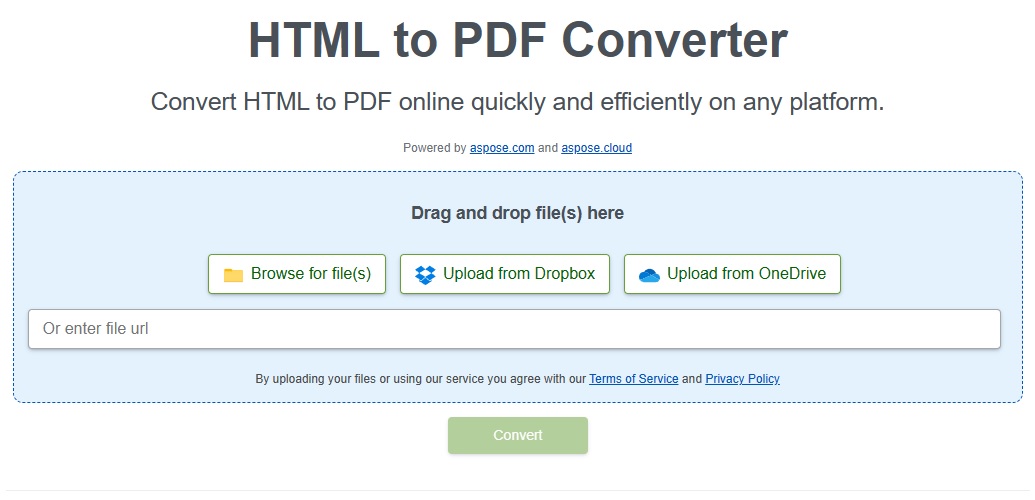
Download URL as PDF – Learning Resources
Besides converting HTML webpages from live URLs to PDF documents, explore various other features of the library using the resources below:
Conclusion
In this article, we have learned how to convert HTML content from a URL to a PDF in Java. By following the steps outlined in this article, you can develop your own application to convert webpages from URLs to PDFs. In case of any ambiguity, please feel free to contact us on our free support forum.