
HTML tables display data in a grid format on web pages. A table organizes tabular data in the form of rows and columns, where each cell can contain text, images, links, or other HTML elements. In this blog post, we will learn how to create an HTML table in Java.
This article covers the following topics:
- Java API to create HTML tables
- Create an HTML table
- Create an HTML table with a style attribute
- HTML table with rowspan and colspan
- Online HTML table generator
- Free learning resources
Java API to Create HTML Table
We will use Aspose.HTML for Java to create HTML tables programmatically. It enables developers to work with HTML documents in Java applications. It allows HTML parsing, rendering, editing, and conversion of HTML documents to other supported formats.
Please download the JAR of the API or add the following pom.xml configuration in a Maven-based Java application.
<repositories>
<repository>
<id>snapshots</id>
<name>repo</name>
<url>http://repository.aspose.com/repo/</url>
</repository>
</repositories>
<dependencies>
<dependency>
<groupId>com.aspose</groupId>
<artifactId>aspose-html</artifactId>
<version>23.11</version>
<classifier>jdk17</classifier>
</dependency>
</dependencies>
Create HTML Table in Java
The HTML table is defined using the <table> element, and its structure is further specified using various other elements, such as <tr> for rows, <th> for header cells, and <td> for data cells.
We can easily create an HTML table by following the steps below:
- Create an instance of the HTMLDocument class.
- Optionally, create a style element and append it to the head element.
- Create
<table>,<tbody>,<tr>,<th>, and<td>elements using the createElement() method. - Append child elements to their parent elements using the appendChild() method.
- After that, append the
<table>element to the<body>element. - Finally, call the save() method to save the document at the given file path.
The following code sample shows how to create an HTML table in Java.

Create HTML Table in Java
Create HTML Table With Style Attribute in Java
We can specify the <style> attributes for HTML elements using the SetAttribute(string name, string value) method. We will create an HTML table by following the steps mentioned earlier. However, we need to set the <style> attributes using the SetAttribute(string name, string value) method. It adds a new attribute for the element or updates the value if the attribute name is already present. We can set attributes for <table>, <tbody>, <tr>, <th>, and <td> elements.
The following code sample shows how to create an HTML table with style attributes in Java.

Create HTML Table With Style Attribute in Java
Create HTML Table with Rowspan and Colspan in Java
The <colspan> and <rowspan> are attributes in HTML that are used within the <td> and <th> elements to control the span of a cell across multiple columns or rows in an HTML table. We can set <colspan> and <rowspan> attributes for table cells using the SetAttribute(string name, string value) method, as shown below:

Create HTML Table with Rowspan and Colspan in Java
Get a Free License
Please get a free temporary license to try Aspose.HTML for Java without evaluation limitations.
HTML Table Generator Online
You may also create HTML tables online using this free HTML table generator web app, which is developed using this API.
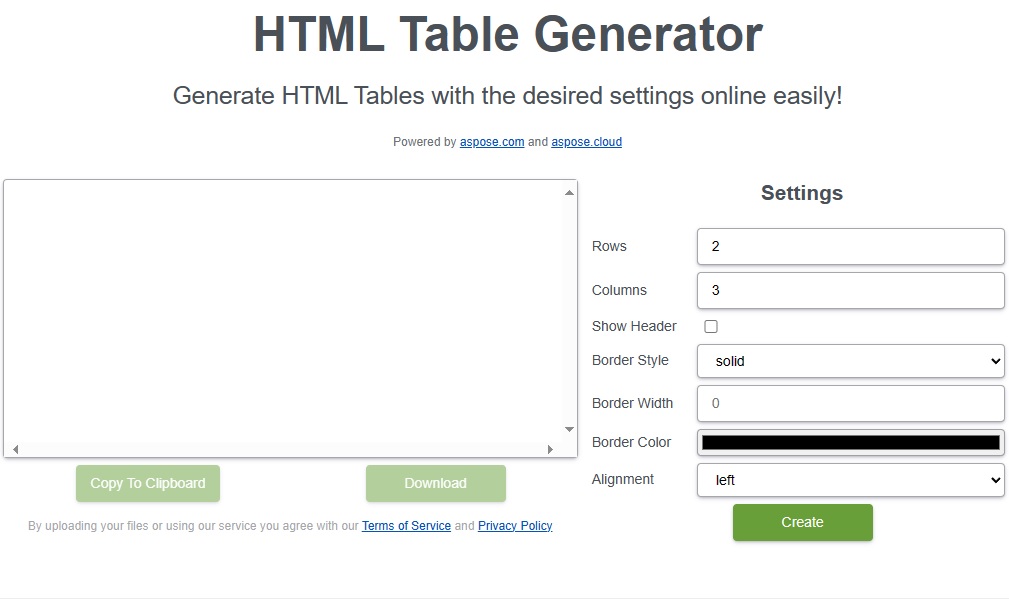
Create HTML Table – Learning Resources
Besides creating HTML tables, learn more about creating, manipulating, and converting HTML documents, and explore various other features of the library using the resources below:
Conclusion
In this blog post, we have learned how to create HTML tables in Java. By following the steps outlined in this article, you can easily develop your own customized solutions for working with HTML tables. In case of any ambiguity, please feel free to contact us on our free support forum.