
An iFrame, short for inline frame, is an HTML element used to embed another web page or document within the current page. It allows developers to integrate content from other websites seamlessly, making it appear as if it’s part of the current page. The iFrame generator online is a tool that enables users to create iFrames without any coding knowledge.
You can easily create iFrames by pasting the source URL and selecting the desired settings, such as width, height, border, and scrolling options. This makes it an ideal tool for those who want to embed external content into their website quickly. Simply follow the instructions in this blog post to create an iFrame for free as per your requirements.
Free iFrame Generator
This free online iframe generator app lets you create iFrames to embed a variety of content, such as videos, images, maps, social media feeds, and even entire web pages. Moreover, this iFrame generator online tool is customizable as you can adjust the iFrame’s settings to suit your needs, such as changing the border style or color, width, height, or adjusting the scrolling options. It allows you to create iFrames that blend seamlessly with your website’s design and aesthetics using any device or operating system.
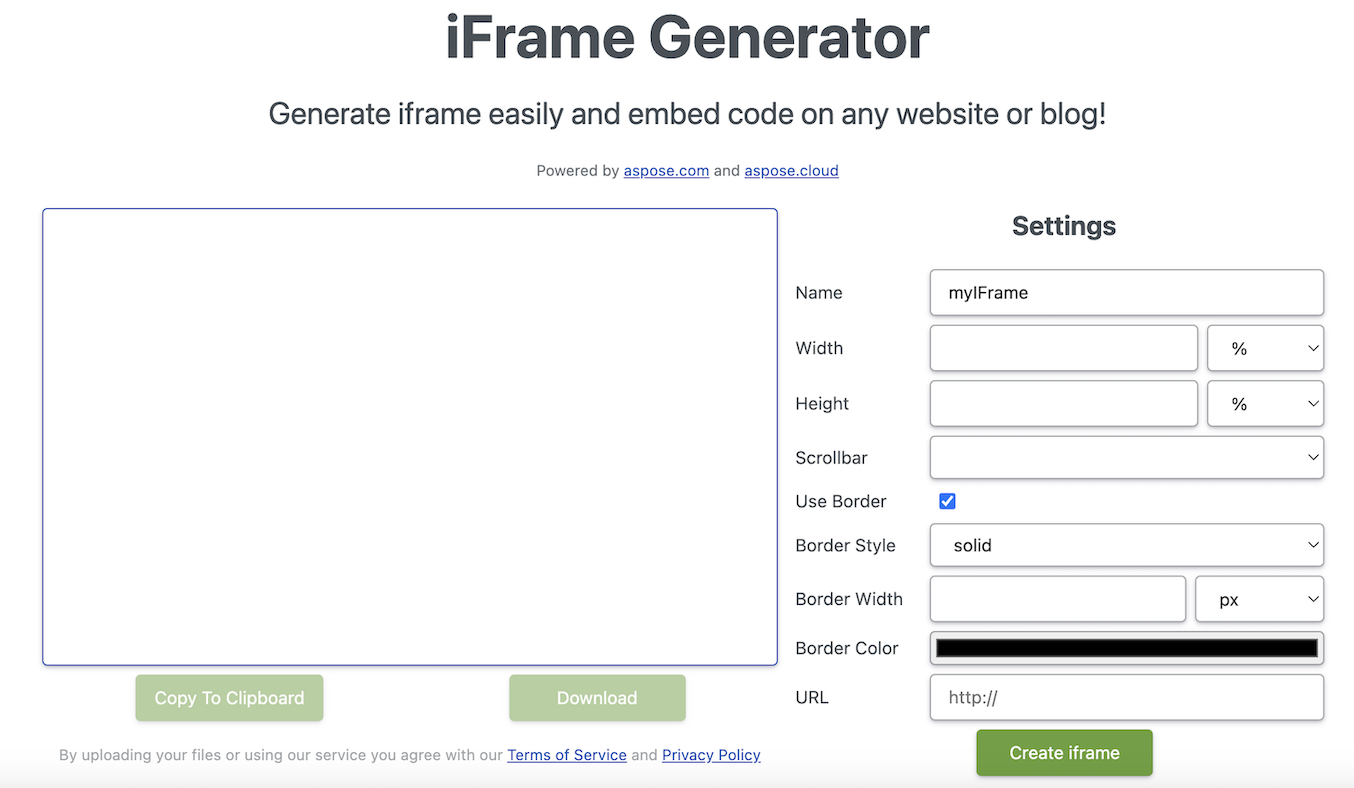
How to Create iFrame Online Free
- Specify the settings for the iFrame like width, height, border details, etc.
- Enter the URL.
- Next, click the Create iframe button.
- Finally, get the output iframe by copying the output to clipboard or press the Download button.
The instructions are clear and strightforward so you can easily access and work with it on any device. Moreover, no credit card information, email, or signup is required so you can try it right now.
Why Use Online Free iFrame Generator
The iFrame generator online app is user-friendly and intuitive. It’s user-friendly, customizable, and versatile, making it an ideal solution for showcasing third-party content on a website. It requires no prior knowledge of HTML as a few clicks can get the job done.
iFrame Generator Online – Free Learning Resources
You can find a number of resources to explore and embed this feature into your projects. Please refer to the following list which enumerates the reference materials for your ease.
- Aspose.HTML Developer’s Guide
- Free Online Applications
- API Reference
- How-to Guides and Articles
- Free Support Forum
Frequently Asked Questions – FAQs
Which browser can be used to generate iFrame?
You may work with any modern web browser to generate iFrames. For instance, Safari, Opera, Chrome, etc.
Which operating system is required to create iFrames?
This application can be used at any operating system like Windows, MacOS, Linux, Android, etc. The iFrame generator does not depend on any framework or operating system.
Do I need to install any tool or software to work with iFrame generator online?
No, you do not need to install any software or a tool to work with iFrame generator. All the processing is performed on our servers.
Do I need to register with my email or payment details?
No, it does not require any verification or registration with email or credit card, etc. It works for everyone for free for as many times as you might want.