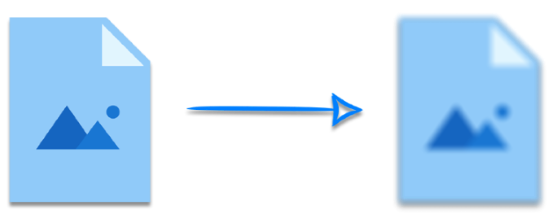
When working with image manipulation, you may often need to edit the images by applying different filters/effects. Among various other effects, the blurring effect is commonly used to fade away the objects in an image. In this article, you will learn how to blur an image programmatically in C#.
C# API to Blur Images - Free Download
Aspose.Imaging for .NET is an amazing image processing API that provides a wide range of features to edit the images. We will use this API to apply the blur effect on our images. You can either download the API or install it using NuGet.
PM> Install-Package Aspose.Imaging
Steps to Blur Images in C#
Aspose.Imaging for .NET lets you apply the blur effect on an image within three simple steps, which are given below.
- First, load the image file.
- Apply the blur filter on the image.
- Finally, save the blurred image to the disk.
The following section demonstrates which classes and methods are used to apply blur effect on an image using C#.
Blur an Image in C#
The following are the steps to blur an image in C#.
- First, load the image using Image.Load() method.
- Then, cast image to RasterImage type.
- Blur image using RasterImage.Filter() method.
- Save blurred image using RasterImage.Save() method.
The following code sample shows how to apply the blur effect on an image in C#.
For demonstration, we applied the blur effect on the following image.

The following is the resultant image we get after applying the blur effect.

C# Image Blurring API - Get a Free License
You can get a free temporary license and blur images without evaluation limitations.
Conclusion
In this article, you have learned how to blur images in C#. You can easily integrate the provided code and blur the images from within your C# applications.
Read More
You can explore more about the .NET image processing API using documentation. Also, you can share your queries with us via our forum.