
Image to PDF conversion is a process that enables the transformation of digital images into portable document format (PDF) files. It is a convenient way to consolidate multiple images or scanned documents into a single, compact, and easily shareable PDF document. In addition, image to PDF conversion ensures compatibility across various devices and platforms. Therefore, in this article, we are going to demonstrate how to efficiently convert images to PDF in Python.
Python Library to Convert Image to PDF
To convert images to PDF documents, we will utilize Aspose.Imaging for Python. It is an image processing library for developers who need to process images from within their Python applications. To use the library, you can either download it or install it using the following command.
> pip install aspose-imaging-python-net
Convert an Image to PDF in Python
The image to PDF conversion using Aspose.Imaging for Python can be done in a few simple steps, as described below.
- First, load the image using Image.load() method.
- Apply scanner effect to image (if required for scanned images).
- Set PdfOptions to export image to PDF format.
- Finally, save image as PDF using Image.save() method.
The following code sample shows how to convert an image to PDF in Python.
Convert Image to PDF Online
Use our free online image to PDF conversion tool to convert PNG, JPG, BMP, or other images to PDF without creating an account.
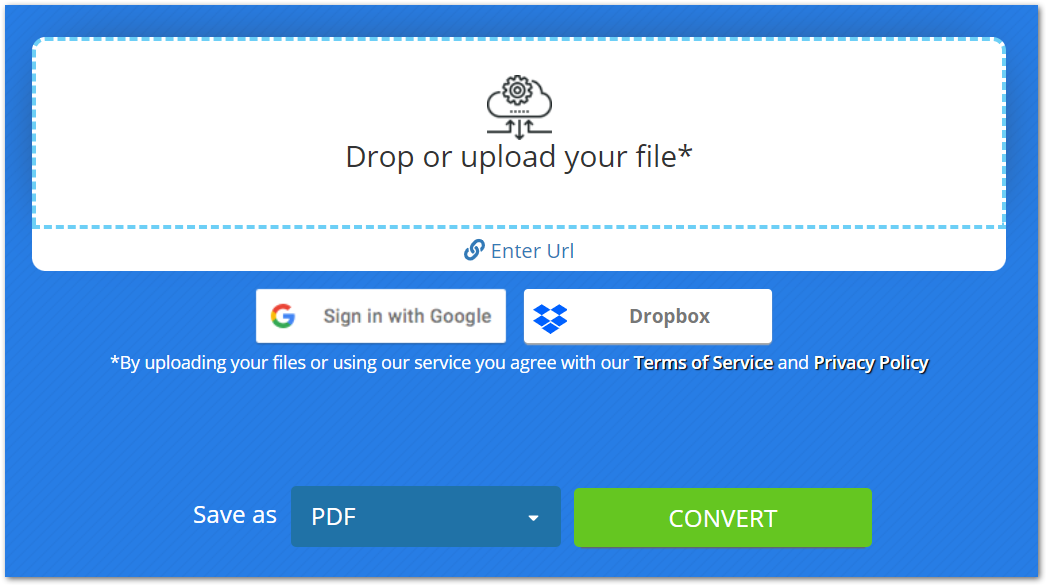
Free Python Image to PDF Converter
You can get a free temporary license and convert as many images to PDF as you need.
Conclusion
In this post, you have learned how to convert images to PDF in Python. For demonstration, we have converted a single image to PDF format. In addition, we have provided you with an online image to PDF converter, which is a free tool powered by Aspose.Imaging for Python.
If you want to learn more about our Python image processing library, visit the documentation. In case you would have any queries, you can write to us on our forum.