
オンラインでJPGをJPGにマージ
無料のオンライン JPG 結合ツールを使用して、JPG を JPG に簡単に結合します。いくつかの手順で、複数の JPG 画像を 1 つの JPG に結合します。
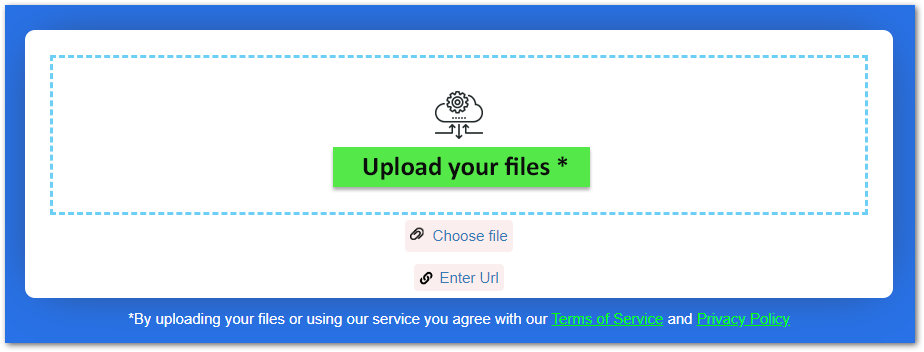
JPGをJPGにマージする方法
- 結合したいJPG画像をアップロードします。
- 結合モード (垂直、水平、またはグリッド) を選択します。
- 出力形式を選択し、マージを開始します。
- 完了すると、出力ファイルをダウンロードできるようになります。
JPG 画像を好きなだけ結合します。スキャンしたドキュメント、写真、またはその他の JPG 画像を 1 つのファイルに結合します。マージされた JPG 画像の出力を、JPG、PNG、PDF、DOCX などの希望する形式で生成します。JPG から JPG へのマージ ソフトウェアをインストールする必要はありません。
この 100% 無料のオンライン JPG マージを開いて、高品質で JPG を JPG にマージするだけです。アップロードした JPG 画像は安全に保管され、24 時間後にサーバーから削除されます。したがって、ファイルを保護するための追加のセキュリティを提供します。
JPG を JPG に結合 - 開発者ガイド
また、スタンドアロン ライブラリまたはクラウド API を使用して、プログラムで JPG 画像をマージすることもできます。次のセクションでは、その方法の概要を簡単に説明します。
C# で JPG 画像をマージする
以下は、C# で JPG 画像を結合する手順です。
- Aspose.Imaging for .NET をインストールする in your application.
- 次のコードを使用して、JPG 画像を結合します。
// Create a list of images
string[] imagePaths = { "image1.jpg", "image2.jpg", "image3.jpg", "image4.jpg", "image5.png" };
// Get resulting image's size
List<Size> imageSizes = new List<Size>();
foreach (string imagePath in imagePaths)
{
using (RasterImage image = (RasterImage)Image.Load(imagePath))
{
imageSizes.Add(image.Size);
}
}
int newWidth = imageSizes.Max(size => size.Width);
int newHeight = imageSizes.Sum(size => size.Height);
// Combine images into new one
using (MemoryStream memoryStream = new MemoryStream())
{
// Create output source
StreamSource outputStreamSource = new StreamSource(memoryStream);
// Create jpeg options
JpegOptions options = new JpegOptions() { Source = outputStreamSource, Quality = 100 };
// Create output image
using (JpegImage newImage = (JpegImage)Image.Create(options, newWidth, newHeight))
{
int stitchedHeight = 0;
// Merge images
foreach (string imagePath in imagePaths)
{
using (RasterImage image = (RasterImage)Image.Load(imagePath))
{
Rectangle bounds = new Rectangle(0, stitchedHeight, image.Width, image.Height);
newImage.SaveArgb32Pixels(bounds, image.LoadArgb32Pixels(image.Bounds));
stitchedHeight += image.Height;
}
}
// Save the merged image
newImage.Save("merged-image.jpg");
}
}
C# で JPG 画像をマージする方法 に関する詳細なチュートリアルをお読みください。
Java で JPG 画像を結合する
以下は、Java 開発者向けの手順とコード サンプルです。
- Aspose.Imaging for Java をインストールする in your application.
- 次のコードを使用して、JPG 画像を結合します。
// List of images
String[] imagePaths = { "image.jpg", "image.jpg" };
// Output image path
String outputPath = "output-horizontal.jpg";
String tempFilePath = "temp.jpg";
// Get resulting image size
int newWidth = 0;
int newHeight = 0;
for (String imagePath : imagePaths) {
try (RasterImage image = (com.aspose.imaging.RasterImage) com.aspose.imaging.Image.load(imagePath)) {
Size size = image.getSize();
newWidth += size.getWidth();
newHeight = Math.max(newHeight, size.getHeight());
}
}
// Combine images into new one
try (JpegOptions options = new JpegOptions()) {
Source tempFileSource = new FileCreateSource(tempFilePath, true);
options.setSource(tempFileSource);
options.setQuality(100);
// Create resultant image
try (JpegImage newImage = (JpegImage) Image.create(options, newWidth, newHeight)) {
int stitchedWidth = 0;
for (String imagePath : imagePaths) {
try (RasterImage image = (RasterImage) Image.load(imagePath)) {
Rectangle bounds = new Rectangle(stitchedWidth, 0, image.getWidth(), image.getHeight());
newImage.saveArgb32Pixels(bounds, image.loadArgb32Pixels(image.getBounds()));
stitchedWidth += image.getWidth();
}
}
// Save output image
newImage.save(outputPath);
}
}
Java での JPG 画像のマージ に関する完全なガイドをお読みください。
クラウド API を調べる
クラウドベースの画像処理 API を調べて、画像を結合することもできます。
よくある質問
オンラインでJPGをJPGにマージする方法は?
JPG 画像をマージする最も簡単な方法を提供します。 JPG ファイルをアップロードし、モードを選択し、出力形式を選択して、マージ プロセスを開始します。マージされると、出力ファイルをダウンロードできるようになります。
JPGをJPGに結合するのにどれくらい時間がかかりますか?
当社のオンライン JPG マージは驚くほど高速で、数秒で JPG 画像をマージします。
JPG 結合ツールを作成するにはどうすればよいですか?
スタンドアロン ライブラリ または クラウド API を使用して実行できます。
このJPG結合ツールはブラウザ依存ですか?
いいえ、Chrome、Edge、Firefox などの最新のブラウザを使用できます。