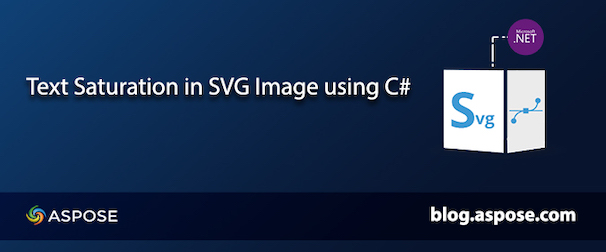
이미지의 채도는 색상의 강도로 설명됩니다. 때로는 SVG 이미지에 텍스트를 추가하고 채도를 높여야 할 수도 있습니다. 이러한 시나리오에 따라 이 문서에서는 C#에서 프로그래밍 방식으로 SVG 이미지의 텍스트 채도를 수행하는 방법을 다룹니다.
SVG 이미지의 텍스트를 포화시키는 C# API - 설치
Aspose.SVG for .NET API는 SVG 이미지를 생성하거나 조작할 수 있습니다. 다양한 필터를 적용하고 확장 가능한 벡터 그래픽 이미지의 많은 속성으로 작업할 수 있을 뿐만 아니라 SVG 이미지를 지원되는 형식으로 변환할 수 있습니다. DLL 파일을 다운로드하거나 다음 NuGet 설치 명령을 실행하기만 하면 됩니다.
PM> Install-Package Aspose.SVG
C#에서 SVG 이미지의 텍스트를 포화시키는 방법
SVG 이미지에 텍스트를 삽입하고 다음 단계에 따라 채도를 높일 수 있습니다.
- SVGDocument 클래스 개체를 만듭니다.
- defs 및 filter 요소를 만듭니다.
- feColorMatrix 요소를 만들고 SVG에 텍스트를 추가합니다.
- 출력 SVG 이미지를 저장합니다.
다음 섹션에서는 C# 코드 조각에서 이러한 단계를 수행하는 방법에 대해 자세히 설명합니다.
C#에서 프로그래밍 방식으로 SVG 이미지의 텍스트 포화
다음 단계에 따라 SVG 이미지의 텍스트를 채도를 높일 수 있습니다.
- SVGDocument 클래스 개체를 만듭니다.
- 루트 SVG 요소에 액세스하고 네임스페이스 URL을 설정합니다.
- SVGDefsElement 클래스 개체를 만들고 SVG 요소에 추가합니다.
- SVGFEColorMatrixElement 클래스 인스턴스를 초기화하고 다른 값을 설정합니다.
- SVGTextElement 클래스 개체를 정의하고 SVG에 텍스트를 추가합니다.
- 마지막으로 Save() 메서드를 사용하여 출력 SVG 이미지를 내보냅니다.
아래 코드 조각은 C#에서 색상 매트릭스로 채도 효과를 만드는 방법을 보여줍니다.
// SVGDocument 클래스의 인스턴스 만들기
Aspose.Svg.SVGDocument document = new Aspose.Svg.SVGDocument();
// SVG 네임스페이스 URL 설정
string SvgNamespace = "http://www.w3.org/2000/svg";
// 문서의 루트 svg 요소 가져오기
Aspose.Svg.SVGSVGElement svgElement = document.RootElement;
// defs 요소를 만들고 svgElement에 추가
Aspose.Svg.SVGDefsElement defsElement = (Aspose.Svg.SVGDefsElement)document.CreateElementNS(SvgNamespace, "defs");
svgElement.AppendChild(defsElement);
// 필터 요소를 만들고 defsElement에 추가
var filterElement = (Aspose.Svg.SVGFilterElement)document.CreateElementNS(SvgNamespace, "filter");
filterElement.Id = "shadow";
filterElement.SetAttribute("x", "-20px");
filterElement.SetAttribute("y", "-20px");
filterElement.SetAttribute("height", "150px");
filterElement.SetAttribute("width", "150px");
defsElement.AppendChild(filterElement);
// feColorMatrix 요소 생성
var feColorMatrixElement = (Aspose.Svg.Filters.SVGFEColorMatrixElement)document.CreateElementNS(SvgNamespace, "feColorMatrix");
feColorMatrixElement.In1.BaseVal = "SourceGraphic";
feColorMatrixElement.SetAttribute("type", "saturate");
feColorMatrixElement.SetAttribute("values", "0.2");
filterElement.AppendChild(feColorMatrixElement);
// 텍스트 요소를 만들고 svgElement에 추가
var textElement = (Aspose.Svg.SVGTextElement)document.CreateElementNS(SvgNamespace, "text");
textElement.Style.FontSize = "5em";
textElement.SetAttribute("x", "20px");
textElement.SetAttribute("fill", "blue");
textElement.SetAttribute("y", "100px");
textElement.TextContent = "Aspose.SVG for .NET API";
textElement.SetAttribute("filter", "url(#shadow)");
svgElement.InsertBefore(textElement, svgElement.FirstChild);
// SVG 문서 저장
document.Save(Path.Combine(dataDir, "TextSaturation.svg"));
무료 API 라이선스 받기
API의 모든 기능을 최대 용량으로 평가하려면 무료 임시 라이선스를 요청할 수 있습니다.
결론
이 기사에서는 C#에서 프로그래밍 방식으로 SVG 이미지에 텍스트 채도를 적용하는 방법을 배웠습니다. 반면에 문서 섹션에서 API에 포함된 다양한 다른 기능을 배울 수 있습니다. 우려 사항이나 모호한 점에 대해 논의하고 싶은 경우 무료 지원 포럼에서 언제든지 문의하십시오.