
OneNote is a popular note-taking tool that allows users to create, organize, and share their notes in a variety of formats. HTML is a standard markup language that is used to create web pages. Converting OneNote to HTML can be useful for a number of reasons, such as publishing your notes online or sharing them with others who do not use OneNote. In this article, we will learn how to convert OneNote to HTML in Java.
This article covers the following topics:
- Java API to Convert OneNote to HTML
- Convert OneNote to HTML
- Convert Existing OneNote to HTML
- Export Specific Pages of OneNote to HTML
- Convert OneNote to HTML with Embedded Resources
- Convert OneNote to HTML Online
- Free Learning Resources
Java API to Convert OneNote to HTML
We will use the Aspose.Note for Java API for converting OneNote documents to HTML webpages. It enables developers to create, read, edit, and manipulate Microsoft OneNote files without requiring Microsoft Office to be installed. Aspose.Note for Java allows working with OneNote notebooks, sections, pages, nodes, and other objects programmatically in Java applications.
Please download the JAR of the API or add the following pom.xml configuration to a Maven-based Java application.
<repository>
<id>AsposeJavaAPI</id>
<name>Aspose Java API</name>
<url>https://releases.aspose.com/java/repo/</url>
</repository>
<dependency>
<groupId>com.aspose</groupId>
<artifactId>aspose-note</artifactId>
<version>23.7</version>
<classifier>jdk17</classifier>
</dependency>
Convert OneNote to HTML in Java
We can create a OneNote document and convert it to an HTML webpage programmatically by following the steps below:
- Create an instance of the Document class.
- Create a new page using the Page class object.
- Specify ParagraphStyle and set formatting properties.
- Initialize and set the page title using the Title class.
- After that, add the Page to the document using the appendChildLast() method.
- Finally, call the save() method to save the OneNote document as HTML. It takes the output HTML file path and SaveFormat as arguments.
The following code sample shows how to create a OneNote document and convert it to HTML using Java.

Create OneNote Document and Convert to HTML Webpage using Java.
Convert Existing OneNote to HTML in Java
We can also convert any existing OneNote document to an HTML webpage by following the steps below:
- Load a OneNote file using the Document class.
- Call the save() method to save the OneNote document as HTML.
The following code sample shows how to convert an existing OneNote document to HTML using Java.
Export Specific Pages of OneNote to HTML using Java
We can convert a range of specific pages from a OneNote document to an HTML webpage by following the steps given below:
- Load a OneNote file using the Document class.
- Create an instance of the HtmlSaveOptions class.
- Set the PageIndex from where to start the conversion.
- After that, specify the PageCount to convert the total number of pages.
- Finally, call the save() method to save the OneNote document as HTML. It takes the output HTML file path and HtmlSaveOptions as arguments.
The following code sample shows how to export a range of pages from a OneNote document to HTML using Java.
Convert OneNote to HTML with Embedded Resources in Java
We can convert a OneNote document to an HTML webpage and embed all the resources (like fonts, images, and CSS) inline by following the steps below:
- Load a OneNote file using the Document class.
- Create an instance of the HtmlSaveOptions class.
- After that, set the ExportCss, ExportFonts, and ExportImages properties to ResourceExportType.ExportEmbedded.
- Finally, call the save() method to save the OneNote document as HTML. It takes the output HTML file path and HtmlSaveOptions as arguments.
The following code sample shows how to convert a OneNote document to HTML by embedding all resources using Java.
Get a Free License
You can get a free temporary license to try the library without evaluation limitations.
Convert OneNote to HTML Online
You may also try our free online OneNote to HTML converter app developed using the above API.
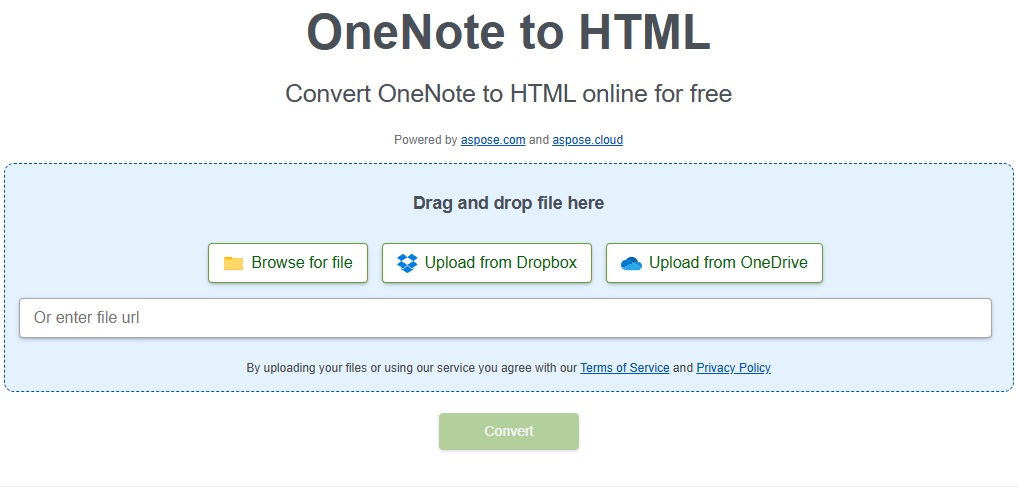
OneNote to HTML – Learning Resources
You can learn more about exporting notes from OneNote to HTML format and explore other features of the library using the resources below:
Conclusion
In this article, we have learned how to convert a OneNote document to an HTML webpage in Java. By leveraging Aspose.Note for Java, we have discovered a simple and efficient way to convert OneNote to HTML that only requires a few lines of code. By following the steps outlined in this article, you can easily create a OneNote to HTML converter application in Java. In case of any ambiguity, please feel free to contact us on our free support forum.