
If you are looking for a way to convert OneNote to Markdown online, you’ve come to the right place. We offer a free online OneNote to Markdown converter tool that allows you to export your OneNote documents to Markdown format.
Convert OneNote to Markdown Online Free
Convert your OneNote files into Markdown with this Free OneNote to Markdown Converter online. Experience high-quality conversions using our powerful OneNote converter.
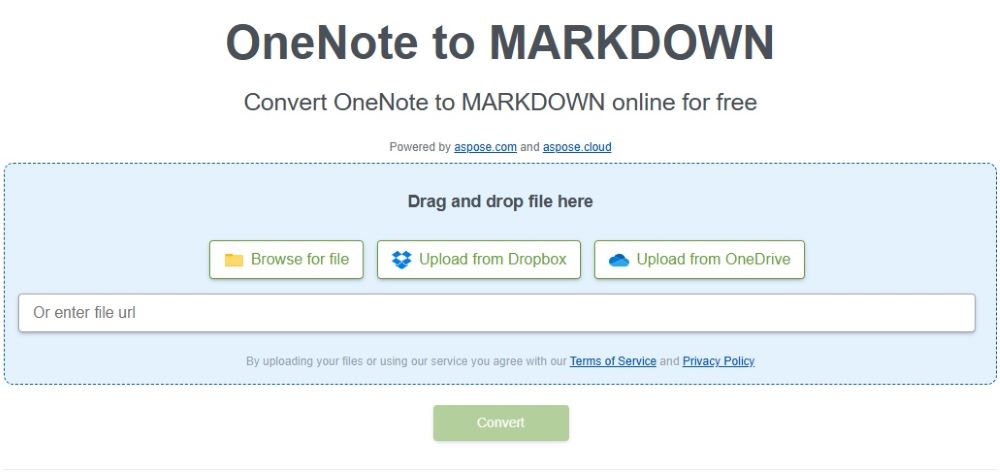
How to Export OneNote to Markdown Online
- Drag & drop a file or upload OneNote file using the Browse for file button. You may also provide a file URL or upload it from Dropbox or OneDrive.
- Click on the Convert button to convert your uploaded file into Markdown format.
- After that, you will be redirected to the download Note.
- Download the converted file by clicking on the Save file link shown in the File list box.
You can convert OneNote to Markdown online for free by accessing our free online converter in your browser. It allows you to convert as many OneNote files as you like without installing software/plugins or creating an account.
Note: Input and output files are automatically deleted after 24 hours on our servers, so you won’t have to worry about security and privacy.
OneNote Converter API
We provide the Aspose.Note API, a standalone OneNote document manipulation API. It allows developers to read, convert, create, edit, and manipulate Microsoft OneNote files. It is built using managed code and does not require Microsoft Office or Microsoft OneNote to be installed on the machine to work with OneNote files. Developers can also extract data, insert content, modify formatting, and export OneNote documents to popular formats like Markdown and HTML. With platform independence and support for multiple programming languages, it offers seamless integration. In the following sections, you’ll find steps and code samples for converting OneNote files into Markdown format.
- Load and Convert OneNote Document in C#
- Load and Convert OneNote Document in Java
- OneNote to Markdown – Learning Resources
Load and Convert OneNote Document in C#
Please follow the steps below to load and convert OneNote files in C#.
- Install Aspose.Note for .NET in your application.
- Use the following code to load and convert a OneNote file.
Load and Convert OneNote Document in Java
Please follow these steps to load and export OneNote in Java.
- Install Aspose.Note for Java in your application.
- Use the following code sample to load and export OneNote document.
OneNote Converter Library – Get a Free License
You can get a free temporary license to use the Aspose.Note library. You can evaluate and explore its features without any limitations.
OneNote to Markdown – Learning Resources
You can learn more about exporting OneNote files into Markdown format and explore other features of the library using the resources below:
- Aspose.Note developer’s guide
- Free online applications
- API reference
- How-to guides and articles
- Free support forum
Frequently Asked Questions – FAQs
Can I convert multiple OneNote files to Markdown at once?
No, the converter currently supports converting one file at a time. You can repeat the process for each file you wish to convert.
How long does it take to convert OneNote to Markdown?
The conversion process is swift and typically takes just a few seconds.
Is it safe to use this free Converter to convert OneNote to Markdown?
Absolutely! Your data is secure. After conversion, the download link for the resulting file is instantly available. We delete the uploaded files after 24 hours, and the link becomes inactive after that period. Your data remains private throughout the conversion process, ensuring safety.
Can I perform the conversion on Linux, Mac OS, or Android?
Yes, you can use this Converter on any operating system that has a web browser. It functions online and does not require any software installation.