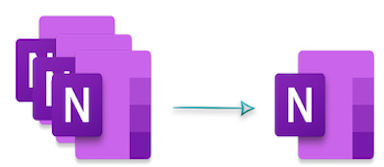
OneNote files are used to organize things where you can keep important information in the form of text, images, drawings, etc. You can merge multiple notebooks into a single file. The merged output file can be saved as a OneNote file (.one) as well as a PDF document, as per your requirements.
- Why Combine OneNote Files Programmatically?
- C# API to Combine OneNote Files – Free Download
- Merge OneNote files into a Notebook in C#
- Merge OneNote files into a PDF in C#
Why Combine OneNote Files Programmatically?
Benefits:
- Efficiency: Automate the process to save time and reduce manual effort.
- Consistency: Ensure uniformity in file management across multiple documents.
- Scalability: Handle large volumes of files seamlessly.
- Customization: Tailor the merging process to specific needs and requirements.
Use Cases:
- Project Management: Merge notes from different team members into a single file for consolidated project documentation.
- Academic Research: Combine research notes from various sources for comprehensive study material.
- Personal Organization: Integrate personal notes from different notebooks into one for better organization.
C# API to Combine OneNote Files – Free Download
OneNote files are often saved with .one file extension. You can merge OneNote files with Aspose.Note for .NET API. Simply download the reference DLL files from the New Releases section, or use the NuGet installation command below:
PM> Install-Package Aspose.Note
Merge OneNote Files into a Notebook using C#
You can merge multiple OneNote files into a single notebook with the following steps:
- Load the source and destination notebook files using the Document class.
- Clone all the pages and merge pages with the Merge() method.
- Save the output OneNote file.
The following sample code shows how to merge OneNote .one files into a Notebook file in C#:
Merge OneNote Files into a PDF using C#
You can merge several OneNote files into one file and export the output file as a PDF document by following the steps below:
- Load the source and destination notebooks with the Document class object.
- Merge all of the pages with the Merge() method by cloning them one by one.
- Export the output PDF document.
The code snippet below demonstrates how to merge OneNote .one files as a PDF document in C#:
Check out our guide on exporting OneNote to PDF in C#.
Get a Free License
You may request a free temporary license to evaluate the API without any limitations.
Conclusion
In conclusion, this article covers how to merge different OneNote files and save the output file as a notebook or a PDF document in C# as per your requirements. Furthermore, you can explore many other features of the API by visiting the documentation section. Try using the Aspose.Note for .NET API today and streamline your OneNote file management. In case you have any queries or concerns, please reach out to us via the forum.