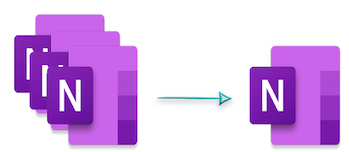
OneNote notebooks are helpful to gather thoughts, ideas, to-dos, etc. You can create different notes in many notebooks and sometimes you may need to append them toeach other to collect some ideas. In accordance with such situations, this article covers how to merge OneNote .one files programmatically in Java.
- OneNote .one Notebook Merger – Java API Installation
- Merge OneNote .one Files into a Notebook in Java
- Merge OneNote .one Files into a PDF Document in Java
OneNote .one Notebook Merger – Java API Installation
You can merge several OneNote notebooks into a single file with Aspose.Note for Java API. It lets you create the output file as a Notebook or a PDF document. You can access the JAR files from the New Releases section or with the following Maven specifications in the pom.xml file of your application:
Repository:
<repositories>
<repository>
<id>AsposeJavaAPI</id>
<name>Aspose Java API</name>
<url>https://repository.aspose.com/repo/</url>
</repository>
</repositories>
Dependency:
<dependencies>
<dependency>
<groupId>com.aspose</groupId>
<artifactId>aspose-note</artifactId>
<version>22.7</version>
<classifier>jdk17</classifier>
</dependency>
</dependencies>
Merge OneNote .one Files into a Notebook in Java
You can merge different notes into a single notebook with the steps below:
- Load the source and destination OneNote files using the Document class object.
- Iterate through each page and clone it.
- Append the cloned page to the destination notebook.
- Save the output OneNote document.
The sample code below shows how to merge OneNote files into a Notebook programmatically in Java:
Merge OneNote .one Files into a PDF Document in Java
You can render the merged notebooks as a PDF document by following the steps below:
- Load the input OneNote notebooks with the Document class object.
- Loop through each page while cloning it.
- Append the page to the destination notebook.
- Save the output file as a PDF document.
The following code snippet elaborates how to merge OneNote files into a PDF document programmatically in Java:
Get Free Temporary License
You may request a Free Temporary License to evaluate the API in its full capacity.
Conclusion
In conclusion, you have explored how to merge OneNote files into a single notebook or a PDF document programmatically in Java. However, you may visit the documentation section to check out other features of the API. Please feel free to reach out to us at the forum in case of any queries.