
To-Do lists are commonly used for project management or personal task management to stay organized. OneNote (.ONE) files can be used to create to-do lists for planning tasks. In accordance with that, the article discusses how to create a To-Do list on the OneNote file programmatically using C#.
- OneNote To-Do List Creator – C# API Installation
- Create a To-Do List in a OneNote Document (.ONE) using C#
OneNote To-Do List Creator – C# API Installation
Aspose.Note for .NET can be used to create, edit, or convert OneNote files programmatically in C#. You can create a To-Do list without needing to install the MS OneNote application. Simply download the DLL files from the New Releases, or use the following NuGet installation command:
PM> Install-Package Aspose.Note
Create a To-Do List in a OneNote (.ONE) Document using C#
You can stay organized by creating a to-do list in a OneNote document. For instance, you can use such lists to create reminders, shopping lists, or official tasks. Please follow the steps below to create a to-do list in a OneNote document programmatically in C#.
- Firstly, create an instance of the Document class and set styles for header and paragraphs.
- Initiate creating the OneNote To Do List with Date in its title.
- Set the tasks value and the checkbox.
- Finally, save the output OneNote document with todolist.
The following code sample shows how to create a to-do list in a OneNote document using C#.
Output
You may take a look at the following screenshot which shows generated OneNote document containing a To-Do List with dates:
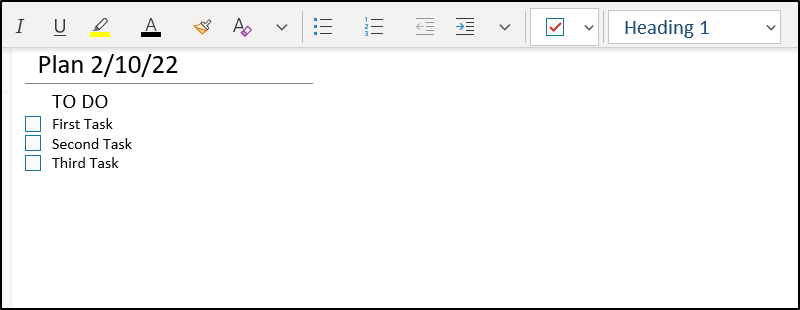
Get Free Evaluation License
You can test all the features of the API without any evaluation limitations by requesting a free temporary license.
Conclusion
In this article, you have learned how to create a To-Do list in OneNote (.ONE) documents programmatically using C#. This feature can be useful for professional as well as personal tasks management. You can explore several other features of the API by visiting the documentation. Please feel free to write to us at the forum, if you need any assistance to customize or change the to-do list creation process. We will be glad to assist you.