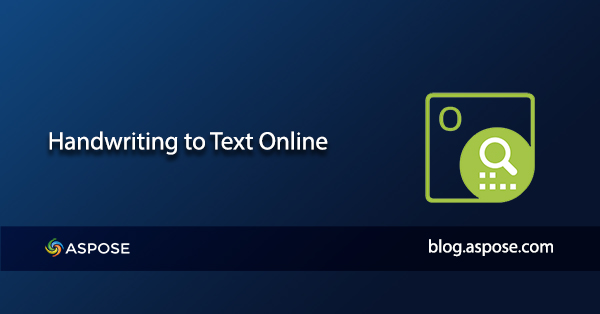
Handwriting to text conversion is the process of scanning or taking a photo of handwritten text and converting it into digital text that can be edited, saved, and shared on a computer. This technology has become increasingly popular in recent years, with many people opting for a digital solution to their note-taking needs. All you need is a device with an internet connection, and you can convert your handwriting into digital text in just a few clicks.
In this post, we’ll take a closer look at the features and capabilities of handwriting to text conversion online where you will walk through a guide on how to use it effectively.
Handwriting to Text - Online Conversion
You can use this online Handwriting to Text free converter to recognize handwritten notes or information. Whereas, you do not need to install any other application to work with this feature on your end.
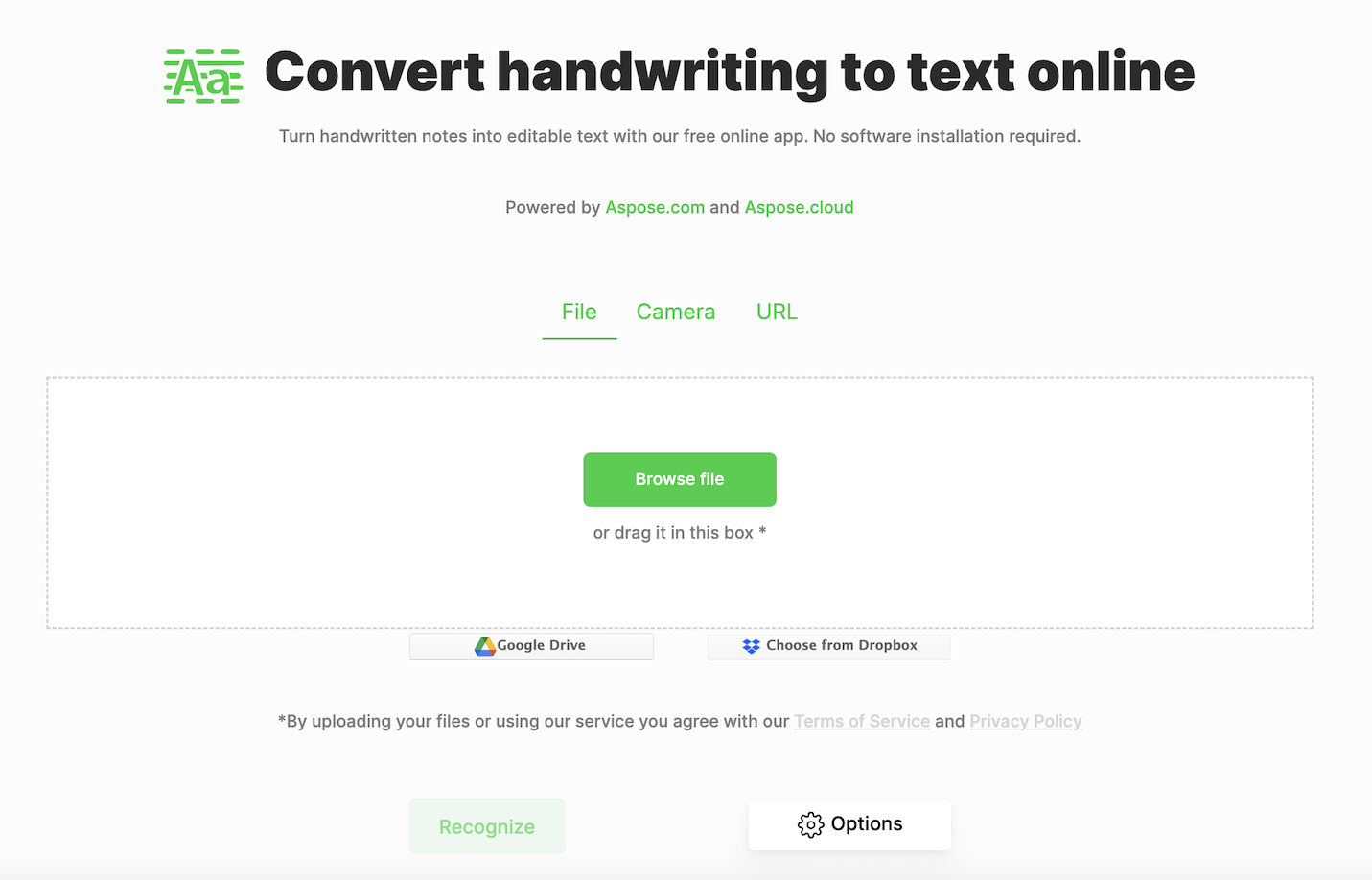
Curious about the security of your data? Please note that all the data is deleted from our servers after 24 hours.
How to Convert Handwriting to Text Free Online
- Select the source like a file path, camera, or online URL.
- Set different options like Enabling Contrast, Deskew Image, or Upscale Resolution.
- Press the Recognize button and get the output in text format.
Developer’s Guide for Handwriting to Text Converter
You can work with different Optical Character Recognition features by making a few simple API calls from within your applications. The following list enumerates the support for different platforms which you can choose as per your preferences.
Convert Handwriting to Text Online with Cloud API
You can also work with the Cloud-based APIs to work with Handwriting to Text conversion or any other feature in any of your preferred system environments like cURL, Node.js, Python, etc.
Furthermore, the resources below are available at your disposal to assis tyou in exploring the APIs.
- Aspose.OCR Online Documentation
- Aspose.OCR GitHub Code Examples
- Online Free Applications
- OCR Features related How-to Guides and Blogs
Handwriting to Text Conversion – Get a Free License
You can request a free temporary license for evaluating the API to its full capacity and without any watermark.
FAQs
Can I use the camera of my smartphone to recognize handwritten text?
Yes, the handwriting to text conversion tool can convert the contents using the camera of a smartphone.
Do I need to register or enter my Credit Card details?
No, it is a free application that does not require any sign-in or signup. You can use it for free as many times as you may want.
Can I export my handwritten notes to text online from an image stored online?
Yes, you can convert handwriting to text online by pasting the link to the image into the converter application.