
In today’s digital world, extracting text from images has become a common requirement in various applications. Whether you need to process scanned documents, extract text from images for analysis, or automate data entry tasks, being able to convert images to text can save you valuable time and effort. In this blog post, we will explore how to convert an image to text using Python.
- Image to Text with OCR – Python API Installation
- Convert Image to Text with OCR in Python
- Convert Image to Text Online
Image to Text with OCR – Python API Installation
Aspose.OCR for Python via .NET API presents a potent and user-friendly optical character recognition (OCR) engine that seamlessly integrates with your Python applications. With a concise code snippet of a few lines, you gain the ability to identify text across 28 languages using Latin, Cyrillic, and Asian scripts, while effortlessly obtaining results in widely used document and data interchange formats. The necessity to grasp intricate mathematical models, construct machine learning algorithms, or train neural networks is eliminated, as the API provides a straightforward and reliable solution to handle these tasks. You can download it from the Releases section or install it from PyPi using the following installation command:
pip install aspose-ocr-python-net
Convert Image to Text with OCR in Python
You can convert an image to text by performing OCR in Python with the steps below:
- Instantiate Aspose.OCR API with Aspose.Ocr namespace.
- Add the image for recognition.
- Recognize the image and print the recognized text.
Moreover, the following image is used as the input image to demonstrate OCR’s capability for recognizing text in an image using Python.

The code snippet below shows how to convert an image to text in Python:
import aspose.ocr as ocr
# Instantiate Aspose.OCR API
api = ocr.AsposeOcr()
# Add image to the recognition batch
input = ocr.OcrInput(ocr.InputType.SINGLE_IMAGE)
input.add("source.png")
# Recognize the image
result = api.recognize(input)
# Print recognition result
print(result[0].recognition_text)
Convert Image to Text Online
Online conversion of an image to text provides a convenient and user-friendly way to convert images to text without the need for specialized software or technical expertise. It not only saves time but also enables better accessibility, editing, and searchability of information.
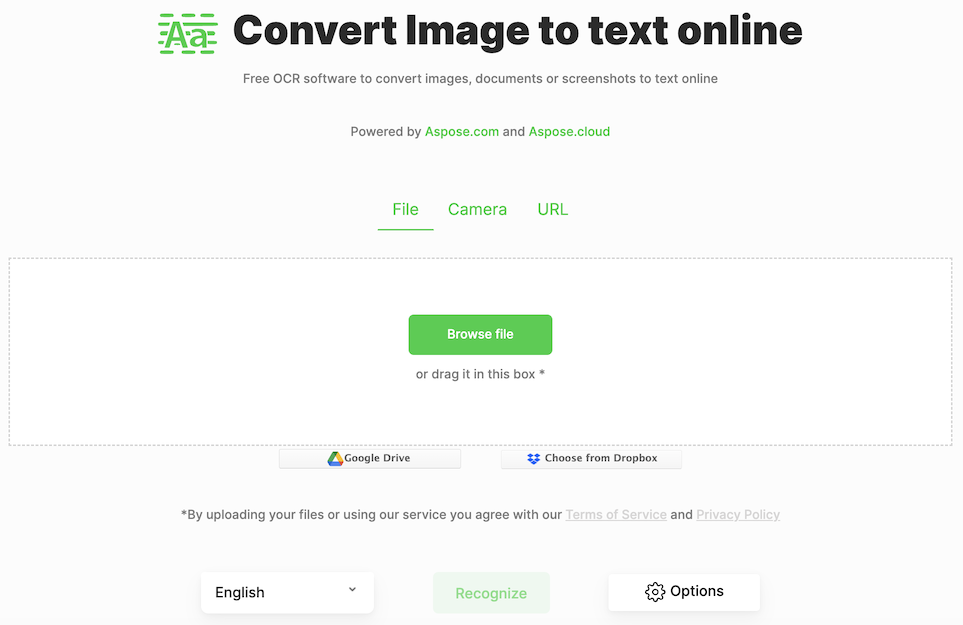
A notable and important feature of this online OCR text recognition is that you can perform automated text correction for several dictionaries and download the output results in different formats like DOCX, TXT, PDF, etc.
Get a Free Evaluation License
You can get a free temporary license to evaluate the API without any limitations, to its full capacity.
Conclusion
Converting images to text using the Python and OCR library empowers you to automate data extraction, improve accessibility, and unlock valuable insights from visual content. With the availability of this powerful library, integrating image-to-text conversion into your applications has become easier than ever before. In case you want to discuss any of your queries, please feel free to contact us via the free support forum.