
In this blog post, we will discover a free answer scanner, a game-changing OMR scanner online tool that instantly grades exams & quizzes. It is designed to boost productivity and ease grading burdens. This advanced tool is a must for teachers, tutors, and institutions alike. With the power to instantly evaluate exams, quizzes, and surveys, it’s no wonder this innovative solution is gaining traction in educational circles.
Answer Scanner – OMR Scanner Online
Experience the future of assessment with powerful and easy-to-use answer scanner online for free.
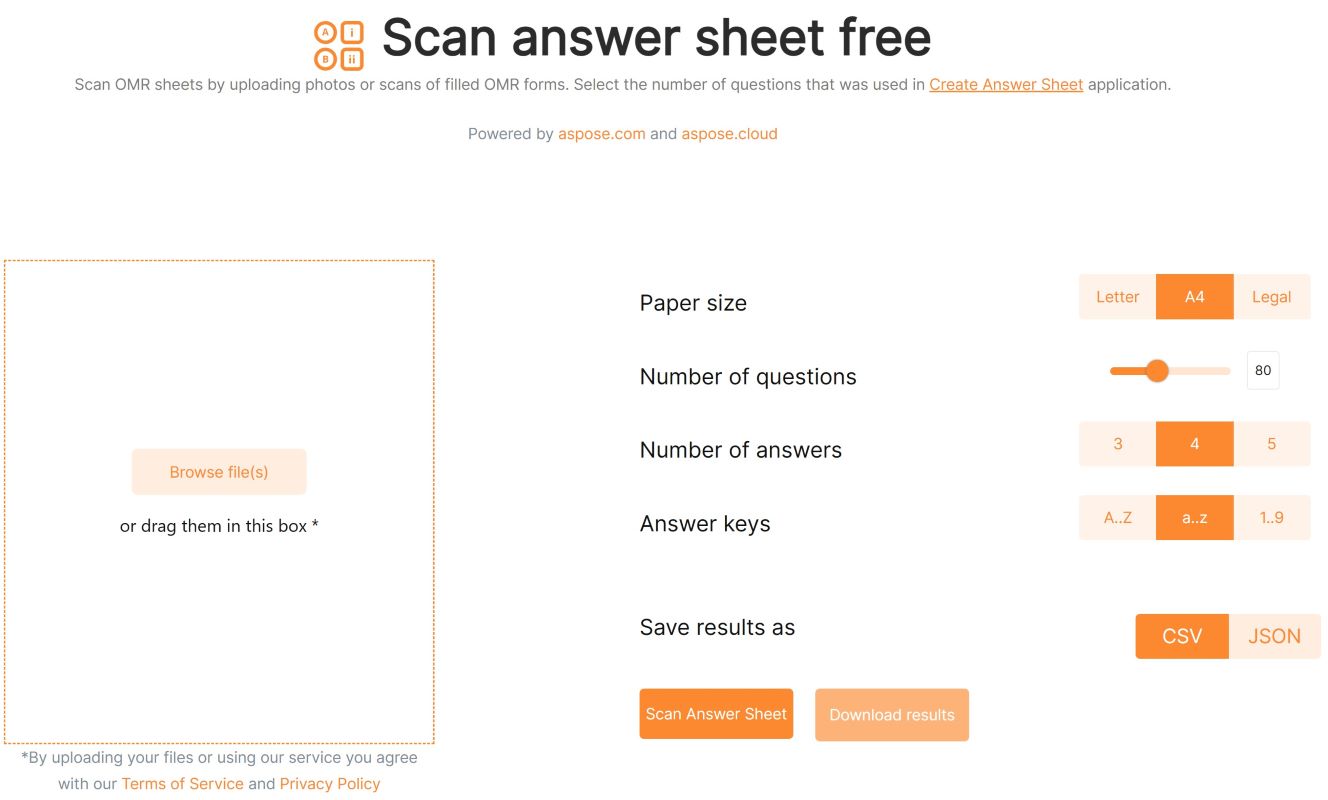
Access this OMR scanner online app in your browser from any location or device. No need for additional software installations or service subscriptions.
How to Use an Answer Scanner - OMR Scanner Online
- Upload a photo or scan of the filled answer sheet by clicking within the designated area or using drag & drop.
- Indicate the Paper size, Total number of questions, Number of answers, Answer keys and select the desired output format for the results.
- Press the Scan Answer Sheet button and wait for the recognition process to complete.
- Download the results by clicking the Download results button.
Note: Our servers automatically delete all input and output files within 24 hours, so you don’t have to worry about security or privacy.
Why Use an Answer Scanner - Free OMR Scanner Online
Answer Scanner is a revolutionary free online Optical Mark Recognition (OMR) tool designed to help educators, institutions, and professionals save time and effort by instantly grading exams, quizzes, and surveys. This innovative platform streamlines the evaluation process, providing accurate results while minimizing manual errors. The user-friendly interface allows seamless integration with various formats, making it an ideal tool for schools and organizations looking to become paperless. In addition to its eco-friendly benefits, Answer Key Scanner enables users to analyze results more efficiently, offering detailed reports and insights to improve student performance and assessment strategies. Experience the future of assessment with this powerful, easy-to-use OMR scanner.
Answer Key Scanner Video Demo
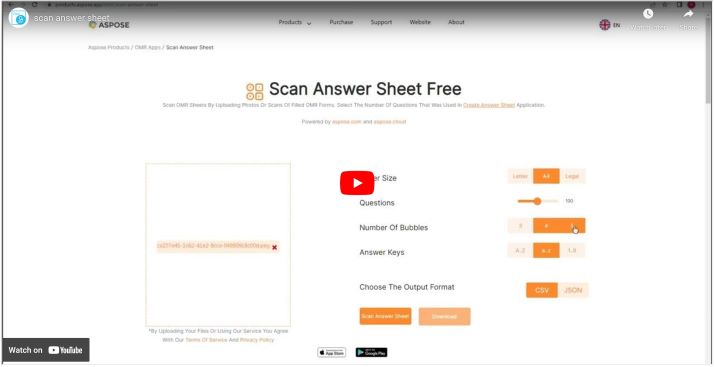
How to Develop Your OMR Scanner
Our free online answer scanner was built using the Aspose.OMR library. You can develop your own application to create and scan OMR sheets programmatically. In the following sections, you’ll find steps and code samples for implementing OMR scanning features.
OMR Scanner in C#
Please follow the steps given below to scan OMR sheet and extract data using C#.
- Install Aspose.OMR for .NET in your application.
- Use the following code sample to perform OMR on an image and extract data in CSV format.
Please read more about how to Perform OMR and Extract Data from Image in C#.
OMR Scanner in Java
Please follow the steps given below to scan OMR sheet and extract data using Java.
- Install Aspose.OMR for Java in your application.
- Use the following code sample to extract OMR data from an image in CSV format.
Please read more about how to Extract OMR Data from Image in Java.
Answer Key Scanner – Learning Resources
You can learn more about creating answer sheets, performing OMR on scanned sheets, and exploring other features of the library using the following resources:
- Aspose.OMR developer’s guide
- Free online applications
- API reference
- How-to guides and articles
- Free support forum
OMR Scanner Library – Get a Free License
You can get a free temporary license to use the Aspose.OMR library. You can evaluate and explore its features without any limitations.
OMR Sheet Scanner – FAQs
What is the process for scanning an OMR image?
To scan an OMR image, upload a photo or scan of the filled OMR form by dragging & dropping or clicking within the designated area. Next, click the “Scan” button. Once recognition is complete, you can download or copy the results.
Is the OMR image scanning service free to use?
Yes, our OMR scanning service is free. Feel free to utilize it as often as needed.
How long does it take to scan OMR images?
The OMR scanner is designed for quick processing. Most images can be scanned within seconds.
Can I use the OMR scanner on Linux, macOS, or Android devices?
The OMR scanner is an online service that doesn’t require software installation, compatible with Linux, macOS, and Android devices.
Is the data I upload to the OMR scanner secure?
The OMR scanner prioritizes user privacy, ensuring uploaded data is handled securely and responsibly. Moreover, all uploaded files are deleted automatically after 24 hours.
Conclusion
This OMR Scanner Online truly revolutionizes the grading process with its free Answer Scanner. By minimizing manual errors, streamlining evaluations, and providing insightful analytics, it is an invaluable resource for educators and institutions. Don’t miss out on the opportunity to enhance your grading experience and improve student performance with this amazing tool.