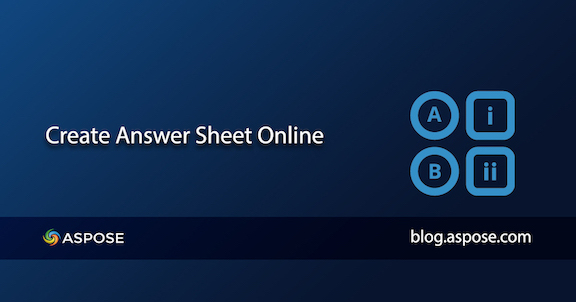
Create Answer Sheet Online
This article covers how to create an OMR answer sheet with bubbles for shading. You can set different options to create the OMR Answer Sheet as per your requirements. For instance, you can specify if an OMR sheet needs to be created for 100, 30, or any number of multiple-choice questions.
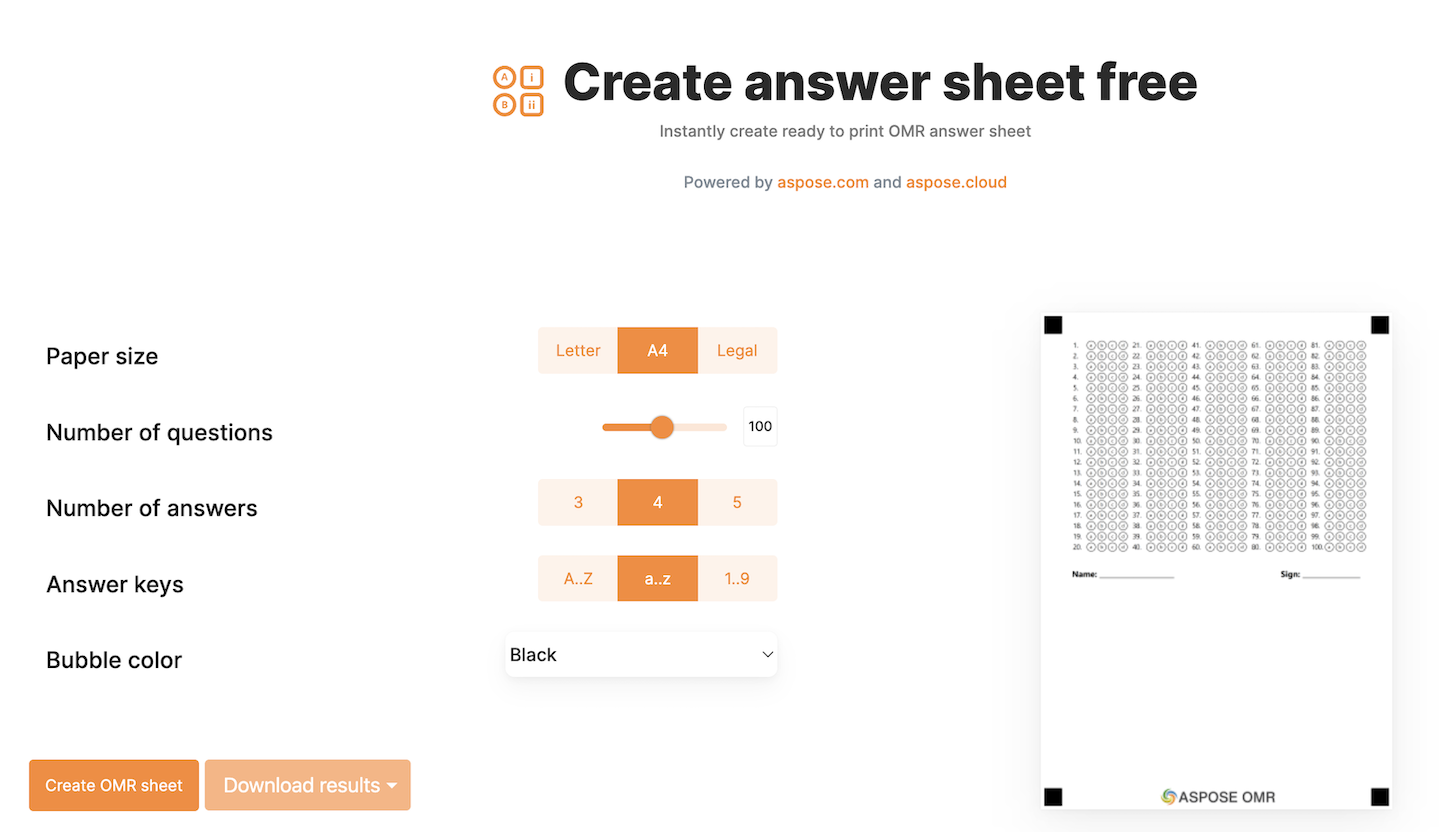
You need to download the output PDF file instantly after creating the OMR answer sheet as it may not be accessible with any link and the data will be removed from our servers after 24 hours.
How to Create OMR Answer Sheet Online
- First, specify the paper size as A4, Letter, or Legal size.
- Secondly, set the number of questions.
- Select the number of answers of choices for each question.
- Set the answer keys to be numeric or alphabetic.
- Set the bubble color and finally create the OMR sheet.
- Download the Free OMR answer sheet in PDF or PNG file format.
OMR Answer Sheet Maker - Developer’s Guide
You may refer to the native APIs or Cloud APIs for working with different OMR-related features in your applications. The list below reflects the support for respective development environments:
Create OMR Answer Sheet Online with Cloud API
You may explore different OMR features with Cloud-based APIs which can be used in any of the supported environments like cURL, Python, PHP, Ruby, etc. from within your applications.
FAQs
How to make an OMR sheet?
You only need to make a few clicks and download the output PDF or image file containing the output answer sheet.
How many answers can be attempted using this OMR answer sheet maker?
It supports choosing between 10 and 200 answers in the OMR answer sheet. You can select any number between this range like 100, 20, or 30 questions in the PDF file.
Do I need to install any software to work with the online answer sheet creator?
No, you only need to access the online creator using any modern browser and download the PDF or PNG answer sheet to your computer.
Can I change the bubble color for the OMR answer sheet?
Yes, you can select different colors for the bubbles in the OMR answer sheet.