
This blog post explores a free online tool that creates OMR sheets in PDF format. Optical Mark Recognition (OMR) is a technology that detects and interprets marks made on a sheet of paper. It is widely used in various industries and applications such as education, surveys, and voting systems.
Create OMR Sheet in PDF
Use our free OMR Sheet in PDF Generator in your browser to create an OMR exam sheet to meet your requirements. No need for additional software installations or service subscriptions.
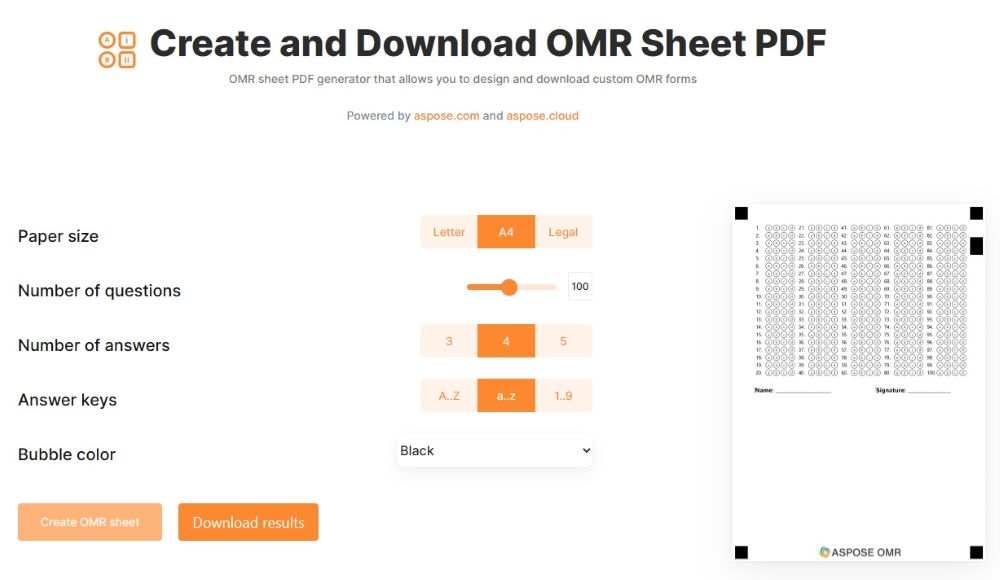
Steps to Create a Custom OMR Sheet in PDF
- Choose the paper size.
- Spedify the total number of questions for your OMR sheet
- Select the number of answers for each question, the answer keys, and the color of the bubbles.
- Click the Create OMR sheet button to generate.
- Download using the Download Results button.
OMR Sheet PDF - Developer’s Guide
This online tool was built using the Aspose.OMR library. You can develop your own OMR applications to create and process OMR sheets programmatically. In the following sections, you’ll find steps and code samples for creating OMR sheets.
- Create OMR Sheet in PDF using C#
- Generate OMR Sheet in Java
- Get a Free License
- Create OMR Sheet with Cloud API
Create OMR Sheet in PDF using C#
Please follow the steps given below to create OMR sheet in PDF using Aspose.OMR for .NET.
- Install Aspose.OMR for .NET in your application.
- Use the code sample given below to create OMR sheet in PDF.
Generate OMR Sheet in Java
Please follow the steps given below to create OMR sheet in Java using Aspose.OMR for Java.
- Install Aspose.OMR for Java in your application.
- Use the code sample given below to create OMR sheet in PDF.
The previous code example used the following template markup provided in the text file.
Get a Free License
You can get a free temporary license to use the Aspose.OMR library. You can evaluate and explore its features without any limitations.
Create OMR Sheet with Cloud API
Aspose offers a set of Cloud-based APIs that can be used within applications written in CURL, Python, PHP, Ruby, etc.
OMR Sheet PDF – Learning Resources
You can learn more about creating OMR sheets, performing OMR on scanned sheets, and exploring other features of the library using the following resources:
- Aspose.OMR developer’s guide
- Free online applications
- API reference
- How-to guides and articles
- Free support forum
FAQs
What is OMR?
OMR stands for Optical Mark Recognition or Optical Mark Reading, a technology that automates the reading of marks made on specially designed papers, such as OMR sheets.
What is an OMR Sheet?
An OMR Sheet, also known as an answer sheet or bubble sheet, is a specialized paper with bubbles utilized for multiple-choice question exams and tests. Aspose.OMR provides apps and APIs to create and recognize OMR sheets.
How do I download an OMR sheet in PDF format?
After creating your desired OMR sheet configuration, click the “Download” button to save it as a PDF.
Is creating OMR sheets free?
Yes, creating OMR sheets is completely free! If you want to use it as often as you want, you are welcome to do so.
Are there any limits to creating OMR sheets?
No, there are no limits. Feel free to experiment and try various options to create your ideal OMR sheet.
Can I request a new feature?
Absolutely! We welcome your feature requests and feedback on your experience with us. Please feel free to contact us on our free support forum.
How do I read filled OMR sheets?
Aspose.OMR offers a free Scan Answer Sheet app to help you read and process filled answer sheets.